ckeditor5
 ckeditor5 copied to clipboard
ckeditor5 copied to clipboard
"ck-widget_selected" removed unpredictably
📝 Provide detailed reproduction steps (if any)
- Go to https://ckeditor.com/docs/ckeditor5/latest/framework/tutorials/implementing-an-inline-widget.html#demo
- Remove first text "Hello " including one space
- Press key "shift" and "right arrow" and "right arrow"
- Focusing on widget is disappeared ("ck-widget_selected" vanished)
I think when it start or end from the widget, this can be happened. It must be include widget. But, Press key "shift" and "End" (also "Home") works well! (It includes the first widget)
✔️ Expected result
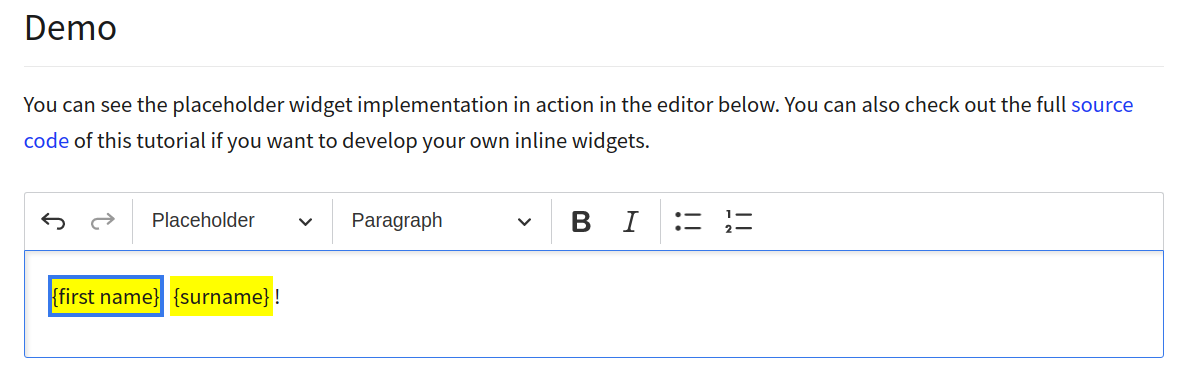
❌ Actual result
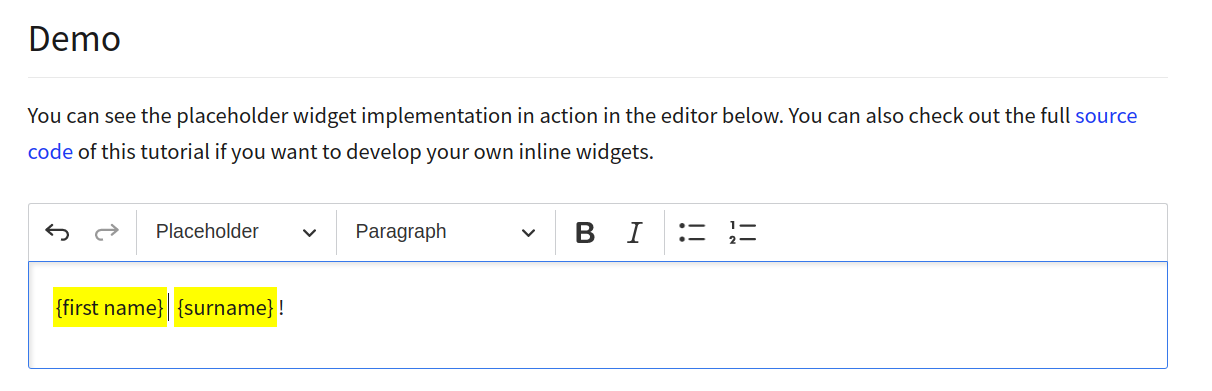
❓ Possible solution
If you have ideas, you can list them here. Otherwise, you can delete this section.
📃 Other details
- Browser: Chrome
- OS: Ubuntu 20.04
- First affected CKEditor version: 36.01
- Installed CKEditor plugins: 36.01
If you'd like to see this fixed sooner, add a 👍 reaction to this post.
There has been no activity on this issue for the past year. We've marked it as stale and will close it in 30 days. We understand it may still be relevant, so if you're interested in the solution, leave a comment or reaction under this issue.
We've closed your issue due to inactivity. We understand that the issue may still be relevant. If so, feel free to open a new one (and link this issue to it).
Reopening since the issue is still valid and it was reported by a licensed customer.
Issue still reproducible in v41.3.1 of the editor.
On macOS, pressing Shift + Right Arrow continuously will eventually unselect the first widget but if you press Shift + Fn + Right Arrow everything will get selected, as expected.