End-to-End-In-Game-Style-Transfer-Tutorial-Intel
 End-to-End-In-Game-Style-Transfer-Tutorial-Intel copied to clipboard
End-to-End-In-Game-Style-Transfer-Tutorial-Intel copied to clipboard
This tutorial series covers how to train your own style transfer model with PyTorch and implement it in Unity using the Barracuda library.
In-Game Style Transfer Tutorial Leveraging Unity Barracuda
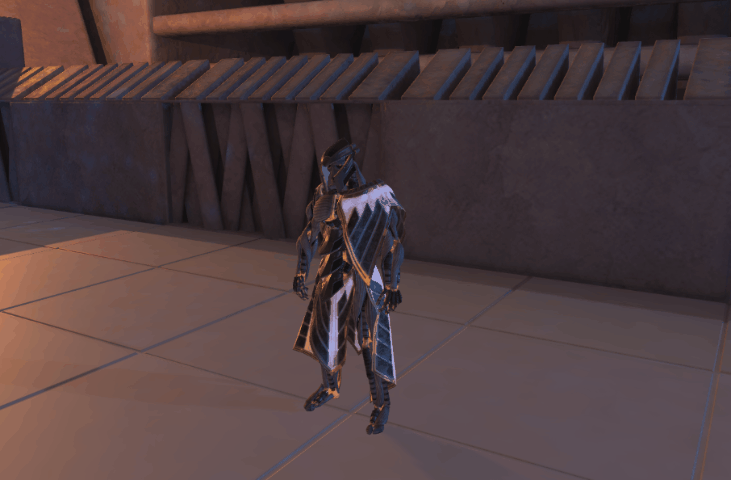
Note: Complete the following steps before running the project for the first time.
- Open the Kinematica folder in the Assets section.
- Double-click on the
Unitasset. - Click
Buildin the pop-up window. - Close the pop-up window once the build is complete.
- Back in the
Assetssection, open theBipedscene in theScenesfolder.
The project should run normally now. However, there might be some stuttering the first time it is run.
Demo Video
Tutorial Links
In-Game Style Transfer Tutorial Leveraging Unity* (Part 1)
In-Game Style Transfer Tutorial Leveraging Unity* (Part 1.5 -Optional)
In-Game Style Transfer Tutorial Leveraging Unity* (Part 2)
In-Game Style Transfer Tutorial Leveraging Unity* (Part 3)