Pocket-GPS
 Pocket-GPS copied to clipboard
Pocket-GPS copied to clipboard
Simple project w/ GPS Neo-6m and ESP32
:notebook_with_decorative_cover: Table of Contents
-
About the Project
- Pictures
- Features
-
Getting Started
- Schematic
- Installation
- License
- Contact
:star2: About the Project
in this project, with the help of GPS Neo-6M, We receive and display the values of Altitude, Latitude, Longitude, and Speed. also using TFT LCD I created a beautiful user interface for it.
:camera: Pictures

:dart: Features
Display the Values of:
- Altitude
- Latitude, Longitude
- Speed
- Number of Satellite
:toolbox: Getting Started
We use st7735 Tft Lcd with ESP32. Also, I used a GPS Neo-6m in order to receive the GPS values.
- GPS Neo-6M
- TFT Lcd st7735
- ESP32

:electric_plug: Schematic
Make the connections according to the table and schematic below.
- ESP32 and GPS Neo-6M.
| ESP32 | GPS Neo-6M |
|---|---|
| 34 | TXD |
| 35 | RXD |

- ESP32 and st7735 tft LCD.
| ESP32 | TFT Lcd |
|---|---|
| 14 | CS |
| 33 | RST |
| 27 | DC |
| 18 | CLK |
| 23 | DIN |
| 5V | VCC |
| 3V3 | LED |
| GND | GND |
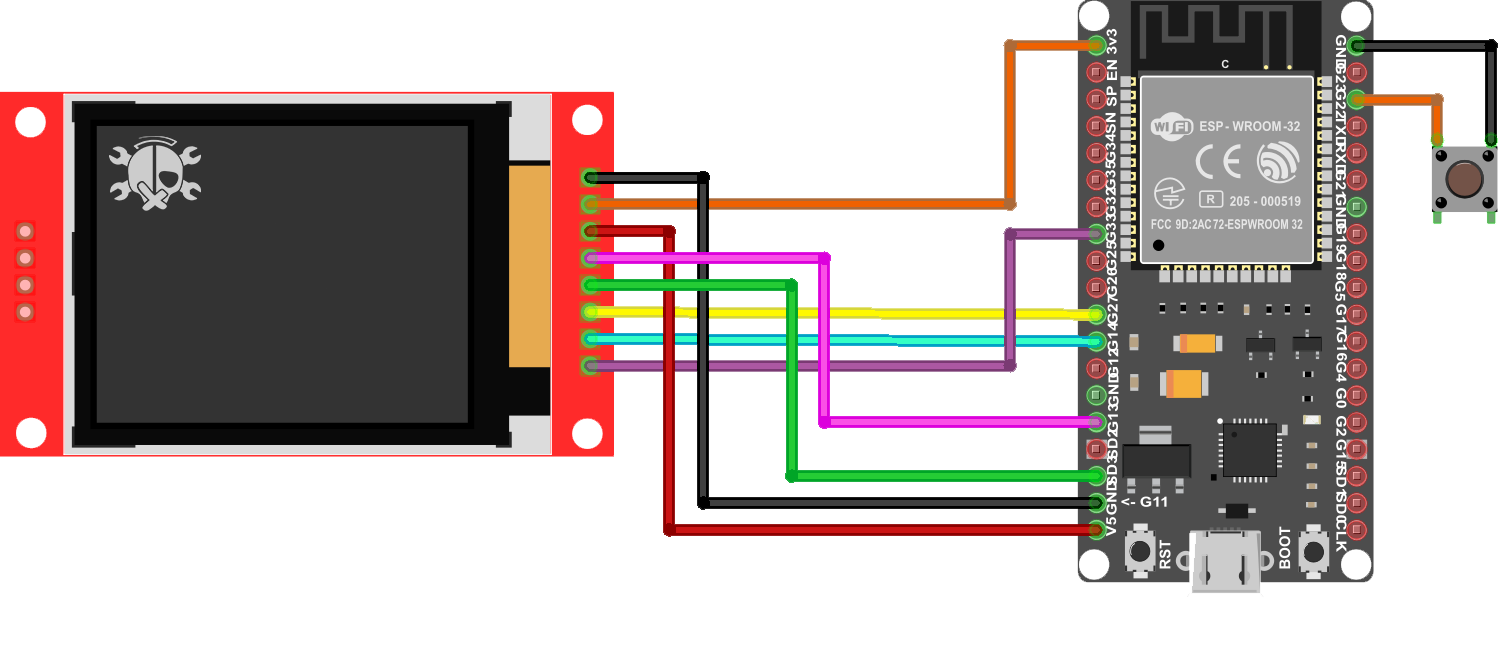
:gear: Installation
Before uploading the code you need to install ESP32 in your Arduino IDE
- In Arduino IDE, go to File > Preferences
- Enter URLs Additional Boards Manager URLs field. Then, click the “OK”
https://dl.espressif.com/dl/package_esp32_index.json
Then you need to install the required library in Arduino IDE. Follow these steps:
- Follow this path Sketch> Include Library> Manage Libraries
- Search for Adafruit_ST7735 and TinyGPS++
- Install the library
:warning: License
Distributed under the MIT License. See LICENSE.txt for more information.
:handshake: Contact
CiferTech - @twitter - [email protected]
Project Link: https://github.com/cifertech/Pocket-GPS



