christoph-rumpel.com-old
 christoph-rumpel.com-old copied to clipboard
christoph-rumpel.com-old copied to clipboard
My personal blog
My Personal Blog
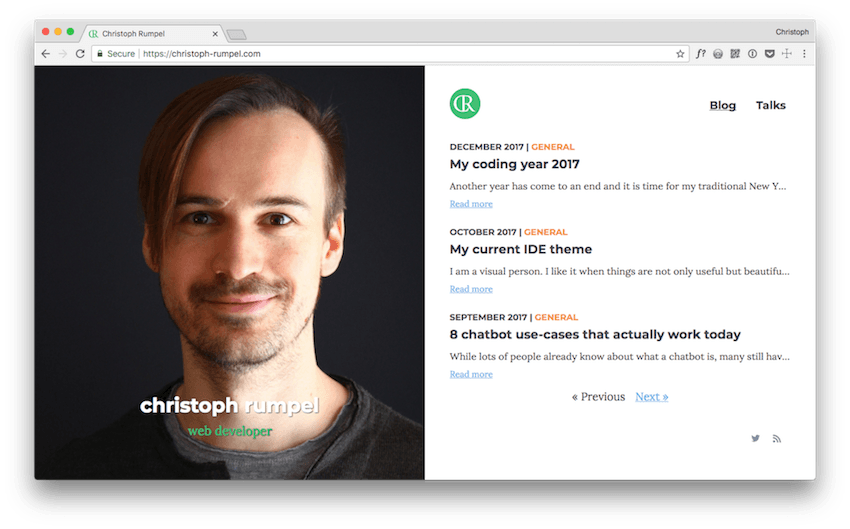
Intro
This is the code of my new personal blog christoph-rumpel.com. I wrote a huge blog article where I described the whole redesign process, the tools I've used and how it was inspired by Sebastian De Deyne.
Feel free to use the code to play around with the stack and to see how it is implemented. You can also create your own blog of it, that is totally fine. But: Please do not use any of my articles and my design!
Installation
To install the blog clone the repository first.
git clone [email protected]:christophrumpel/christoph-rumpel.com.git
Then switch to the new project directory and load the Composer dependencies.
composer install
Next you need to install the NPM dependencies.
npm install
And finally we need to run Laravel Mix in order to compile the assets.
npm run dev
Now you should be able to visit the site and to see my blog. Of course you need to have a local environment setup already.
Good to know
The blog articles get cached with the first request. So in order to see a change, you need to delete the cache:
php artisan cache:clear
Say thank you
If you like this project please ⭐️ this repository here on GitHub and subscribe to my Blog Newsletter so that we can stay in touch. 🙂