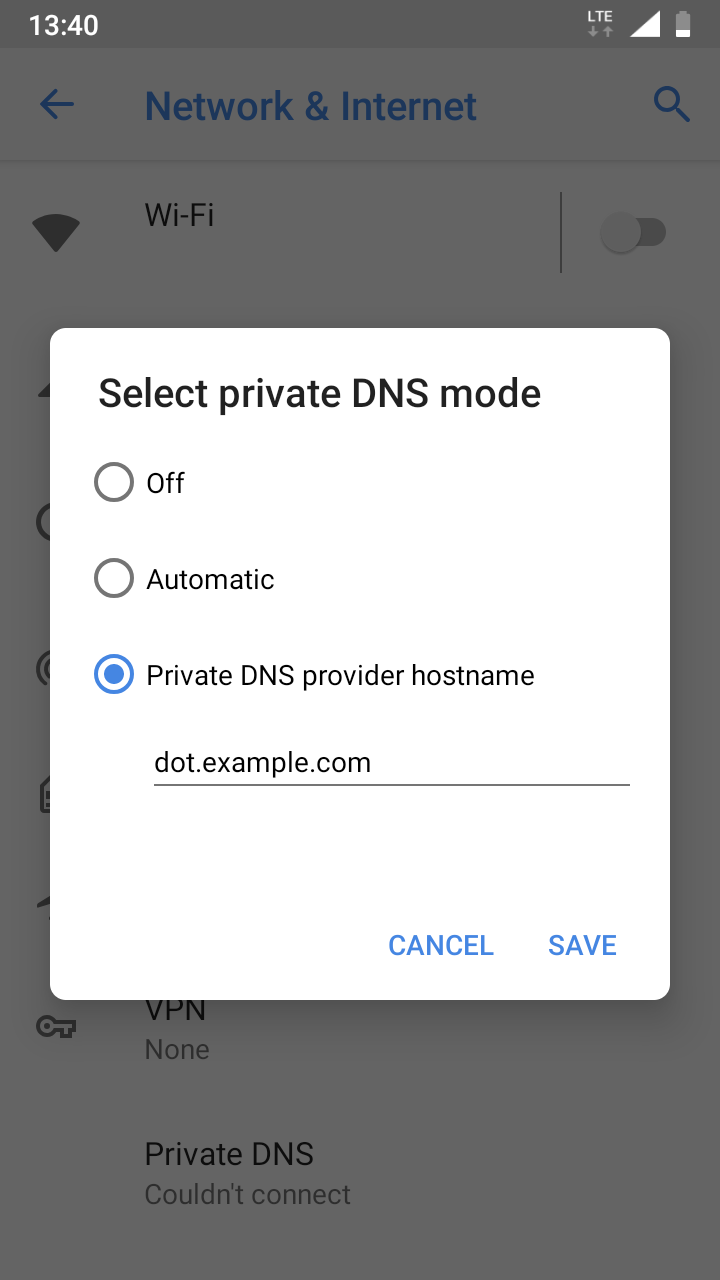powerdns
 powerdns copied to clipboard
powerdns copied to clipboard
PowerDNS dnsdist, recursor, authoritative, and admin interface. Supports DNSCrypt, DoH, and DoT.
Introduction
Get your own secure nameserver up and running within minutes, using this dockerized installation of the PowerDNS nameserver.
Source code of PowerDNS here: https://github.com/PowerDNS/pdns
Private Recursor
Simple example of an ad blocking private recursor that is listening for DNSCrypt and DNS-over-TLS (DoT) queries. Easy setup for any desktop OS using dnscrypt-proxy and Android 9 has native support for DoT.
Create private-recursor.yml like this:
version: '2.1'
services:
gateway:
image: jwilder/nginx-proxy:alpine
volumes:
- "/var/run/docker.sock:/tmp/docker.sock:ro"
- "/etc/nginx/vhost.d"
- "/usr/share/nginx/html"
- "/etc/nginx/certs"
ports:
- "80:80"
letsencrypt:
image: jrcs/letsencrypt-nginx-proxy-companion:latest
volumes:
- "/var/run/docker.sock:/var/run/docker.sock:ro"
volumes_from:
- gateway
dnsdist:
image: chrisss404/powerdns:latest-dnsdist
environment:
- VIRTUAL_HOST=dot.example.com
- VIRTUAL_PORT=9999
- [email protected]
- LETSENCRYPT_HOST=dot.example.com
- DNSDIST_DNSCRYPT=yes
- DNSDIST_DNS_OVER_TLS=yes
- DNSDIST_DNS_OVER_TLS_DOMAIN=dot.example.com
volumes:
- "./blocklist.txt:/etc/dnsdist/blocklist.txt:ro"
volumes_from:
- gateway:ro
networks:
- recursor
ports:
- "853:853/tcp"
- "8443:8443/udp"
- "8443:8443/tcp"
recursor:
image: chrisss404/powerdns:latest-recursor
sysctls:
- net.ipv6.route.max_size=16384
networks:
recursor:
ipv4_address: 172.31.117.117
networks:
recursor:
ipam:
driver: default
config:
- subnet: "172.31.117.0/24"
Create blocklist.txt like this:
googleadservices.com
...
Then you can do the following:
# start secure recursor (restart dnsdist after the let's encrypt certificate is created)
docker-compose -f private-recursor.yml up
# get DNSCrypt provider public key fingerprint
docker-compose -f private-recursor.yml exec dnsdist dnsdist -e 'printDNSCryptProviderFingerprint("/var/lib/dnsdist/providerPublic.key")'
# create DNS stamp using python dnsstamps library or visit https://dnscrypt.info/stamps
dnsstamp.py dnscrypt -s -a 1.2.3.4:8443 -n 2.dnscrypt-cert.example.com -k 2251:468C:FE4C:C39F:9DF3:C2BA:7C95:ED8F:94F6:06BC:7A24:0493:D168:DE9E:7682:E8AD
Connect using DNSCrypt Proxy
- Install dnscrypt proxy as described here.
- Configure dnscrypt proxy to use previously created dnsstamp, e.g.: vim /etc/dnscrypt-proxy/dnscrypt-proxy.toml
-server_names = ['cisco', 'cloudflare']
+server_names = ['example']
[static]
+ [static.'example']
+ stamp = 'sdns://AQEAAAAAAAAADDEuMi4zLjQ6ODQ0MyAiUUaM_kzDn53zwrp8le2PlPYGvHokBJPRaN6edoLorRsyLmRuc2NyeXB0LWNlcnQuZXhhbXBsZS5jb20'
Connect using Android
- Go to
Settings>Network & Internet>Advanced>Private DNS>Private DNS provider hostname - Enter DoT hostname:
dot.example.com
Private Authoritative Server
Simple example of full powerdns stack including private authoritative nameserver and admin interface for editing DNS records.
Create private-authoritative.yml like this:
version: '2.1'
services:
admin:
image: chrisss404/powerdns:latest-admin
depends_on:
- admin-db
- authoritative
environment:
- ADMIN_PDNS_API_KEY=api-secret-authoritative
- ADMIN_USER_PASSWORD=very-secret
networks:
- admin-db
- authoritative
ports:
- "80:3031"
admin-db:
image: postgres:12.1-alpine
environment:
- POSTGRES_DB=pda
- POSTGRES_INITDB_ARGS=--data-checksums
- POSTGRES_PASSWORD=pda
- POSTGRES_USER=pda
networks:
- admin-db
authoritative:
image: chrisss404/powerdns:latest-authoritative
depends_on:
- authoritative-db
environment:
- AUTHORITATIVE_API=yes
- AUTHORITATIVE_API_KEY=api-secret-authoritative
- AUTHORITATIVE_WEBSERVER=yes
- AUTHORITATIVE_WEBSERVER_PASSWORD=web-secret-authoritative
networks:
authoritative:
ipv4_address: 172.31.118.118
authoritative-db:
ports:
- "8081:8081/tcp"
authoritative-db:
image: postgres:12.1-alpine
environment:
- POSTGRES_DB=pdns
- POSTGRES_INITDB_ARGS=--data-checksums
- POSTGRES_PASSWORD=pdns
- POSTGRES_USER=pdns
networks:
- authoritative-db
dnsdist:
image: chrisss404/powerdns:latest-dnsdist
environment:
- DNSDIST_API_KEY=api-secret-dnsdist
- DNSDIST_PLAIN=yes
- DNSDIST_QUIET=no
- DNSDIST_WEBSERVER=yes
- DNSDIST_WEBSERVER_PASSWORD=web-secret-dnsdist
networks:
- recursor
ports:
- "1053:53/tcp"
- "1053:53/udp"
- "8083:8083/tcp"
recursor:
image: chrisss404/powerdns:latest-recursor
environment:
- RECURSOR_API_KEY=api-secret-recursor
- RECURSOR_DNSSEC=validate
- RECURSOR_FORWARD_ZONES=sys=172.31.118.118
- RECURSOR_QUIET=no
- RECURSOR_TRUST_ANCHORS=sys=54970 13 1 27efe1c1a790c3cbb43b947d6d6dfac62507097e
- RECURSOR_WEBSERVER=yes
- RECURSOR_WEBSERVER_PASSWORD=web-secret-recursor
sysctls:
- net.ipv6.route.max_size=16384
networks:
recursor:
ipv4_address: 172.31.117.117
authoritative:
ports:
- "8082:8082/tcp"
networks:
admin-db:
authoritative:
ipam:
driver: default
config:
- subnet: "172.31.118.0/24"
authoritative-db:
recursor:
ipam:
driver: default
config:
- subnet: "172.31.117.0/24"
Then you can do the following:
# start powerdns stack
docker-compose -f private-authoritative.yml up
# send DNS queries
dig -p 1053 example.com
# PowerDNS admin interface
http://localhost:80
# PowerDNS authoritative stats
http://localhost:8081
# PowerDNS recursor stats
http://localhost:8082
# PowerDNS dnsdist stats
http://localhost:8083
Settings
Admin
| Env-Variable | Description |
|---|---|
| ADMIN_DB_HOST | Postgres host (default: admin-db) |
| ADMIN_DB_NAME | Postgres database (default: pda) |
| ADMIN_DB_PASS | Postgres password (default: pda) |
| ADMIN_DB_PORT | Postgres port (default: 5432) |
| ADMIN_DB_USER | Postgres username (default: pda) |
| ADMIN_PDNS_API_KEY | PowerDNS API key (default: pdns) |
| ADMIN_PDNS_API_URL | PowerDNS API URL (default: http://authoritative:8081/) |
| ADMIN_PDNS_VERSION | PowerDNS version number (default: 4.2.1) |
| ADMIN_SIGNUP_ENABLED | Allow users to sign up (default: no) |
| ADMIN_USER_EMAIL | Email address of admin user (default: [email protected]) |
| ADMIN_USER_FIRSTNAME | First name of admin user (default: Administrator) |
| ADMIN_USER_LASTNAME | Last name of admin user (default: User) |
| ADMIN_USER_PASSWORD | Password of admin user (default: admin) |
Authoritative
| Env-Variable | Description |
|---|---|
| AUTHORITATIVE_ALLOW_AXFR_IPS | Allow zonetransfers only to these subnets (default: 127.0.0.0/8,::1) |
| AUTHORITATIVE_ALLOW_NOTIFY_FROM | Allow AXFR NOTIFY from these IP ranges (default: 0.0.0.0/0,::/0) |
| AUTHORITATIVE_API | Enable/disable the REST API (default: no) |
| AUTHORITATIVE_API_KEY | Static pre-shared authentication key for access to the REST API (default: pdns) |
| AUTHORITATIVE_DB_HOST | Postgres host (default: authoritative-db) |
| AUTHORITATIVE_DB_NAME | Postgres database (default: pdns) |
| AUTHORITATIVE_DB_PASS | Postgres password (default: pdns) |
| AUTHORITATIVE_DB_PORT | Postgres port (default: 5432) |
| AUTHORITATIVE_DB_USER | Postgres username (default: pdns) |
| AUTHORITATIVE_DEFAULT_KSK_ALGORITHM | Default KSK algorithm (default: ecdsa256) |
| AUTHORITATIVE_DEFAULT_KSK_SIZE | Default KSK size (default: 0) |
| AUTHORITATIVE_DEFAULT_PUBLISH_CDNSKEY | Default value for PUBLISH-CDNSKEY (default: ) |
| AUTHORITATIVE_DEFAULT_PUBLISH_CDS | Default value for PUBLISH-CDS (default: ) |
| AUTHORITATIVE_DEFAULT_ZSK_ALGORITHM | Default ZSK algorithm (default: ) |
| AUTHORITATIVE_DEFAULT_ZSK_SIZE | Default ZSK size (default: 0) |
| AUTHORITATIVE_DIRECT_DNSKEY | Fetch DNSKEY, CDS and CDNSKEY RRs from backend during DNSKEY or CDS/CDNSKEY synthesis (default: no) |
| AUTHORITATIVE_DISABLE_AXFR | Disable zonetransfers but do allow TCP queries (default: yes) |
| AUTHORITATIVE_DNAME_PROCESSING | If we should support DNAME records (default: no) |
| AUTHORITATIVE_EXPAND_ALIAS | Expand ALIAS records (default: no) |
| AUTHORITATIVE_LOG_DNS_DETAILS | If PDNS should log DNS non-erroneous details (default: no) |
| AUTHORITATIVE_LOG_DNS_QUERIES | If PDNS should log all incoming DNS queries (default: no) |
| AUTHORITATIVE_LOGLEVEL | Amount of logging. Higher is more. Do not set below 3 (default: 4) |
| AUTHORITATIVE_MASTER | Act as a master (default: no) |
| AUTHORITATIVE_MAX_TCP_CONNECTION_DURATION | Maximum time in seconds that a TCP DNS connection is allowed to stay open (default: 0) |
| AUTHORITATIVE_MAX_TCP_CONNECTIONS | Maximum number of TCP connections (default: 20) |
| AUTHORITATIVE_QUERY_LOGGING | Hint backends that queries should be logged (default: no) |
| AUTHORITATIVE_RECEIVER_THREADS | Default number of receiver threads to start (default: 1) |
| AUTHORITATIVE_RESOLVER | Use this resolver for ALIAS and the internal stub resolver (default: no) |
| AUTHORITATIVE_RETRIEVAL_THREADS | Number of AXFR-retrieval threads for slave operation (default: 2) |
| AUTHORITATIVE_REUSEPORT | Enable higher performance on compliant kernels by using SO_REUSEPORT allowing each receiver thread to open its own socket (default: no) |
| AUTHORITATIVE_SECURITY_POLL_SUFFIX | Domain name from which to query security update notifications (default: secpoll.powerdns.com.) |
| AUTHORITATIVE_SLAVE | Act as a slave (default: no) |
| AUTHORITATIVE_SIGNING_THREADS | Default number of signer threads to start (default: 3) |
| AUTHORITATIVE_TCP_FAST_OPEN | Enable TCP Fast Open support on the listening sockets (default: 0) |
| AUTHORITATIVE_WEBSERVER | Start a webserver for monitoring on port 8081 (default: no) |
| AUTHORITATIVE_WEBSERVER_PASSWORD | Password required for accessing the webserver (default: pdns) |
Dnsdist
| Env-Variable | Description |
|---|---|
| DNSDIST_API_KEY | Static pre-shared authentication key for access to the REST API (default: pdns) |
| DNSDIST_DNSCRYPT | Listen for DNSCrypt queries on port 8443 (default: no) |
| DNSDIST_DNSCRYPT_PROVIDER_NAME | DNSCrypt provider name (default: 2.dnscrypt-cert.example.com) |
| DNSDIST_DNS_OVER_HTTPS | Listen for DNS-over-HTTPS queries on port 443 (default: no) |
| DNSDIST_DNS_OVER_HTTPS_DOMAIN | Domain name of DNS server. |
| DNSDIST_DNS_OVER_HTTPS_PATH | The absolute URI path. (default: /dns-query) |
| DNSDIST_DNS_OVER_TLS | Listen for DNS-over-TLS queries on port 853 (default: no) |
| DNSDIST_DNS_OVER_TLS_DOMAIN | Domain name of DNS server. |
| DNSDIST_PLAIN | Listen for plain DNS queries on port 53 (default: no) |
| DNSDIST_QUIET | Suppress logging of questions and answers (default: no) |
| DNSDIST_WEBSERVER | Start a webserver for REST API on port 8083 (default: no) |
| DNSDIST_WEBSERVER_PASSWORD | Password required for accessing the webserver (default: pdns) |
Recursor
| Env-Variable | Description |
|---|---|
| RECURSOR_ALLOW_FROM | If set, only allow these comma separated netmasks to recurse |
| RECURSOR_API_KEY | Static pre-shared authentication key for access to the REST API (default: pdns) |
| RECURSOR_DNSSEC | DNSSEC mode: off / process-no-validate (default) / process / log-fail / validate |
| RECURSOR_FORWARD_ZONES | Zones for which we forward queries, comma separated domain=ip pairs |
| RECURSOR_FORWARD_ZONES_RECURSE | Zones for which we forward queries with recursion bit, comma separated domain=ip pairs |
| RECURSOR_LOGLEVEL | Amount of logging. Higher is more. Do not set below 3 (default: 3) |
| RECURSOR_QUIET | Suppress logging of questions and answers (default: no) |
| RECURSOR_SECURITY_POLL_SUFFIX | Domain name from which to query security update notifications (default: secpoll.powerdns.com.) |
| RECURSOR_TCP_FAST_OPEN | Enable TCP Fast Open support on the listening sockets, using the supplied numerical value as the queue size |
| RECURSOR_THREADS | Launch this number of threads |
| RECURSOR_TRUST_ANCHORS | Trust anchors for private zones when using DNSSEC validation, comma separated domain=ds-key pairs |
| RECURSOR_WEBSERVER | Start a webserver for REST API on port 8082 (default: no) |
| RECURSOR_WEBSERVER_PASSWORD | Password required for accessing the webserver (default: pdns) |