crop_your_image
 crop_your_image copied to clipboard
crop_your_image copied to clipboard
Why is it that I crop the circle but I still get a rectangular image
class CreateEvents extends StatefulWidget {
const CreateEvents({Key? key}) : super(key: key);
@override
State<CreateEvents> createState() => _CreateEventsState();
}
class _CreateEventsState extends State<CreateEvents> {
final _imageDataList = <Uint8List>[];
DateTime selectedDateTime = DateTime(DateTime.now().year,
DateTime.now().month, DateTime.now().day, DateTime.now().hour + 1, 0);
Uint8List? _croppedImage;
bool eventDateEnd = false;
bool isCropping = false;
Future<Uint8List> _load(File imageFile) async {
final bytes = await imageFile.readAsBytes();
return Uint8List.fromList(bytes);
}
Future<void> _getImage() async {
final pickedFile = await ImagePicker()
// ignore: deprecated_member_use
.getImage(source: ImageSource.gallery, imageQuality: 100);
if (pickedFile != null) {
final imageData = await _load(File(pickedFile.path));
final image = _imageDataList.add(imageData);
final Uint8List? croppedImage = await Navigator.push(
context,
CupertinoPageRoute(
builder: (context) => CropImageScreen(image: imageData),
),
);
if (croppedImage != null && mounted) {
setState(() {
_croppedImage = croppedImage;
});
}
}
}
_onPressDatePicker() async {
final result = await Navigator.push(
context,
PageRouteBuilder(
pageBuilder: (context, animation, secondaryAnimation) =>
DatePickerCustom(
selectedDateTime: selectedDateTime,
onDateTimeChanged: (newDateTime, isDateTimeChanged) {
if (isDateTimeChanged == true) {
setState(() {
selectedDateTime = newDateTime;
});
} else {
selectedDateTime = selectedDateTime;
}
},
),
transitionsBuilder: (context, animation, secondaryAnimation, child) {
return SlideTransition(
position: Tween<Offset>(
begin: const Offset(0.0, 1.0),
end: Offset.zero,
).animate(animation),
child: child,
);
},
),
);
}
@override
Widget build(BuildContext context) {
final theme = pv.Provider.of<ThemeManager>(context);
return Scaffold(
appBar: AppBar(),
body: SingleChildScrollView(
child: Column(
children: <Widget>[
Container(
height: 200,
color: Colors.black12,
child: Stack(
children: [
if (_croppedImage != null)
SizedBox(
height: 200,
width: MediaQuery.of(context).size.width,
child: _croppedImage == null
? const SizedBox.shrink()
: Image.memory(_croppedImage!)),
Positioned(
bottom: 8,
right: 12,
child: GestureDetector(
onTap: () {
_getImage();
},
child: Container(
decoration: BoxDecoration(
color: theme.isDarkMode ? Colors.black : Colors.white,
borderRadius: BorderRadius.circular(4.0),
),
padding: const EdgeInsets.symmetric(
horizontal: 12, vertical: 8),
child: Row(
children: [
Image.asset(
'assets/Plus_2.png',
width: 18,
height: 18,
),
const SizedBox(width: 8.0),
Text(
_croppedImage == null ? 'Thêm ảnh' : 'Chỉnh sửa',
style: TextStyle(
color: theme.isDarkMode
? Colors.white
: Colors.black),
),
],
),
),
),
),
],
),
),
Padding(
padding: const EdgeInsets.all(16.0),
child: Column(
children: [
const TextField(
decoration: InputDecoration(
border: OutlineInputBorder(),
labelText: 'Tên sự kiện',
),
),
const SizedBox(height: 16),
GestureDetector(
onTap: () {
_onPressDatePicker();
},
child: TextFormField(
key: UniqueKey(),
readOnly: true,
enabled: false,
initialValue: DateFormat('MMM d, y, h:mm a')
.format(selectedDateTime),
decoration: const InputDecoration(
border: OutlineInputBorder(),
labelText: 'Ngày và giờ bắt đầu',
),
),
),
const SizedBox(height: 16),
eventDateEnd
? const TextField(
decoration: InputDecoration(
border: OutlineInputBorder(),
labelText: 'Ngày và giờ kết thúc',
),
)
: InkWell(
onTap: () {
setState(() {
eventDateEnd = true;
});
},
child: Row(children: const [
Icon(FontAwesomeIcons.circlePlus, size: 14),
SizedBox(width: 8),
Text('Thêm ngày kết thúc'),
]),
),
const SizedBox(height: 16),
const TextField(
decoration: InputDecoration(
border: OutlineInputBorder(),
labelText:
'Đây là sự kiện gặp mặt trực tiếp hay trên mạng',
),
),
const SizedBox(height: 16),
const TextField(
decoration: InputDecoration(
border: OutlineInputBorder(),
labelText: 'Ai có thể nhìn thấy sự kiện này?',
),
),
const SizedBox(height: 16),
const TextField(
decoration: InputDecoration(
border: OutlineInputBorder(),
labelText: 'Có thông tin chi tiết gì?',
alignLabelWithHint: true,
),
minLines: 3,
maxLines: null,
),
],
),
),
],
),
),
);
}
}
class CropImageScreen extends StatefulWidget {
final Uint8List? image;
const CropImageScreen({
required this.image,
Key? key,
}) : super(key: key);
@override
State<CropImageScreen> createState() => _CropImageScreenState();
}
class _CropImageScreenState extends State<CropImageScreen> {
final _cropController = CropController();
late BuildContext _context;
final _loadingImage = false;
var _isCropping = false;
Uint8List? _croppedData;
@override
Widget build(BuildContext context) {
_context = context;
return Scaffold(
body: SizedBox(
width: double.infinity,
height: double.infinity,
child: Center(
child: Visibility(
visible: !_loadingImage && !_isCropping,
replacement: const CircularProgressIndicator(),
child: Column(
children: [
Expanded(
child: Visibility(
visible: _croppedData == null,
replacement: const Center(child: SizedBox.shrink()),
child: Stack(
children: [
if (widget.image != null) ...[
Crop(
controller: _cropController,
image: widget.image!,
onCropped: (croppedData) {
Navigator.pop(_context, croppedData);
setState(() {
_croppedData = croppedData;
_isCropping = false;
});
},
withCircleUi: true,
initialSize: 0.5,
cornerDotBuilder: (size, edgeAlignment) =>
const SizedBox.shrink(),
interactive: false,
fixArea: false,
),
],
],
),
),
),
if (_croppedData == null)
Material(
child: Padding(
padding: const EdgeInsets.all(16),
child: Column(
children: [
const SizedBox(height: 16),
SizedBox(
width: double.infinity,
child: ElevatedButton(
onPressed: () async {
setState(() {
_isCropping = true;
});
_cropController.cropCircle();
},
child: const Padding(
padding: EdgeInsets.symmetric(vertical: 16),
child: Text('CROP IT!'),
),
),
),
const SizedBox(height: 40),
],
),
),
),
const SizedBox(height: 16),
const SizedBox(height: 16),
],
),
),
),
),
);
}
}
Update:
- for horizontal images, the cropping of the circle is being taken into a rectangular image @chooyan-eng
@tneils218 I tried the code you provided (with some fixes) but I couldn't reproduce what you complain about as a problem.
cropCircle() seems correctly crop the image with a circle shape, but is this different from what you expected?
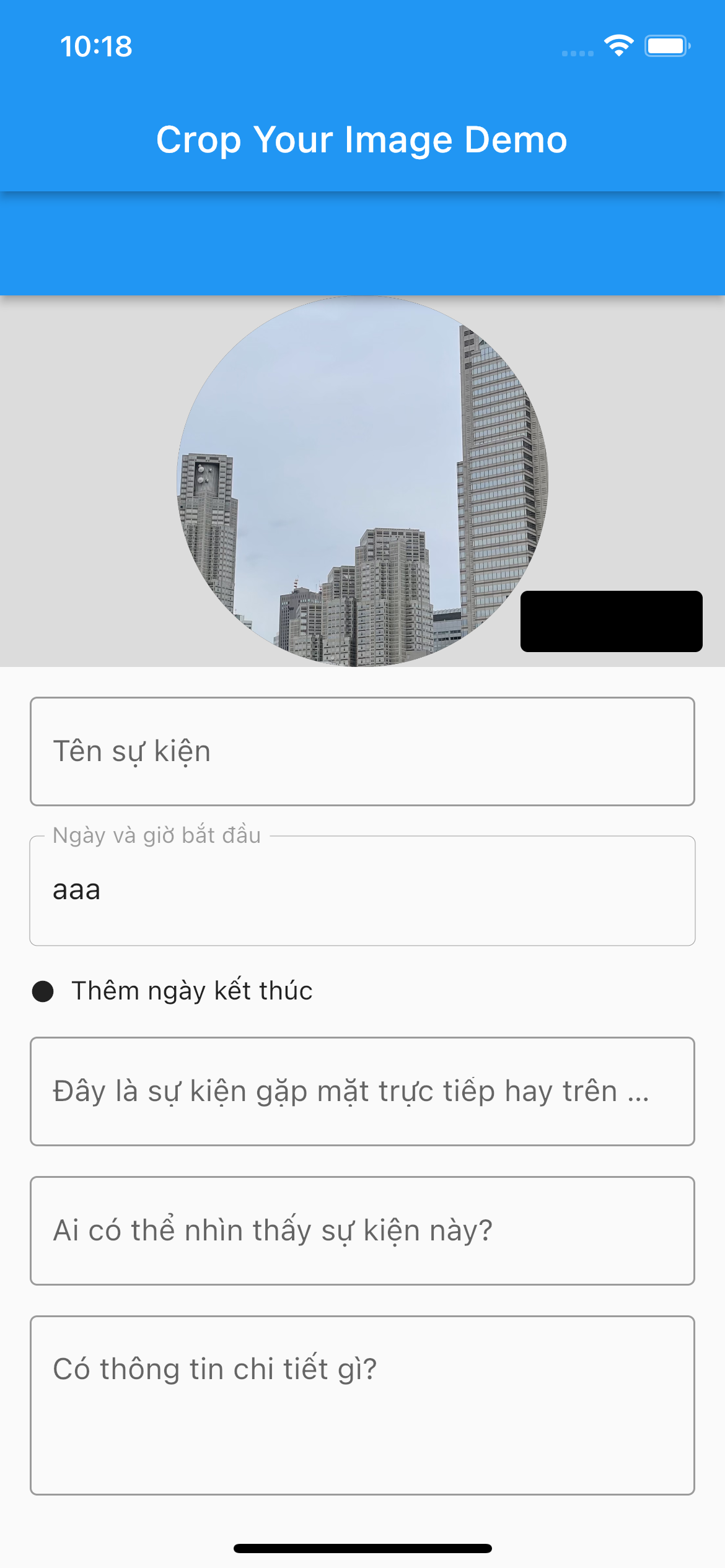
for horizontal images, the cropping of the circle is being taken into a rectangular image @chooyan-eng
This behavior is what I expect. Do you need the cropped image exceeding the bounds of image size?
I'm also getting the same issue. I crop image into circle but it keeps it into rectangle. what should I do to fix this issue @chooyan-eng
@chooyan-eng Have you tried images with different sizes?
@tneils218 @ShafiaNaseer
First of all, image data itself can NOT be a circle shape. cropCircle() would generate images cropped with a circle shape filled with transparent square-shaped background.
Though the screenshot I provided above shows the circle image on the grey rectangle, it is just because the cropped image is on the Container widget whose color is Colors.black12.
@tneils218
Have you tried images with different sizes?
I've been trying various kinds of images in developing this package. As I argued above, the cropping area currently cannot exceed the image boundary, and there are some problems I have to solve if I build a feature of exceeding images.