ArControl
 ArControl copied to clipboard
ArControl copied to clipboard
ArControl: Arduino UNO/Mega based, visual programming & real-time behavioral platform for neuroscience. It can run Go/No-Go, 2AFPC and Optogenetic stimulation tasks.
ArControl is a Arduino based digital signals control system. A special application for ArControl is to establish a animal behavioral platform (as Skinner box), which control devices to deliver stimulation and monitor behavioral response. ArControl is also useful to generate Optogenetic TTL pulses.
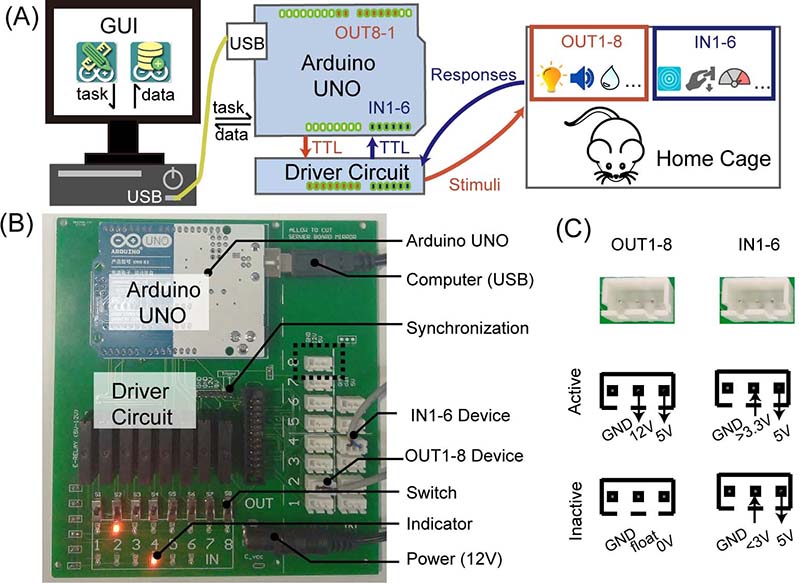
The new board -- Board V3

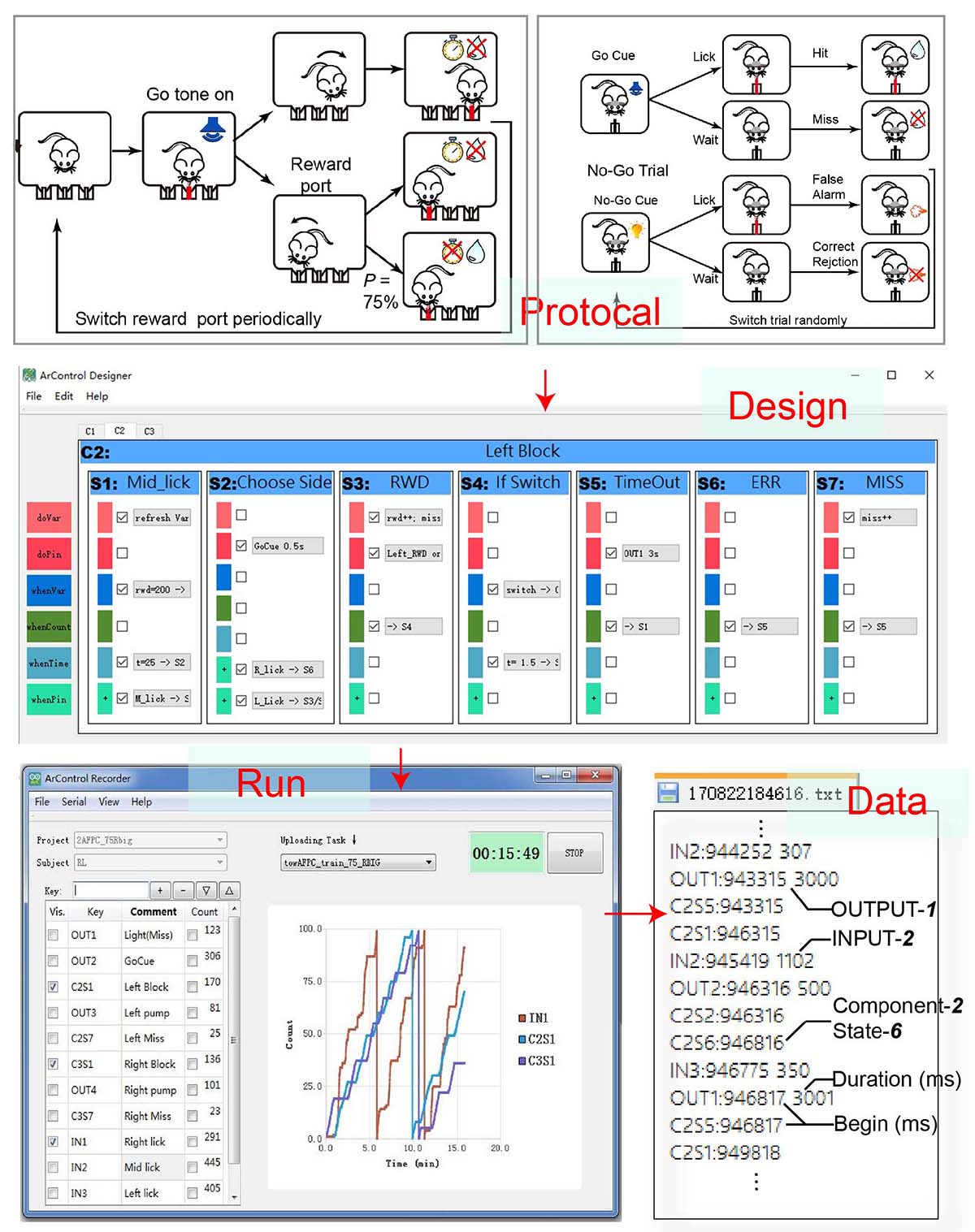
Task visulization
ArControl Designer can export the behavior task to the pdf (Designer>menu>Export pdf), which offers beautifual visualization of the behavior task. Take Go/No-Go for an example.
Data file convert
ArControl use raw txt file to store recording data. It's easy to convert that to other general platforms.
ArControl -> Python (auto)
ArControl -> Matlab (auto)
ArControl -> NWB format (see converter)
Features
- [x] Comprehensive – it combines software and hardware, behavioral task design and experimental data collection.
- [x] Inexpensive – neither dedicated nor expensive hardware is essential.
- [x] General purpose - it’s applicable to multiple behavioral tasks.
- [x] Easy to use – behavior task can be decomposed by the straightforward State Notation concept, and designed via a friendly GUI without need to master script language. You are free from knownledge about C++ / Arduino / Matlab coding.
- [x] Real-time performance – it has high temporal resolution (<1ms) and free from the load of computer.
Requirements
- Windows 7/10
- Arduino IDE
Boards Support
- Arduino UNO (recommend; 6 Inputs, 8 Outputs)
- Arduino Mega2560 (more RAM; 6 Inputs, 8 Outputs)
- Arduino Nano328 (small size; 6 Inputs, 8 Outputs)
Guidance
I prepared a wiki page. You can find tons of useful thing there.
-
Brief View - Find out what does ArControl look like, and what can ArControl handle with.
-
Ready Demos - View how to operate ArControl.
-
Installation Guide - Follow it to integrate ArControl into your project.
-
PCB Assemble - Assembling a simple PCB is very useful for a hardware platform.
Or you can watch the video tutorial here (Chinese language only/ 中文):
- [How to install] https://www.bilibili.com/video/BV1zz4y1U7AY
- [An example]. https://www.bilibili.com/video/BV13v411v7TN
- [Another example for optogenetics]. https://www.bilibili.com/video/BV1yX4y1G7Zs
Contact
Contact me on email [email protected] . If you find an issure, open a ticked on it.
Cite This
Academic researchers using ArControl should cite our paper in their works.
- Chen, X., and Li, H. (2017). ArControl: An Arduino-Based Comprehensive Behavioral Platform with Real-Time Performance. Front. Behav. Neurosci. 11, 244. doi: 10.3389/fnbeh.2017.00244.
- 陈昕枫. (2018). 基于 Arduino 系统的动物行为自动控制平台的构建及其应用 (Master's thesis, 华中科技大学). 中国知网检索
Reference codes
- QFirmata: https://github.com/firmata/protocol
- SCPP_ASSERT from Vladimir Kushnir
Downloads
- Source-code download: https://github.com/chenxinfeng4/ArControl
- Binary-release download: https://github.com/chenxinfeng4/ArControl/releases
- PCB drafts download: https://github.com/chenxinfeng4/ArControl/releases
License
ArControl is released under the GNU LGPL v2.1 license.
