eclipse-cs
 eclipse-cs copied to clipboard
eclipse-cs copied to clipboard
Unable to Install in Eclipse
I'm attempting to install the CheckStyle plug-in from the Eclipse Marketplace, but it errors out with the message: Unable to read repository at https://checkstyle.org/eclipse-cs-update-site/content.xml. Stream already closed
Can you share screenshot of problem ?
Here's the screenshot from the Eclipse Marketplace:

And the web page:

@rnveach , do you have such problem?
Yes, I'm still have the problem. I think it's just a matter of the content.xml file missing from the server.
@garberfc What version of Eclipse are you using and what version are you trying to install?
I am using 2021-06 and am not having an issue. I was able to use the URL and install all the way through on a clean Eclipse.

I am not sure how you got content.xml but there is no such file. Our update site has them compressed, either content.jar or content.xml.xz, which is located in another folder that I was able to track through all the p2.index, compositeArtifacts.xml, and compositeContent.xml, similar to what I assuming Eclipse is doing. This seems to be the same for versions going back as far as 8.41.0 .
I was also able to install "Checkstyle Plug-in 10.0.0" from the Eclipse marketplace directly with no issues.
Here's the version info on the version of Eclipse I'm using: Version: 2022-06 (4.24.0) Build id: 20220609-1112
I've been able to install other software from the Marketplace like "Eclipse Web Developer Tools 3.26".
I just attempted to install CheckStyle again, and it's still failing with the same message. I never get to the screen where I get to chose which version to install.
I installed Eclipse 2022-06 (Build id: 20220609-1112) for Enterprise Java and Web Developers and was able to install Checkstyle from the market place and from the URL.
Are you sure you trusted the plugin during the installation process? Can you try with a clean Eclipse download/install? I would also consider checking the error log to see if it is possibly hiding the real issue.
The installation is just a few days old. Very little was added / modified.
-- Where are the eclipse log files stored? I searched under \eclipse*.log and error.* and didn't find any files. I also looked in the Windows Event Viewer. I didn't note anything.
Where are the eclipse log files stored?
Window > Show View > Other - Select "Error Log".
The installation is just a few days old. Very little was added / modified.
At this point, it is looking like it is something on your end. I am not able to reproduce any issues. I personally don't use the Eclipse plugin, so I am confident from my tests things are working correctly. The release is about 4 months old, so if it was a global issue, I would think we would have seen more reports by now. Regardless, everything I have done was assuming it was a global issue.
Besides a clean installation, looking for underlying errors, the only other thing I can think of is to check if your internet or any proxy is preventing working with the update site properly.
I found this while googling: https://www.eclipse.org/forums/index.php/t/1108948/ . Last post has the solution to their issue.
I've been able to install other software from the Marketplace like "Eclipse Web Developer Tools 3.26".
Was that installation done through HTTP or HTTPS?
Oh, that error log. Here's the results:
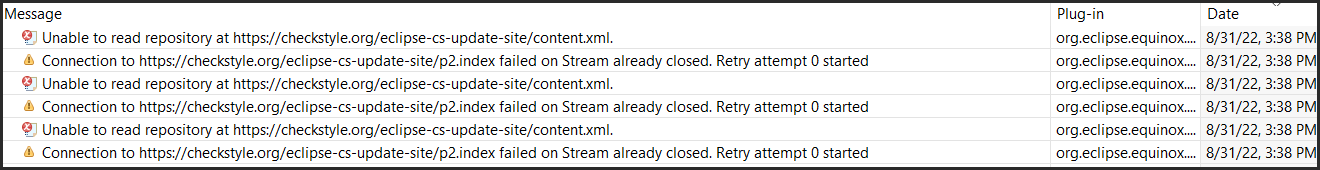
I added the lines to my eclipse.ini. No luck.
Though, when I started eclipse I'm seeing the following in the log:
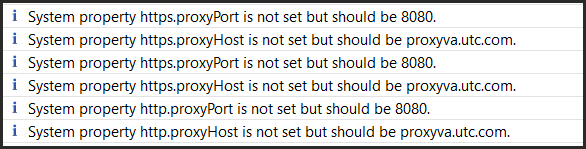
Here are my proxy settings. Do you see any issues:

I see errors related to https://checkstyle.org/eclipse-cs-update-site/p2.index which is an actual file that exists. I do not get any similar errors in my error log after an install. You can try testing in your browser.
Since you are using a proxy, I think its safe to assume this has something to do with your internet connection to the website. It seems it is not "failing" on retrieving the p2 index, but it is failing on what I assume is the backup method, content.xml . I don't think adding this file will really solve your issue. For all I know, your proxy is setup to forbid Eclipse plugin installs. I have seen my work's proxy interfere with this as well.
You can try disabling the proxy, if possible, and revert the previous changes and check, but I won't be able to assist you anymore.
As recommended I broke down and did a clean install. After the install I was able to install CheckStyle. I wish knew why it wouldn't install...
Thanks for all the help!
Just as a note for future repetitions: Don't be confused by the browser giving a 404 when browsing p2 update sites. The browser will try to show an index.html, which simply doesn't exist. Still, all the files required for an update site are there, the browser just doesn't list them, because github disables directory listings.