react-photo-studio
 react-photo-studio copied to clipboard
react-photo-studio copied to clipboard
React Photo Studio is a free online photo editor for photography and design
The Pressure for Size Asset is currently a PNG. It should instead be converted into an SVG. Path: `src/assets/options/pressure-for-size.png`. It should look like this: 
The Settings SVG currently looks like this:  But it should look like this:  The SVG should be updated to match the target. The path of it is `src/assets/options/settings.svg`
The Airbrush Asset is currently a PNG. It should instead be converted into an SVG. Path: `src/assets/options/airbrush.png`. It should look like this: 
The Pressure for Opacity Asset is currently a PNG. It should instead be converted into an SVG. Path: `src/assets/options/pressure-for-opacity.png`. It should look like this: 
Currently the Brush Settings Icon looks like this:  The brush and cutout in the top right are not transparent, but have a solid color that matches the background. This...
Currently in the options panel there is an arrow used for some of the elements. For example, the Percentage Selector: 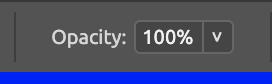 Currently it is using the character `>` for the...
If one of the header menus is already open, and you hover over a different one, then the first one should close and the new one will open. For example,...
On most of the core components there is an expandable option. It should look like this:  And the button is an actual Icon. Currently in React Photo Studio it...
Some of the Tool Icons are showing as the wrong size. And example of this is the Move Tool, it is showing as too small. This looks to be because...
The Spot Healing Brush should look like this:  But in React Photo Studio it looks like this:  This should be changed so they both look the same.