obsidian-tidy-footnotes
 obsidian-tidy-footnotes copied to clipboard
obsidian-tidy-footnotes copied to clipboard
Tidy your footnotes seamlessly in Obsidian.
Obsidian Tidy Footnotes
Adds a command in Obsidian that tidies your footnotes so they're easy to follow:
- Consolidates all footnote definitions into one place, sorted by appearance
- Re-indexes numbered footnotes (e.g.,
[^1][^4][^2]becomes[^1][^2][^3])
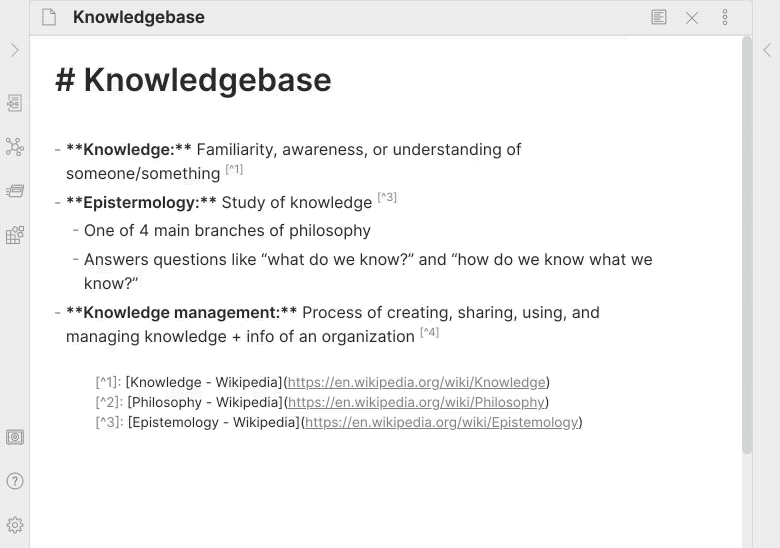
Inspired by obsidian-footnotes plugin.
How to Install
From inside Obsidian:
- Go to Settings → Community plugins.
- Disable Safe mode.
- Click Browse, search for Tidy Footnotes, and click Install.
- Click the toggle button to enable the plugin.
For manual installation, download this repo and copy over main.js and manifest.json to your vault: VaultFolder/.obsidian/plugins/tidy-footnotes/.
How to Use
Run Tidy Footnotes: Tidy Footnotes from the Command Palette. Or, set it as a hotkey from Settings → Hotkeys.
Caveats
- Currently, footnotes in code blocks are also parsed instead of being ignored.
- The original positions of footnote definitions are not maintained. The plugin will always move all definitions to where the first definition is found.
- Non-numbered foonotes (e.g.,
[^abc]) doesn't affect the re-indexing of numbered footnotes.
Development
- Clone this repo.
npm ioryarnto install dependencies.npm run devto start compilation in watch mode.bash install-built.sh /path/to/your/vault -dto create symbolic links of built files to your vault for quick development.npm run testto run unit tests.
Note: CodeMirror is imported for testing with the Doc interface. It may break in the future if the version no longer matches what Obsidian uses.
Release
- Run
yarn build. - Bump version in
manifest.jsonandversions.json. - Add changes in
CHANGELOG.md. - Add a new release in Github with the changelog texts and the built
main.jsandmanifest.jsonattached.
Support
If you really like this plugin and want to support its development, please consider buying me a coffee 🙂 Thanks!
