BlendArMocap
 BlendArMocap copied to clipboard
BlendArMocap copied to clipboard
No Driver Collection Selected
Hello. I really appreciate what you have done with this. I have watched all videos I could find on Youtube, but unfortunately, I am not able to get it working. I am completely new to animation, though I have used Blender for Product Design for about 5 years. I get this error after creating a rig with rigify when I want to Transfer animation, "No Driver Collection Selected". In the entry form, I am not able to select Drivers at all, nothing shows in the drop down menu that pops. I am probably not setting it up correctly, can you please at least refer me to resources that can help me on this issue? I already spent 2 days trying to figure it out.
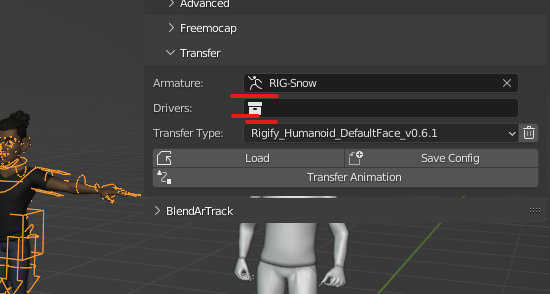
You need to run the mocap part first. This will create a collection if collection of drivers (i think it is usually named CGT_DRIVERS) fill out that box with that collection name. THEN transfer animations.
@MetalMantis Thanks. I just tried the MOCAP part now with a movie file as the source. The cgt_DRIVERS were generated, and it works. What I was using before was WEBCAM as a source. My animation is slanted down though. Any advice towards that? And again, is there anything I can do to be able to resolve this WEBCAM source issue? (Not really needed, since I can just prerecord).
I am really grateful. @MetalMantis
@MetalMantis Thanks. I just tried the MOCAP part now with a movie file as the source. The cgt_DRIVERS were generated, and it works. What I was using before was WEBCAM as a source. My animation is slanted down though. Any advice towards that? And again, is there anything I can do to be able to resolve this WEBCAM source issue? (Not really needed, since I can just prerecord).
I am having a little trouble visualizing what you mean. Would you mind sending a screenshot?
I am really grateful. @MetalMantis
Its my pleasure
@MetalMantis Thanks. I just tried the MOCAP part now with a movie file as the source. The cgt_DRIVERS were generated, and it works. What I was using before was WEBCAM as a source. My animation is slanted down though. Any advice towards that? And again, is there anything I can do to be able to resolve this WEBCAM source issue? (Not really needed, since I can just prerecord).
I am really grateful. @MetalMantis
Checkout #142 - I think it contains valuable information's to get proper detection results. Slanted / Shifted results are usually based on the input footage. Generally, try to not have background lightning, avoid hard shadows, be distinguishable from the background and try to not occlude what you are tracking. Also, cover at least 20% of the screen with your tracking target, less usually leads to bad results.
Thanks at @MetalMantis for helping out :)
@MetalMantis Thanks. I just tried the MOCAP part now with a movie file as the source. The cgt_DRIVERS were generated, and it works. What I was using before was WEBCAM as a source. My animation is slanted down though. Any advice towards that? And again, is there anything I can do to be able to resolve this WEBCAM source issue? (Not really needed, since I can just prerecord).
I am really grateful. @MetalMantis
is your issue solved by now?