helm-nifi
 helm-nifi copied to clipboard
helm-nifi copied to clipboard
Application keep alive in case of AWS NLB
Hi all,
I have this latest helm chart in place with oidc authentication configured (Azzure SSO) and with service type NLB. It is working fine but noticed that NiFi UI sessions are constantly expiring forcing to be always perform authentication.
After some research i found that AWS iddle timeout is set to 350sec and cannot be changed so, the option here to keep the tcp session active would be to enable some keep alive from application side.
I think it can be made at kernel level but it when trying to setup unsecure sysctls i have an error for busybox sidecar as it seems not allowing those sysctls parameters (and the unsecure systcls parameters seem to be applied at pod level). Any idea on how to address this?
https://tldp.org/HOWTO/html_single/TCP-Keepalive-HOWTO/
Another option would be maybe create an invokehttp towards the NiFi https url (not really sure if this makes sense) but in this case I´d need to setup the truststore and i am having issues:
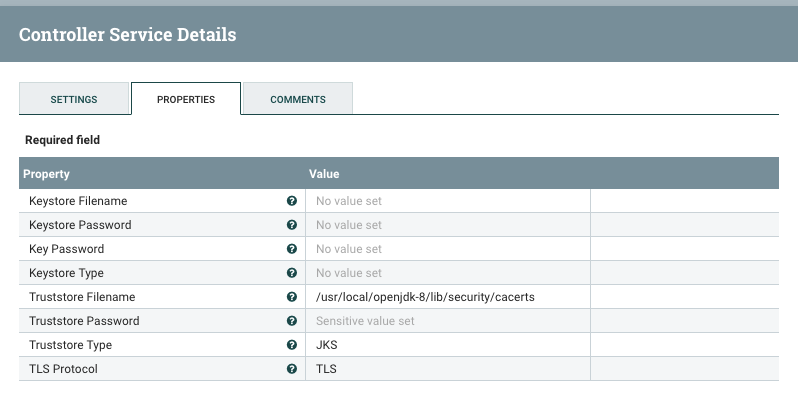
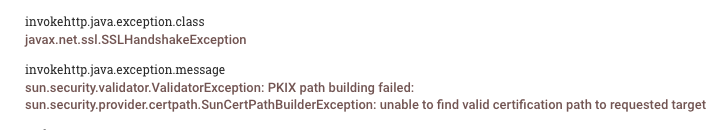
Thanks in advance for your support