sn-overcast-theme
 sn-overcast-theme copied to clipboard
sn-overcast-theme copied to clipboard
Overcast, to become cloudy or dark — just like this Standard Notes theme.
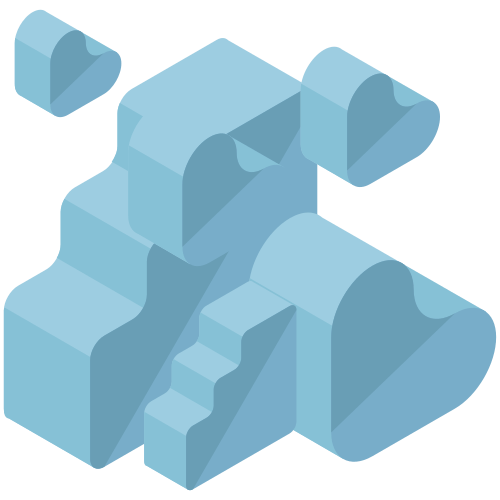
Standard Notes Overcast Theme
Overcast, to become cloudy or dark — just like this Standard Notes theme. Standard Notes' official Midnight Theme is the basis for this theme. While the Monokai Pro VS Code theme acted as inspiration for the colors used.
Installation
-
Open the Standard Notes web app.
-
In extensions, click import, paste
https://changelog.ceiphr.com/p/wMLniolIiiand hitENTER. -
Click "Install," then activate the Overcast theme.
Preview

Disclaimer
I, Ari Birnbaum, am in no way affiliated with Monokai Pro or the teams behind Monokai Pro. Nor am I affiliated with Standard Notes or the teams behind Standard Notes.
License
Standard Notes Overcast Theme is available under the MIT License.
MIT © Ari Birnbaum (Ceiphr).