FastFlix
 FastFlix copied to clipboard
FastFlix copied to clipboard
Add LUT support
Thanks to @RxLaboratory's DuME we discovered @AcademySoftwareFoundation's OCIO framework that seems very interesting (and widely adopted) for color management/manipulation.
Hope that inpires !
This seems like the ask might be to just apply a lut filter via ffmpeg with https://ffmpeg.org/ffmpeg-filters.html#lut3d-1 or similar?
Seems like that is how it works with photoshop https://opencolorio.readthedocs.io/en/latest/guides/using_ocio/using_ocio.html#photoshop
Not sure what the ask really is from FastFlix's perspective? An encoder might be able to interface with this, but FastFlix could just pass through information.
Well, we honestly don't know how @Nico-Duduf exploited OpenColorIO exactly, anyway it would be very interesting to have a "LUT manager" option in the FF GUI too.
Here's the Apply a LUT by DuME:
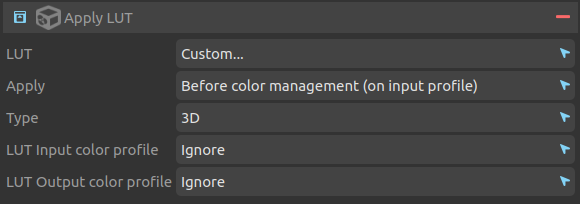
...and they integrated Convert LUTs too:
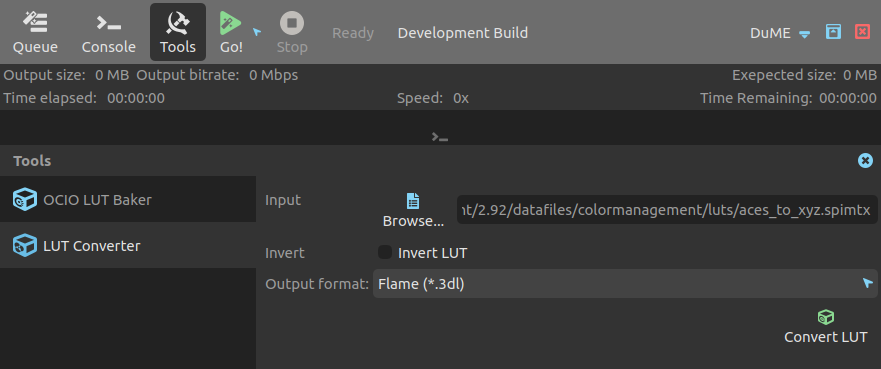
Hope that inspires !
Hi!
the "Apply LUT" uses the ffmpeg filter (with some tricks to convert the color profile with another filter when the user selects an input profile which is different from the actual input, although it's not recommended)
The OCIO LUT Baker & LUT Converter uses a tool provided by OCIO, it's just a GUI for the existing OCIO tool actually, nothing fancy ;)
the "Apply LUT" uses the ffmpeg filter (with some tricks to convert the color profile with another filter when the user selects an input profile which is different from the actual input, although it's not recommended)
Do you mean lut3d filter @Nico-Duduf ?
If so, can you suggest some guides/resources to better understand and eventually implement its use ?
Here's some - dunno if useful or not - that I found:
IIRC there may be two different filters, lut1d and lut3d for these two types of LUTs. They're pretty straightforward to use, but you have to make sure they're applied to images using the right color space. You may need to apply multiple LUTs (or gamma correction, etc) to go from one space to the other.
Specifically for OCIO, you can use the command line ociobakelut tool (it's available with OCIO) to generate any LUT you may need and apply it with FFmpeg's lut3d filter, that's what DuME does for now, until OCIO is properly implemented in DuME.