vscode-icons
 vscode-icons copied to clipboard
vscode-icons copied to clipboard
🦊 Soothing pastel icons for VSCode/VSCodium

 Catppuccin Icons for VSCode/VSCodium
Catppuccin Icons for VSCode/VSCodium

![]()
Previews
🌻 Latte
🪴 Frappé
🌺 Macchiato
🌿 Mocha
Features
- Soothing colors from the Catppuccin palette.
- Ever growing collection of language/technology specific icons.
- Look and feel consistency.
- Custom associations, monochrome icons, and more!
Usage
[!TIP] We also have a Catppuccin theme for the rest of VSCode/VSCodium, as well as a Catppuccin theme that brings these icons right into GitHub. For Jetbrains IDEs we have catppuccin/Jetbrains-icons.
Marketplace
Install the extension from one of the following marketplaces.
Manual
Download the VSIX from the latest GitHub release. Open the Command Palette and select "Extensions: Install from VSIX...", then select the file you just downloaded.
Customization
Settings
Defaults for each setting are shown below.
{
// Set to `true` to disable folding arrows next to folder icons.
"catppuccin-icons.hidesExplorerArrows": false,
// Set to `false` to only use the default folder icon.
"catppuccin-icons.specificFolders": true,
// Set to `true` to only use the `text` fill color for all icons.
"catppuccin-icons.monochrome": false
}
To see all available options, open your settings UI and look for Extensions > Catppuccin Icons.
[!IMPORTANT] Changing settings regenerates/rewrites theme files and icons. It may take some time on lower-end computers. You may also be prompted to reload the window for changes to take effect.
Custom icon associations
You can also associate specific languagesIds/fileExtensions/fileNames/folderNames to icons and override the provided defaults.
{
// Files with the language type `typescriptreact` will have the `typescript-react` icon.
"catppuccin-icons.associations.languages": {
"typescriptreact": "typescript-react"
},
// Files with the `spec.ts` extension will have the `typescript-test` icon.
"catppuccin-icons.associations.extensions": {
"spec.ts": "typescript-test"
},
// Files with the name `vite.config.ts` will have the `vite` icon.
"catppuccin-icons.associations.files": {
"vite.config.ts": "vite"
},
// Folders with the name `typings/` will have the `folder_types` icon.
"catppuccin-icons.associations.folders": {
"typings": "folder_types"
}
}
[!NOTE] All available icons are listed in the preview images above. Custom/external SVGs are not supported, though you may request icons.
Commands
We provide a set of commands to interact with the extension and icons if needed.
-
Catppuccin Icons: Factory reset settings: removes all customization and resets the theme to the defaults.
Requesting icons and features
To request a new icon or a specific feature, open an issue documenting everything needed — the more information provided, the faster your request will be processed.
Contributing
If you are willing to contribute new icons or features, refer to the contribution guide.
💝 Thanks to
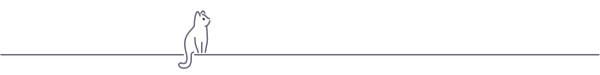
Copyright © 2021-present Catppuccin Org
