vendetta
 vendetta copied to clipboard
vendetta copied to clipboard
🌕 Soothing pastel theme for Vendetta, Revenge & Bunny!

 Catppuccin for Vendetta
Catppuccin for Vendetta


Previews
🌻 Latte
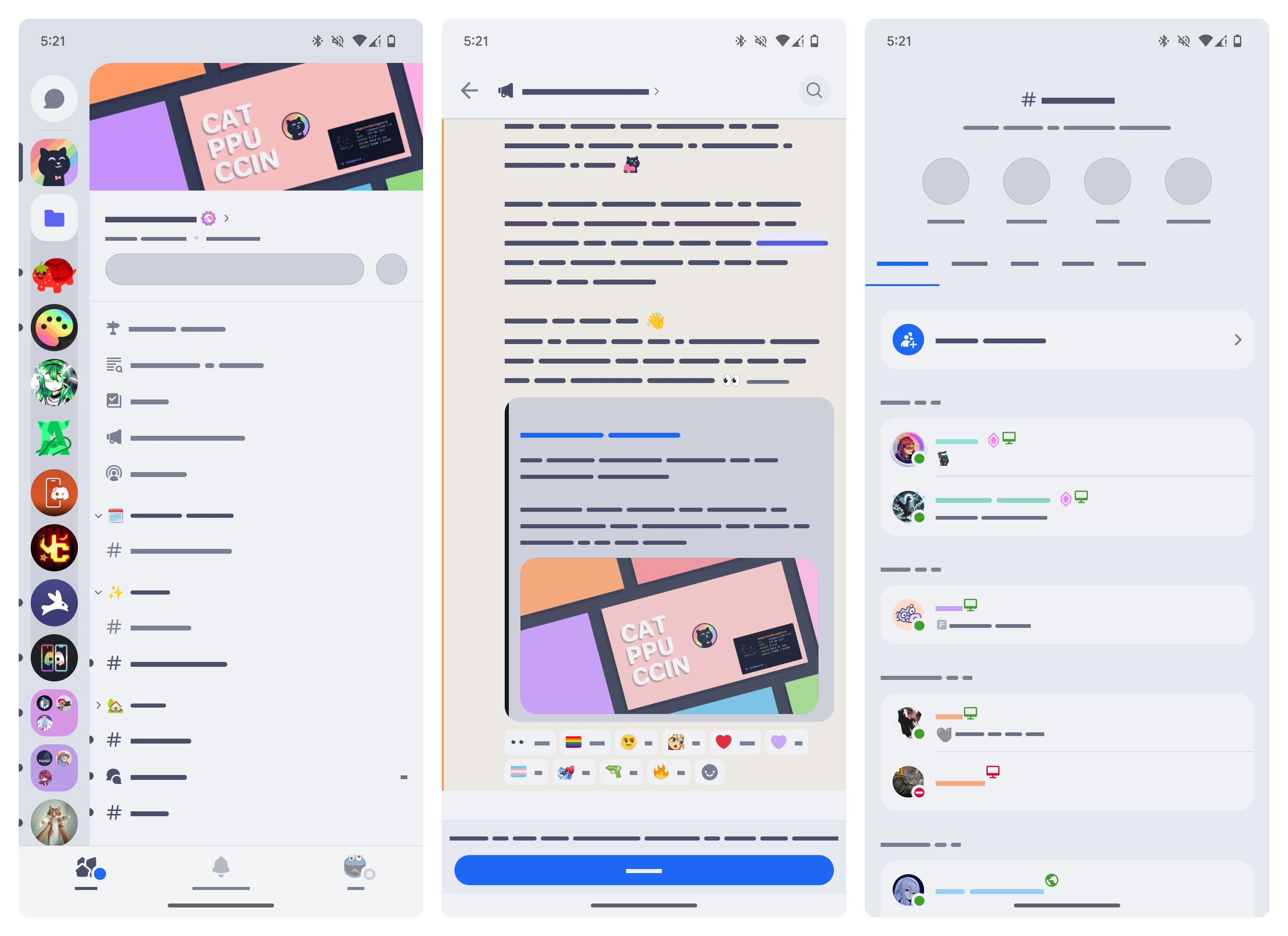
🪴 Frappé
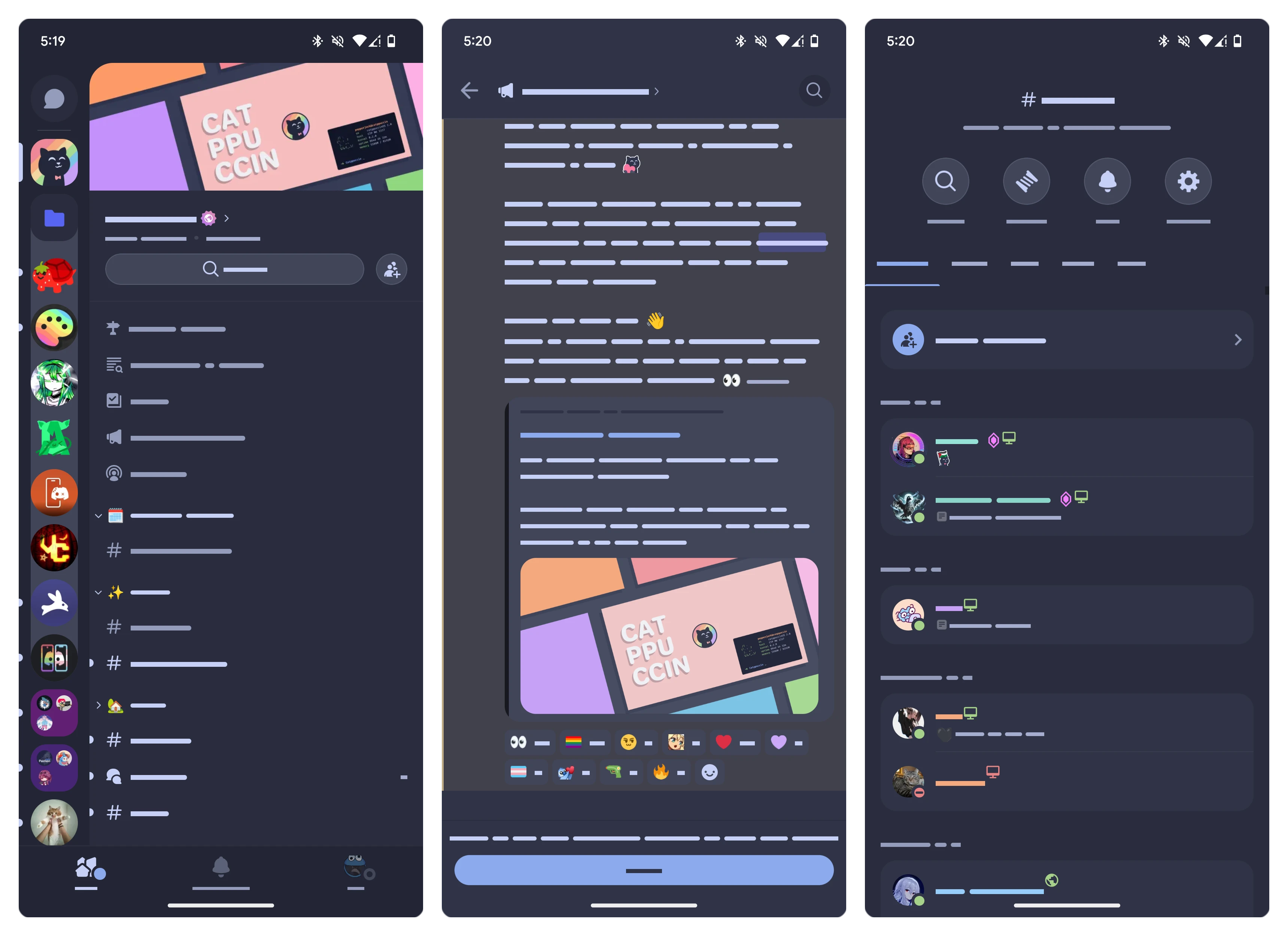
🌺 Macchiato
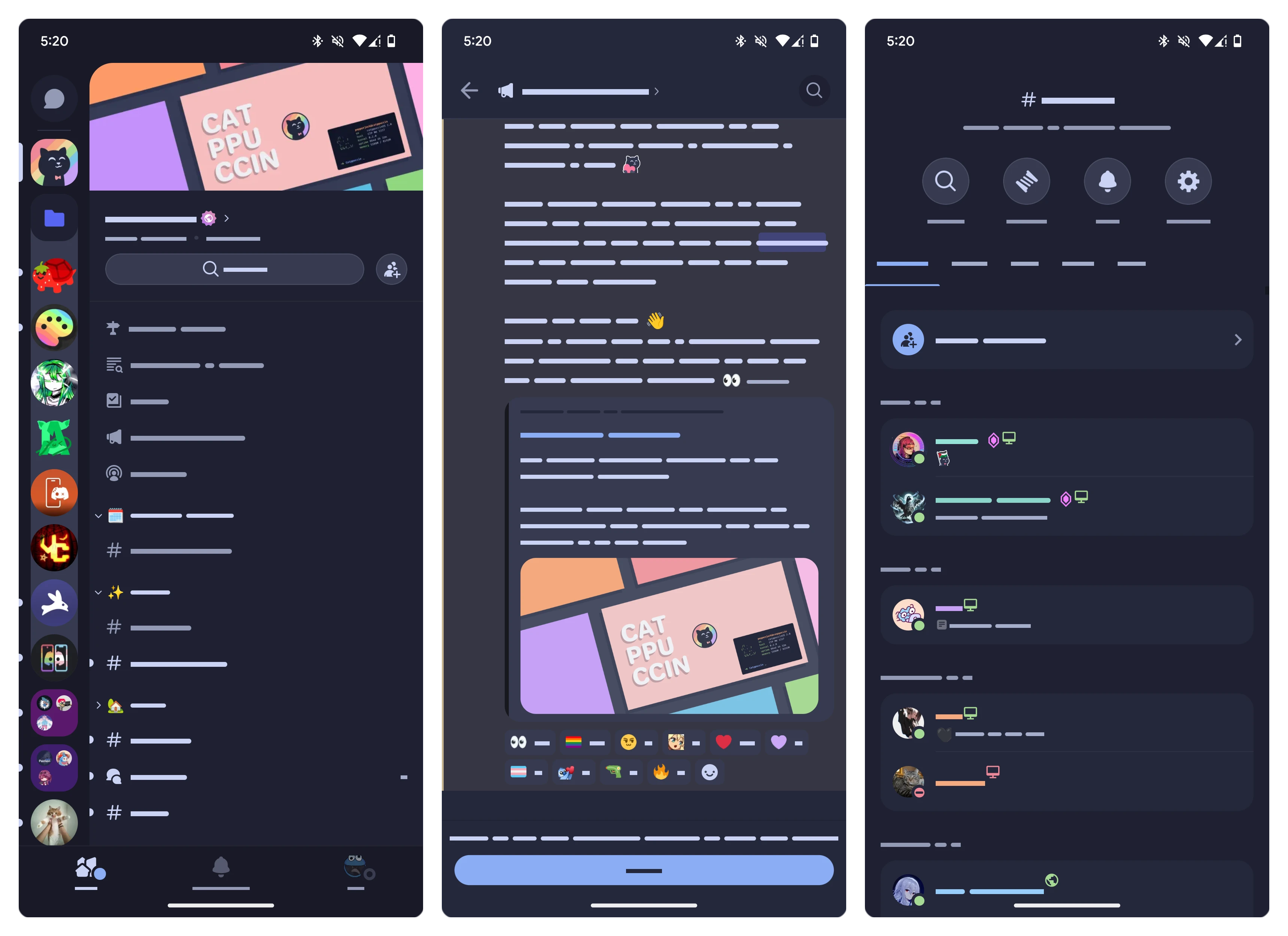
🌿 Mocha
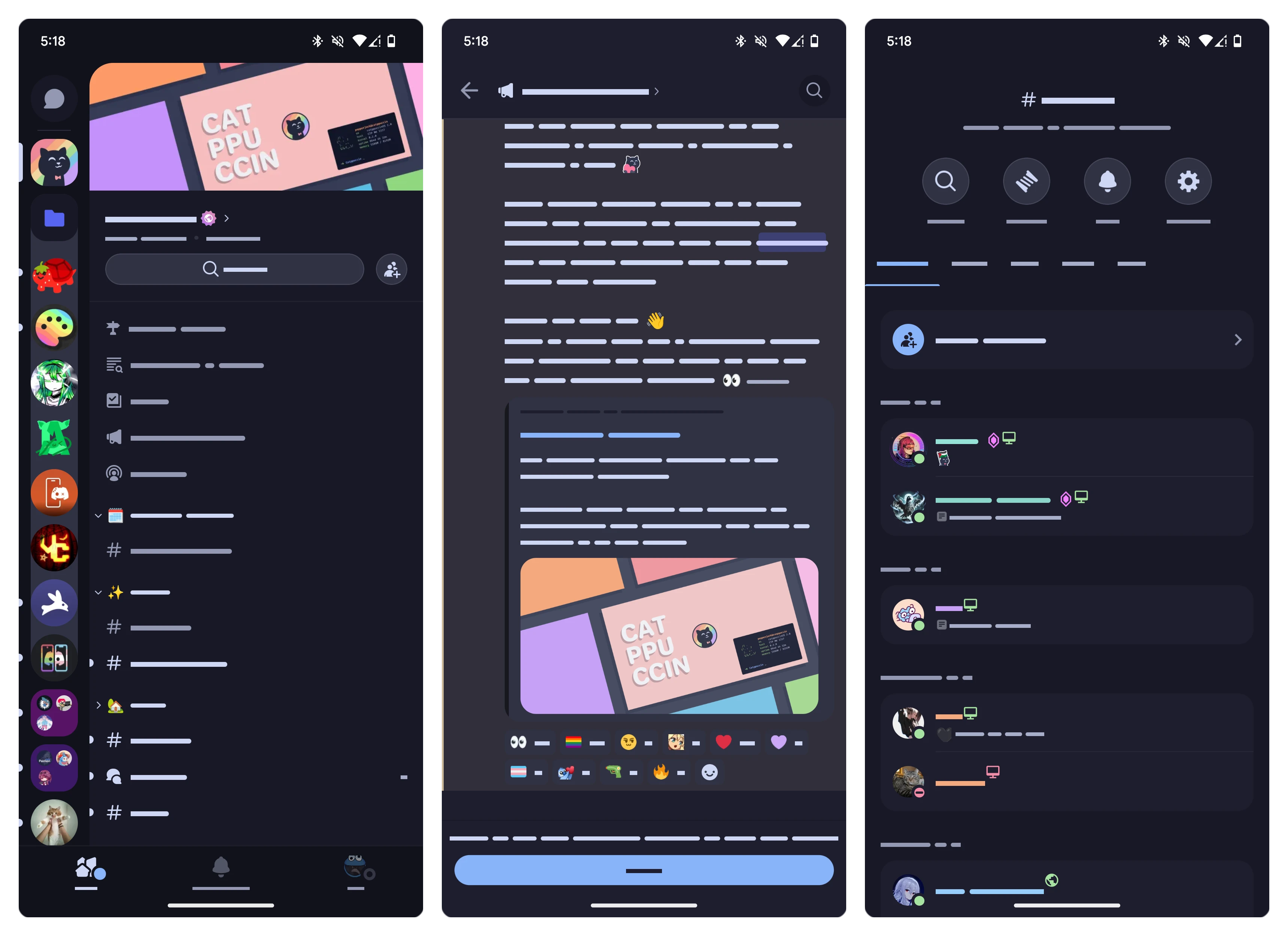
Usage
[!WARNING] Vendetta was discontinued on February 7. 2024. Use Bunny instead. It supports Vendetta themes
- Choose a flavor, and copy its link below:
- Latte: https://raw.githubusercontent.com/catppuccin/vendetta/main/latte.json
- Frappe: https://raw.githubusercontent.com/catppuccin/vendetta/main/frappe.json
- Macchiato: https://raw.githubusercontent.com/catppuccin/vendetta/main/macchiato.json
- Mocha: https://raw.githubusercontent.com/catppuccin/vendetta/main/mocha.json
- Head to
You Tab (aka Settings)>Vendetta>Themes - Paste the copied link and press
Install - Select your theme and you're ready to go!
[!IMPORTANT] Light mode can be used only with Latte theme.
Icon packs
- Copy
https://vendetta.nexpid.xyz/themes-plus - Head to
You Tab (aka Settings)>Vendetta>Plugins - Paste the copied link and press
Install - Go back to
Vendetta>plugins>themes+ settings - Double tap
THEMES+ IS ACTIVE> Choose icon pack - Hit reload
[!NOTE] If the icon pack doesn't apply after discord loads, then switch to a different server and back.
💝 Thanks to
Copyright © 2021-present Catppuccin Org



