insomnia
 insomnia copied to clipboard
insomnia copied to clipboard
🦉 Soothing pastel theme for Insomnia!

 Catppuccin for Insomnia
Catppuccin for Insomnia

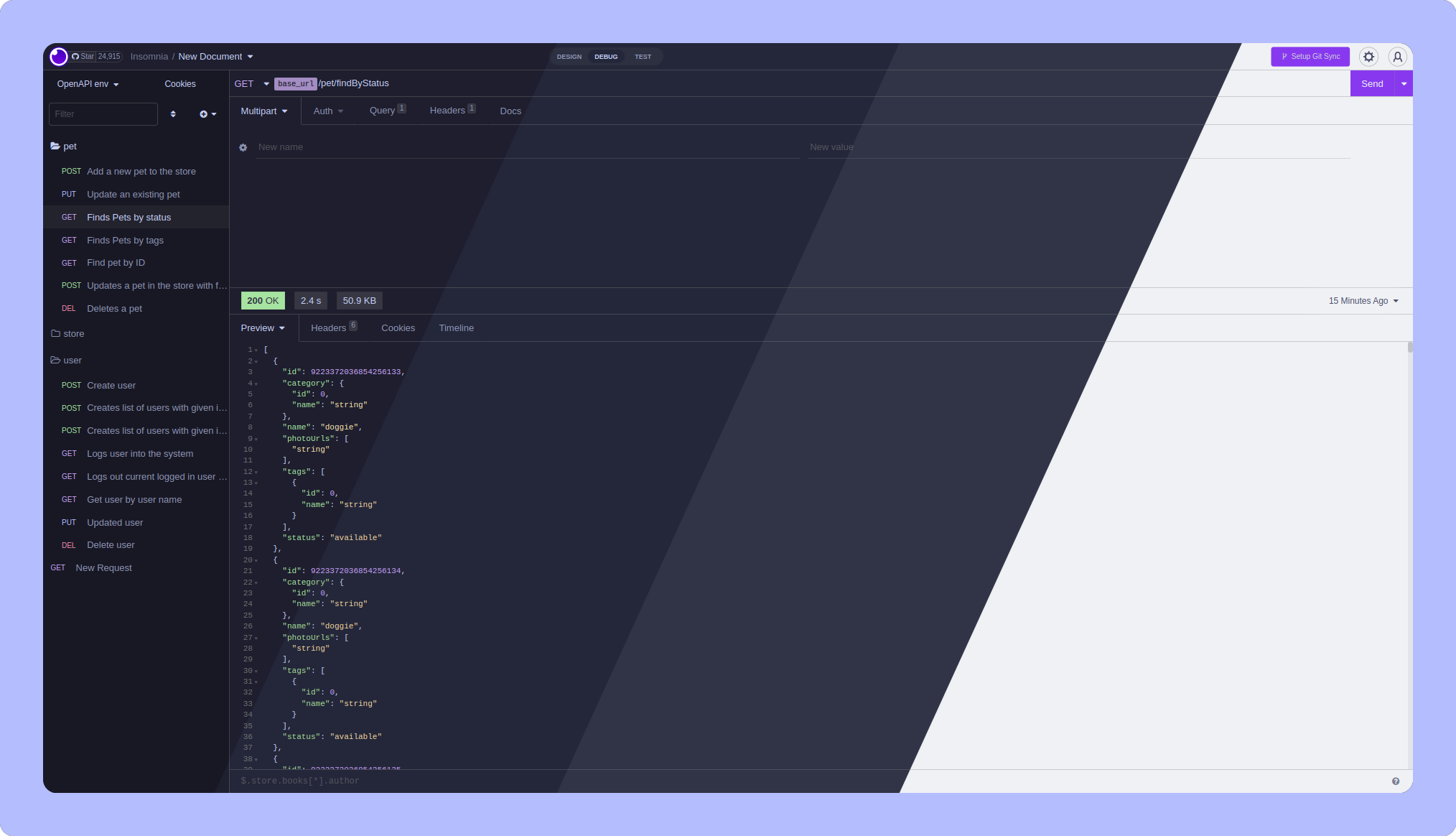
Previews
🌻 Latte
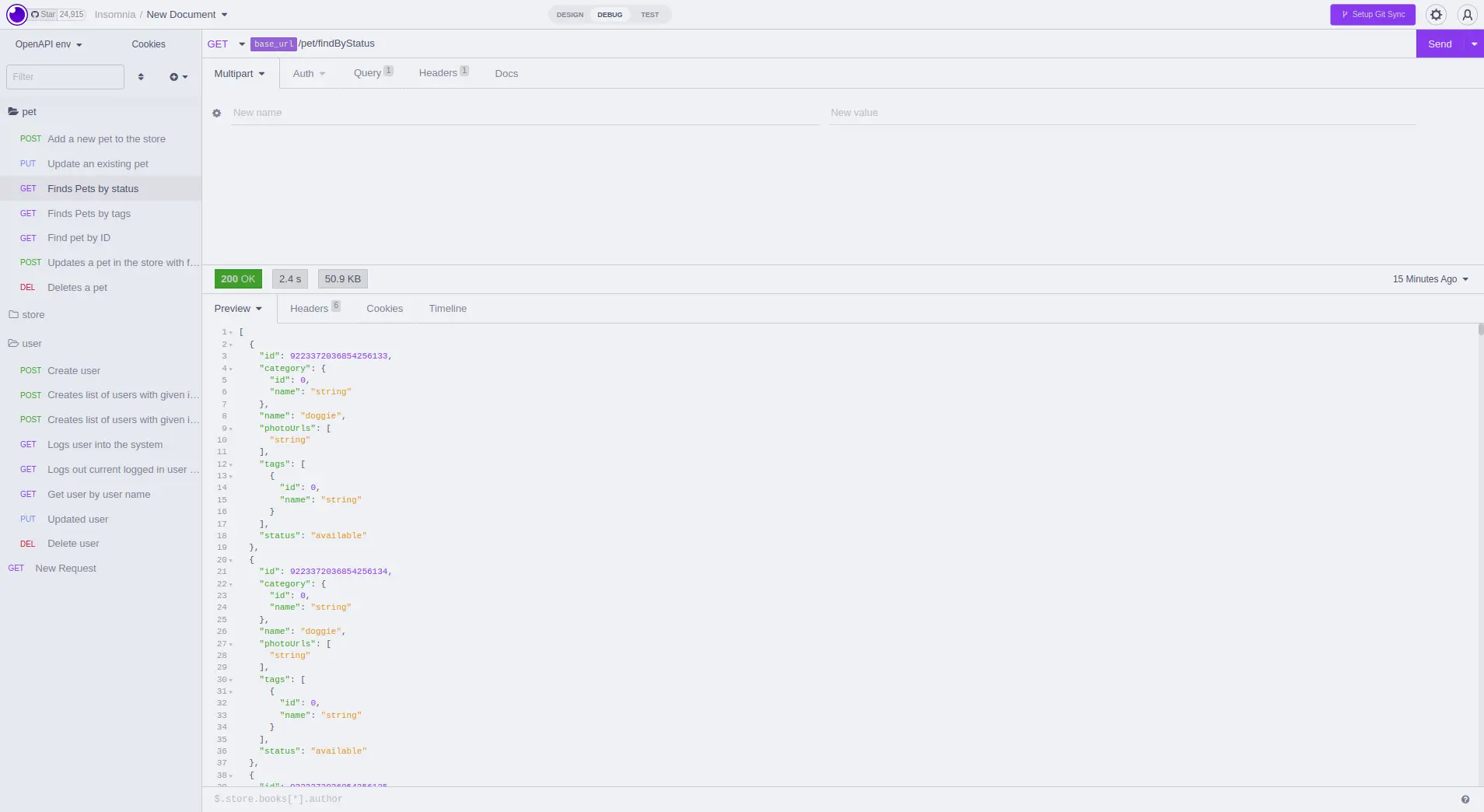
🪴 Frappé
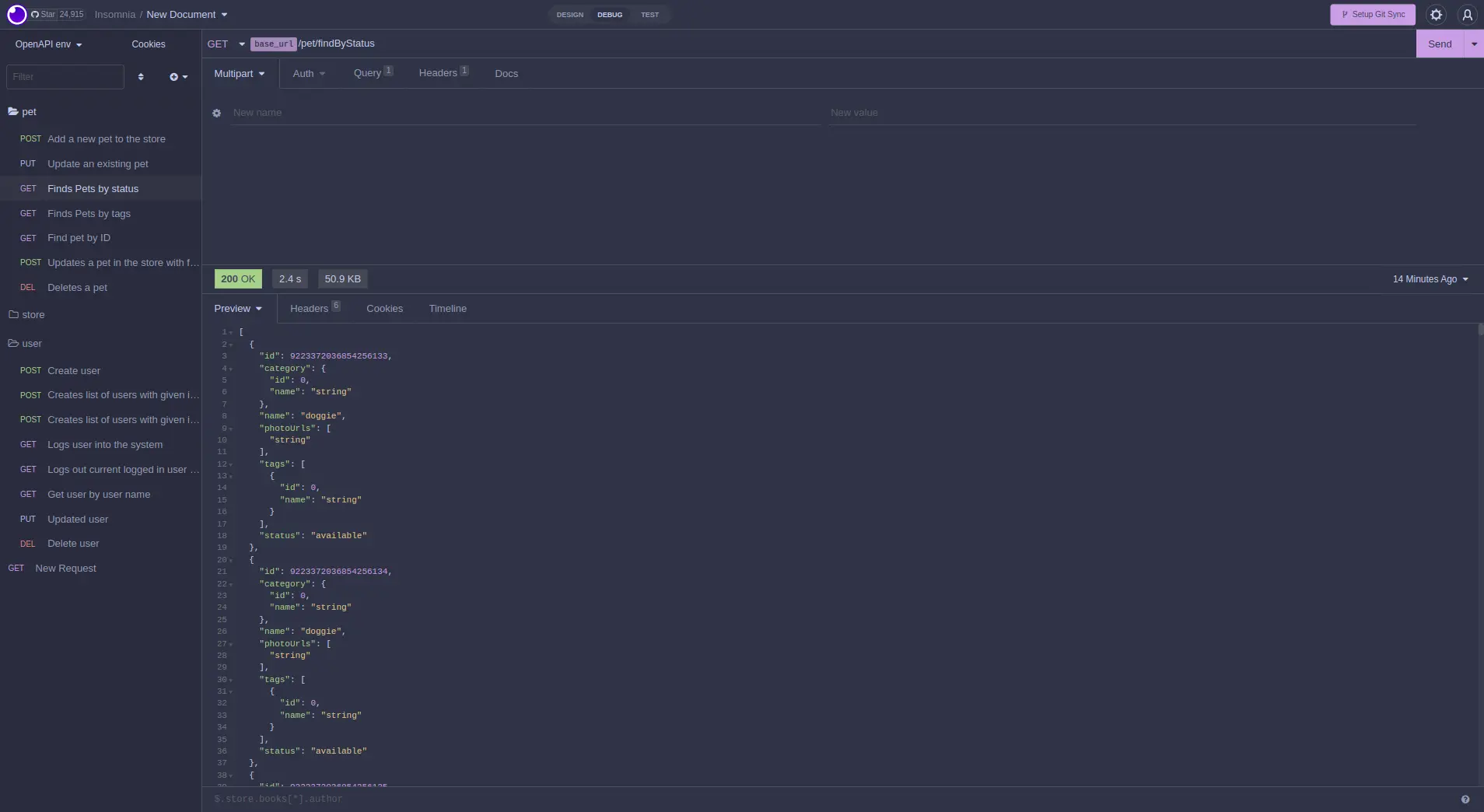
🌺 Macchiato
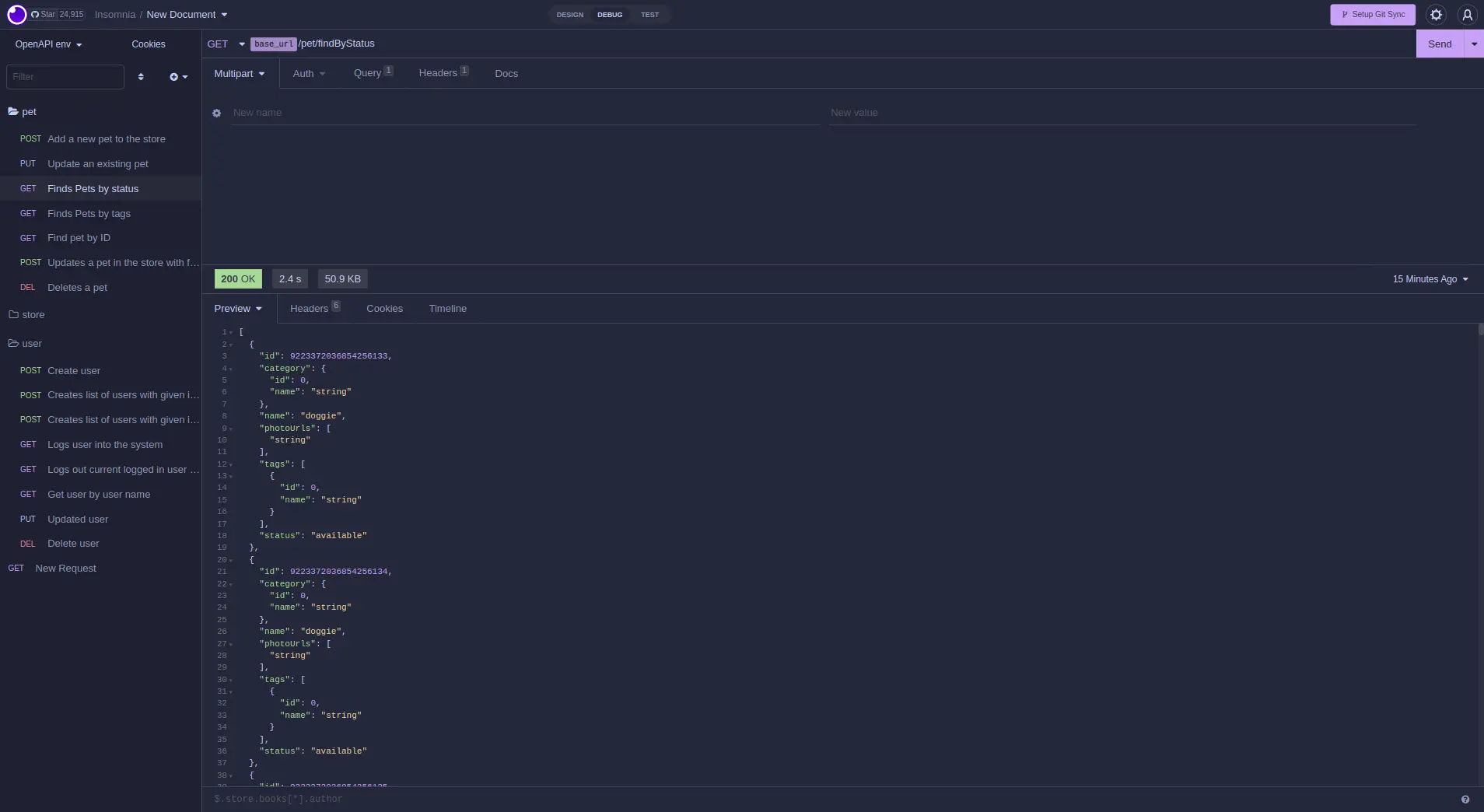
🌿 Mocha
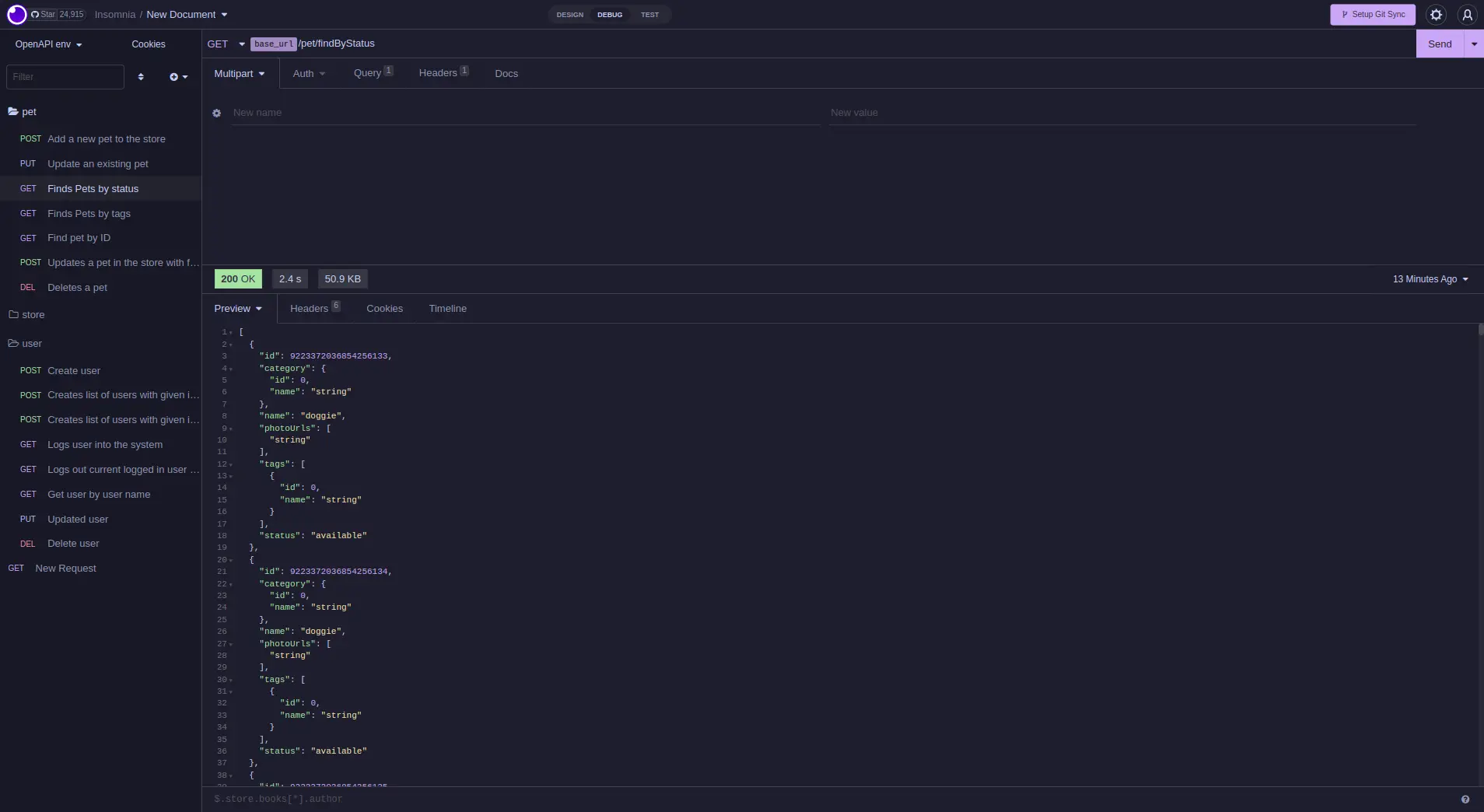
Usage
Install
- In Insomnia, go to Application and select Preferences
- Click on Plugins
- Paste
@catppuccin/insomnia-plugin-catppuccininto the package name field - Click on Install Plugin
[!IMPORTANT] If you cannot install the plugin due to errors, see #4 (comment) for a potential workaround.
Activating theme
- Go to Application and select Preferences
- Click on Themes
- Select any Catppuccin color scheme to apply the theme
💝 Thanks to
Copyright © 2021-present Catppuccin Org



