home-assistant
 home-assistant copied to clipboard
home-assistant copied to clipboard
🏠 Soothing pastel theme for Home Assistant

 Catppuccin for Home Assistant
Catppuccin for Home Assistant

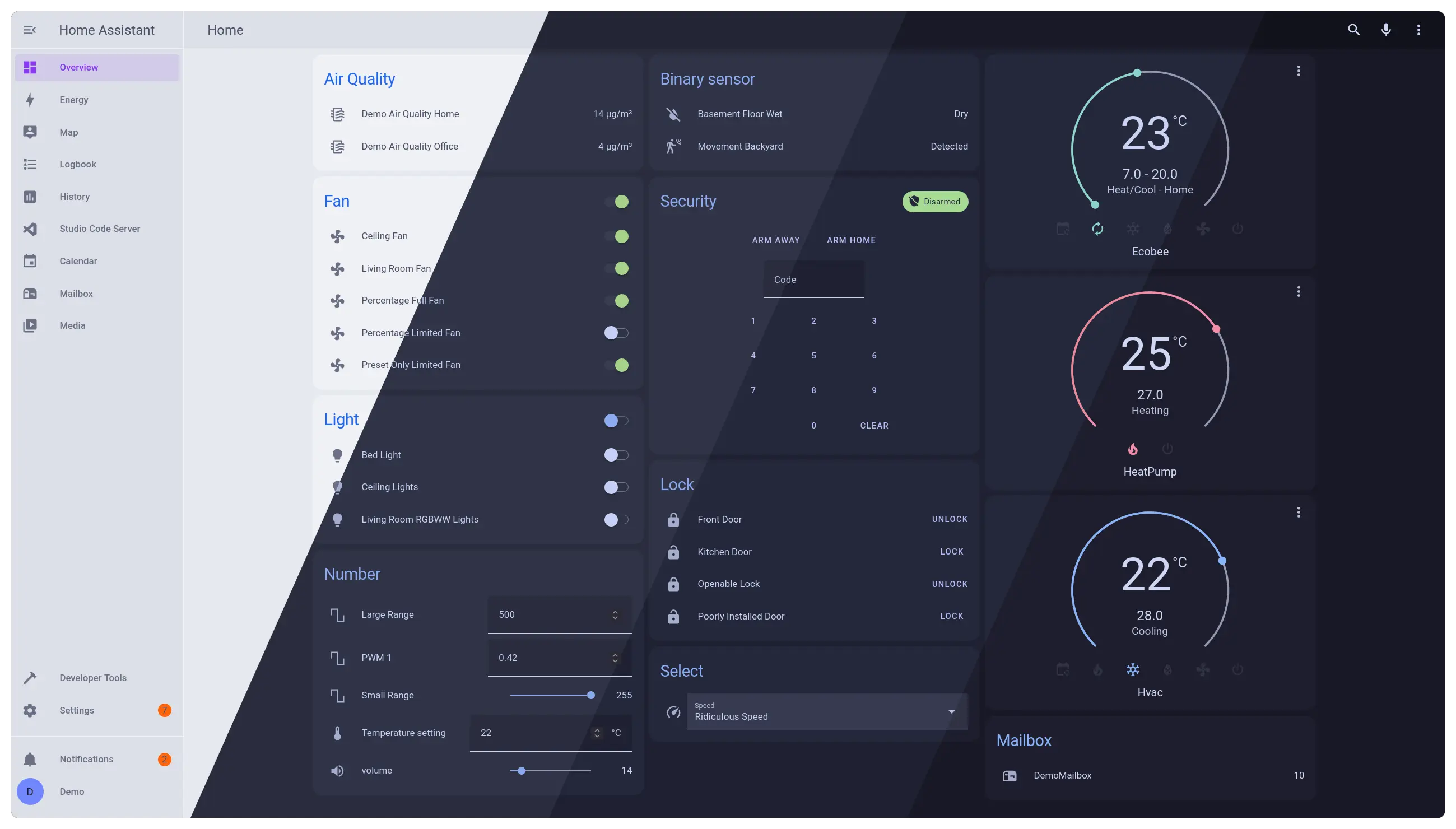
Previews
🌻 Latte
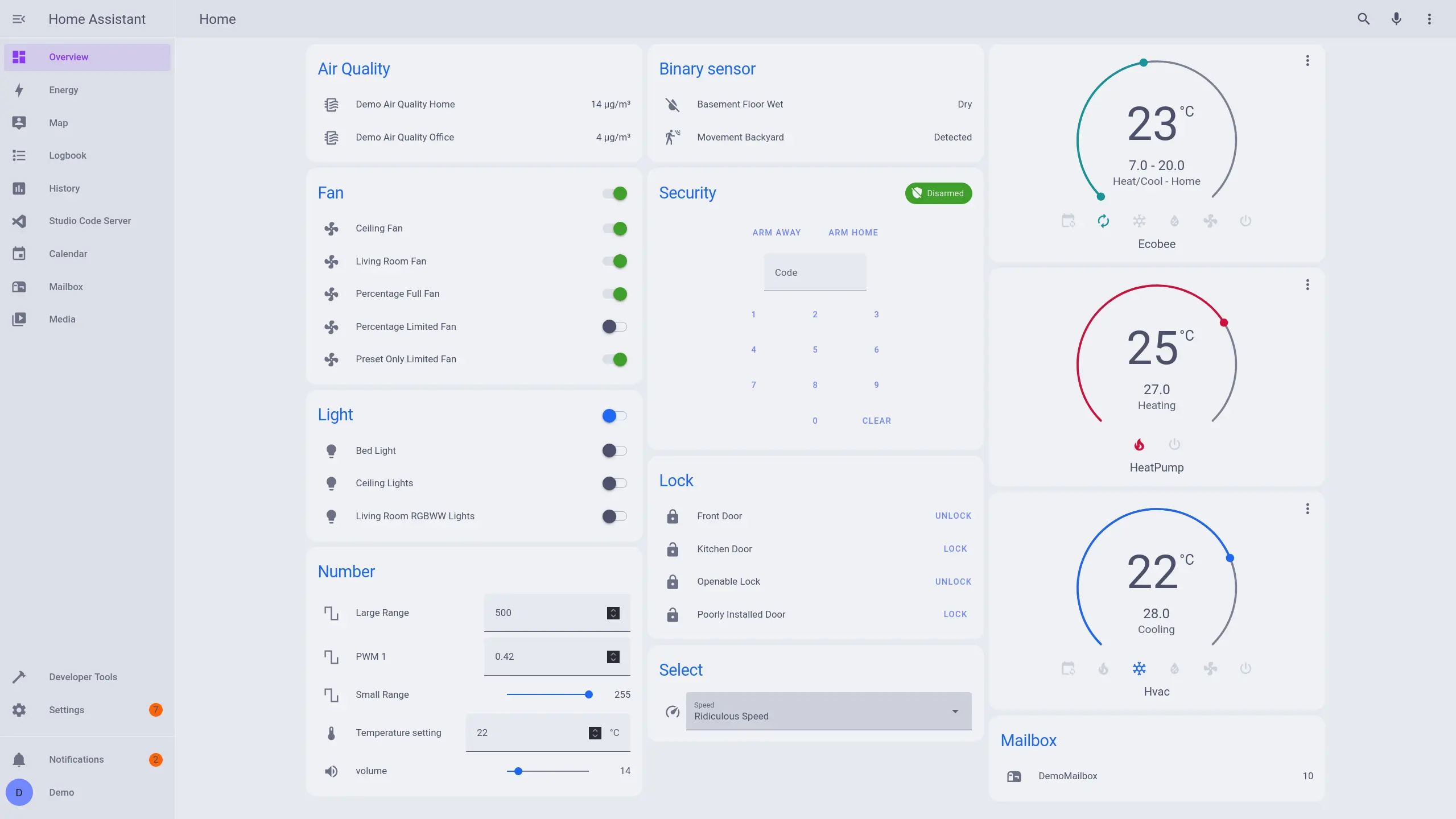
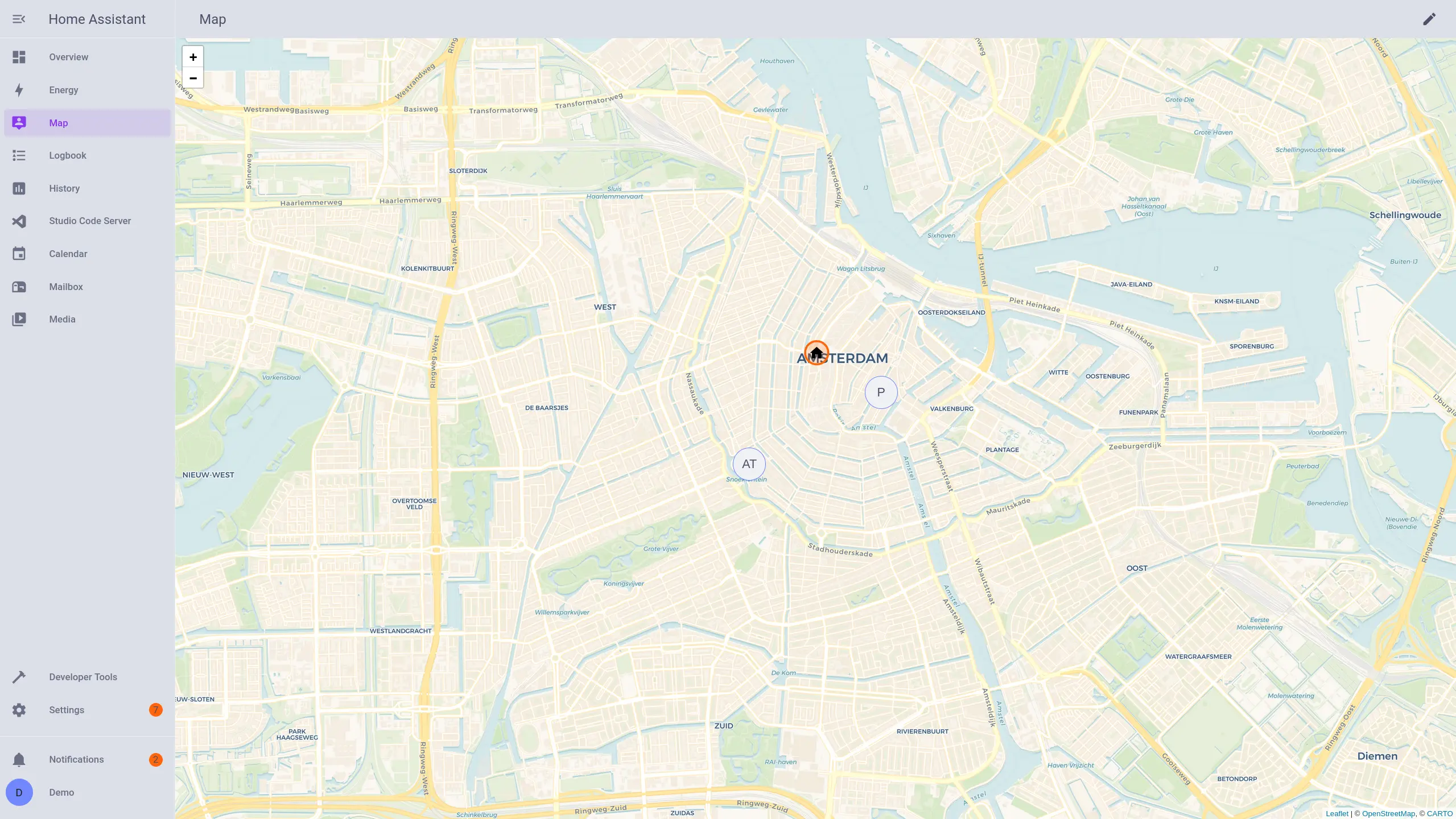
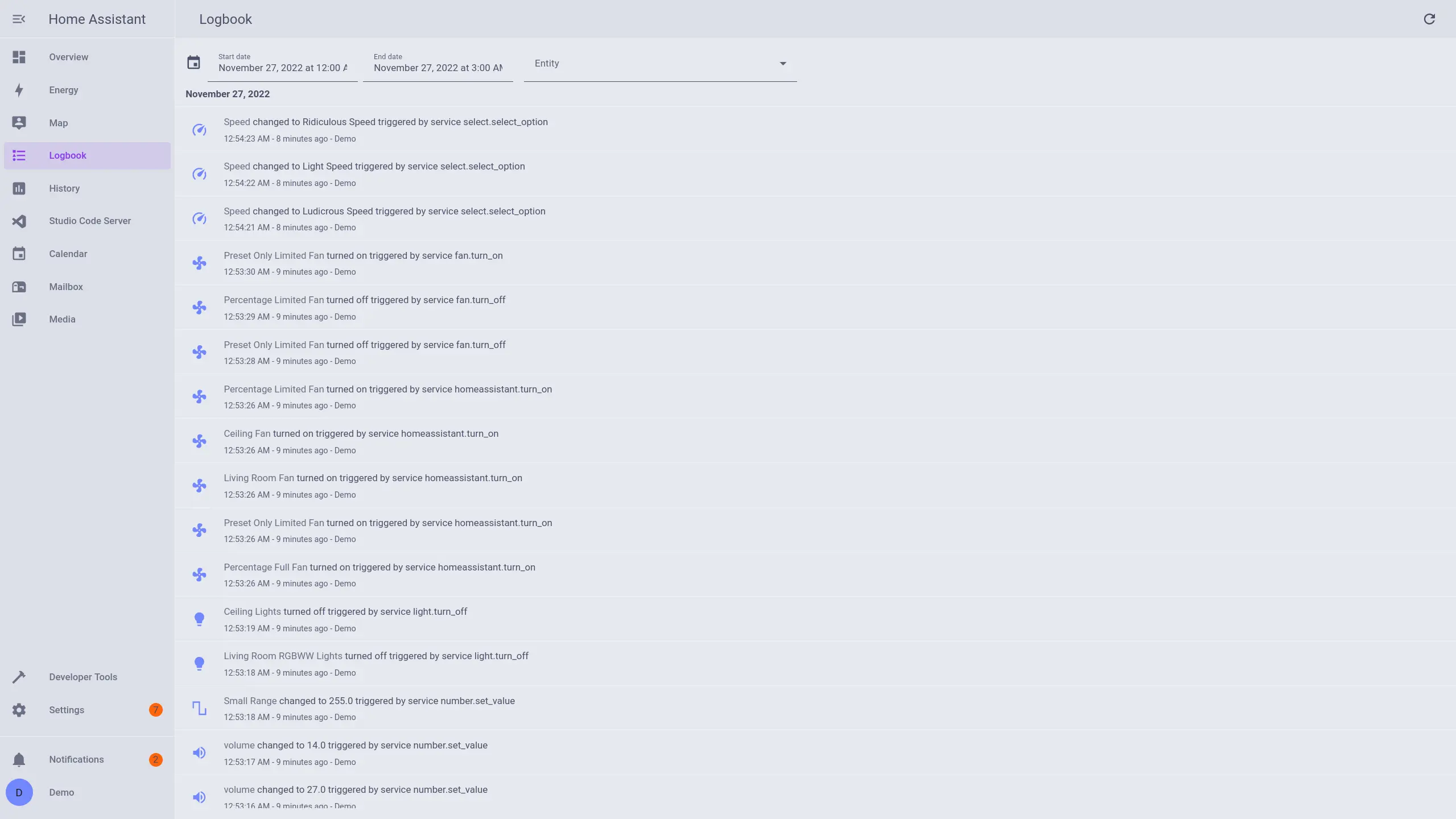
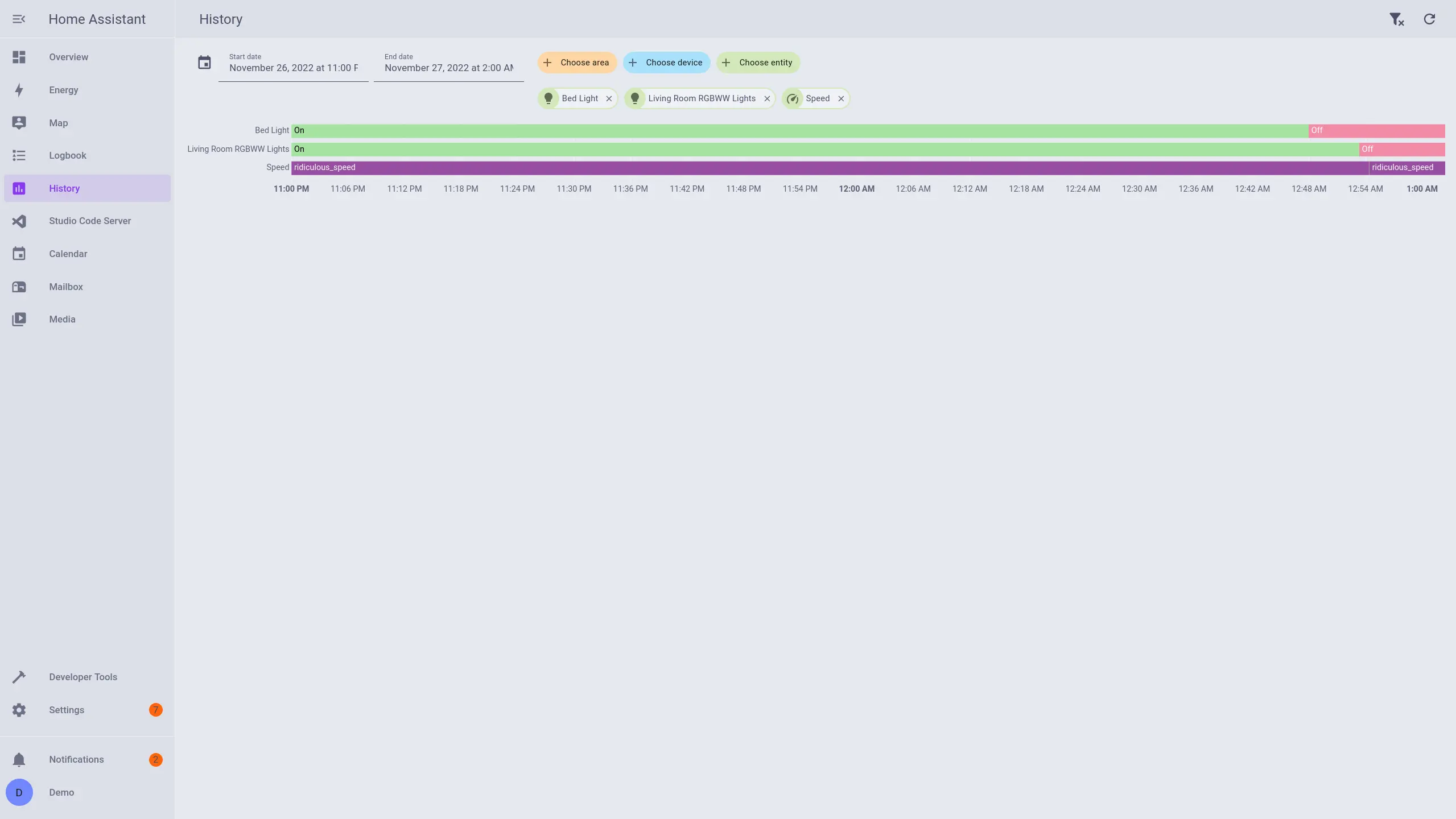
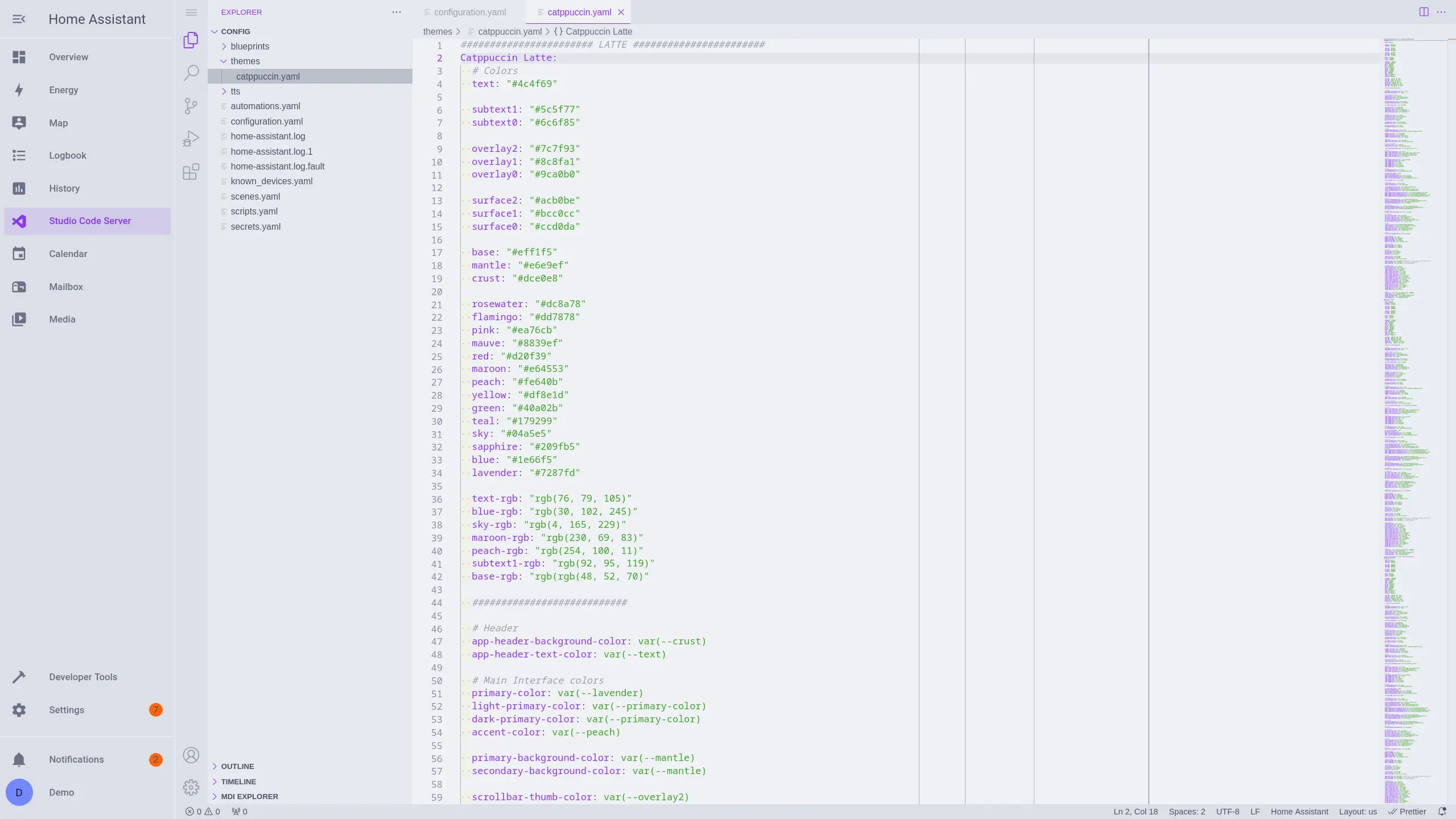
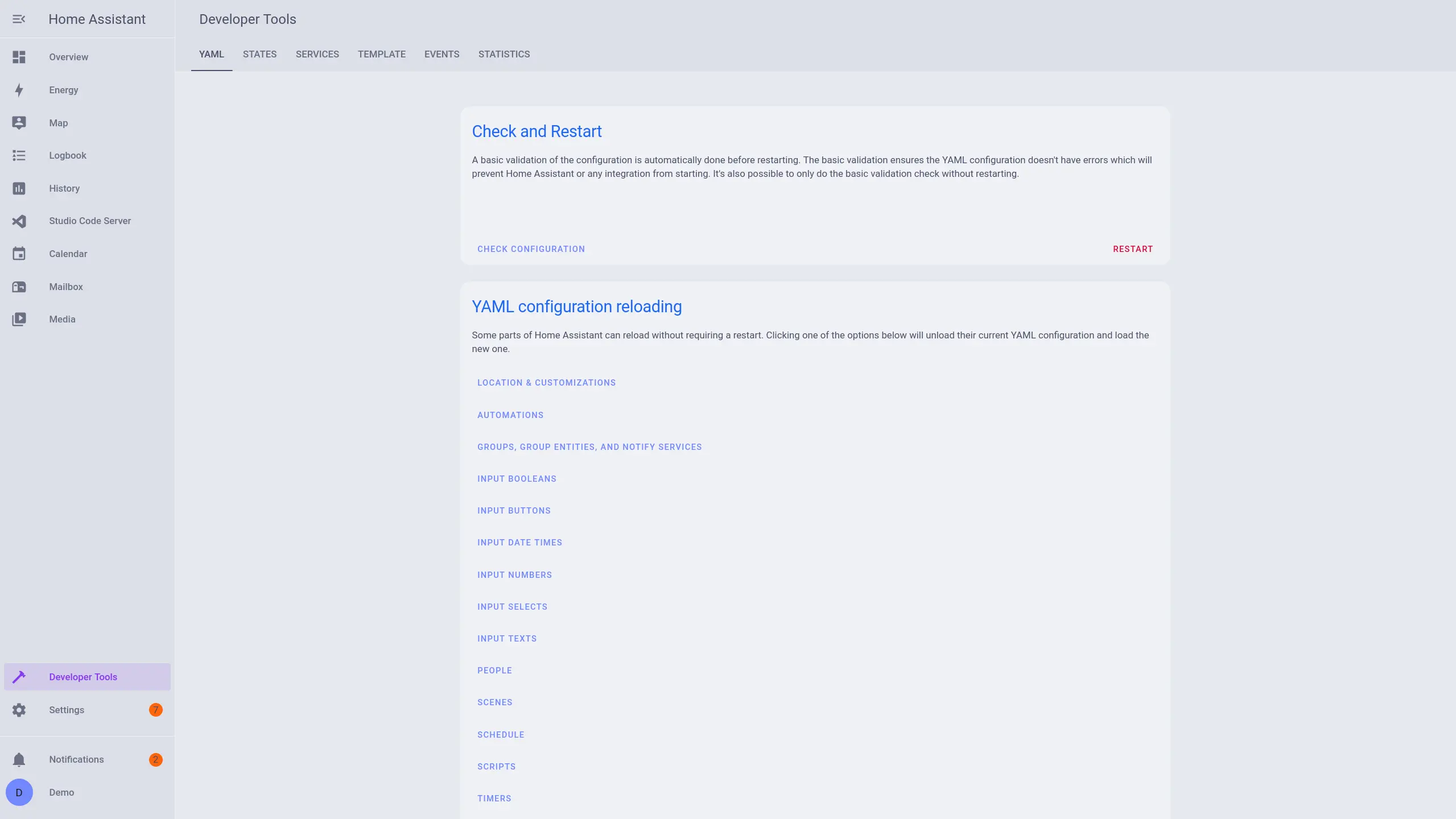
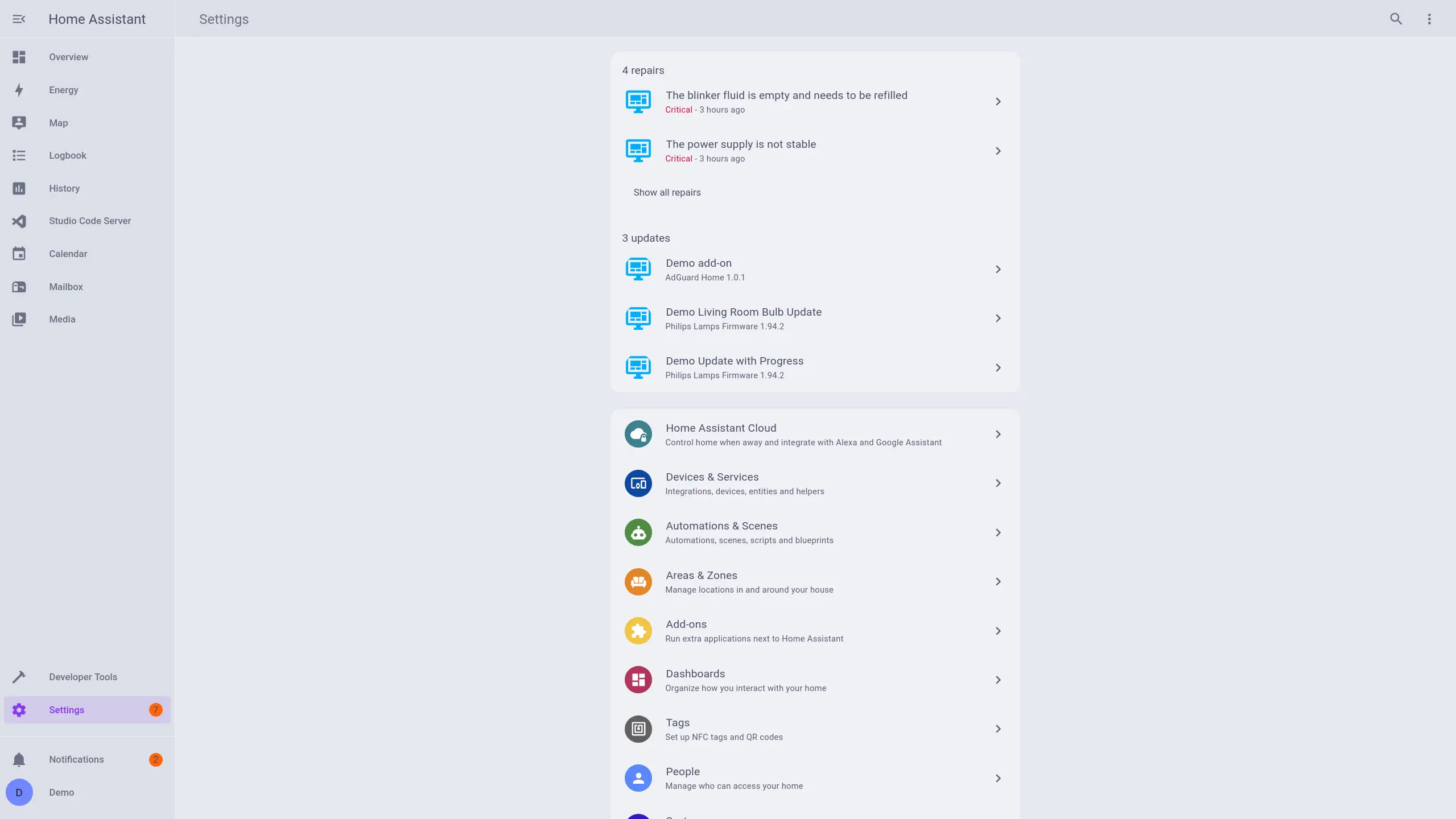
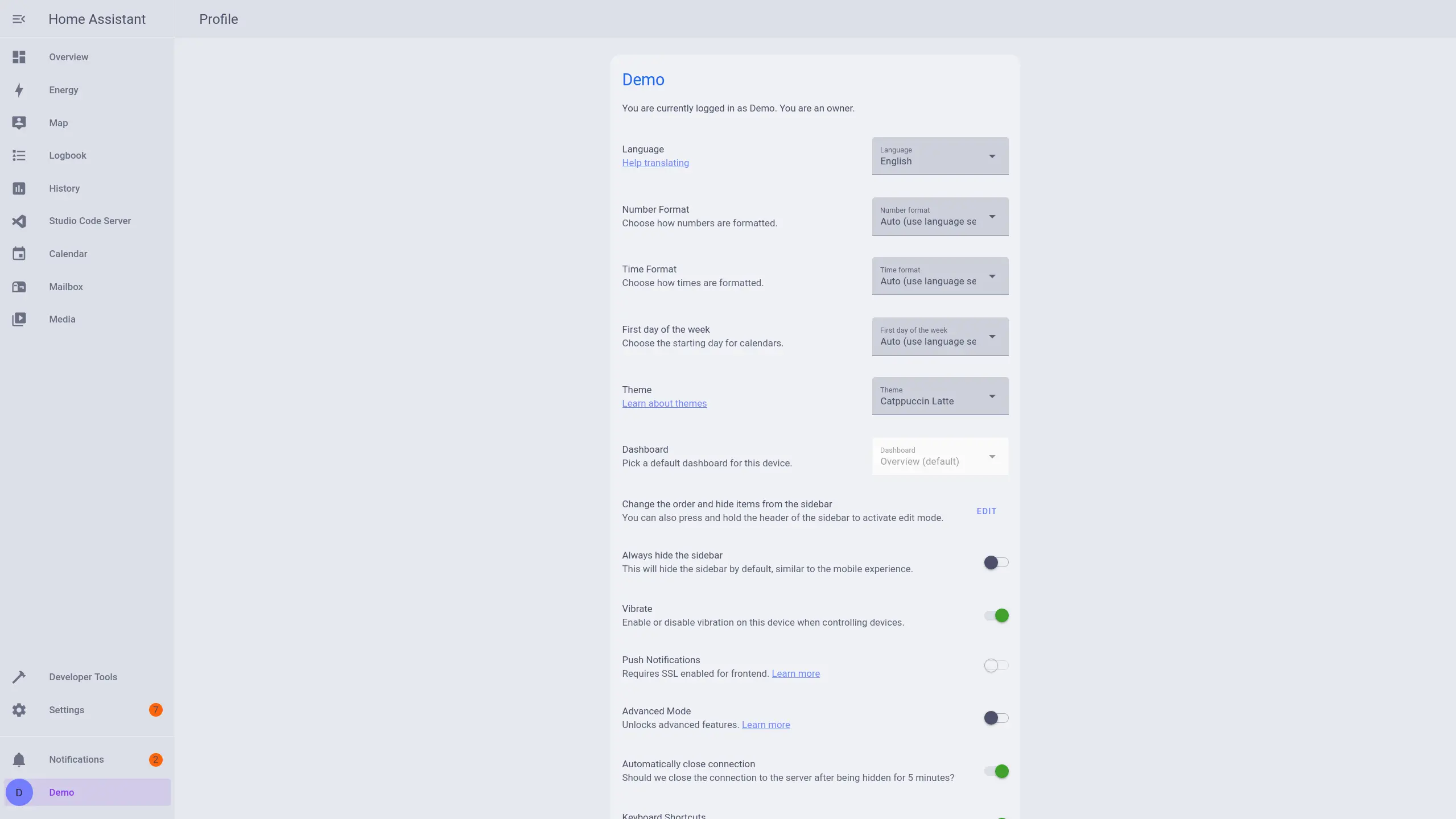
🪴 Frappé
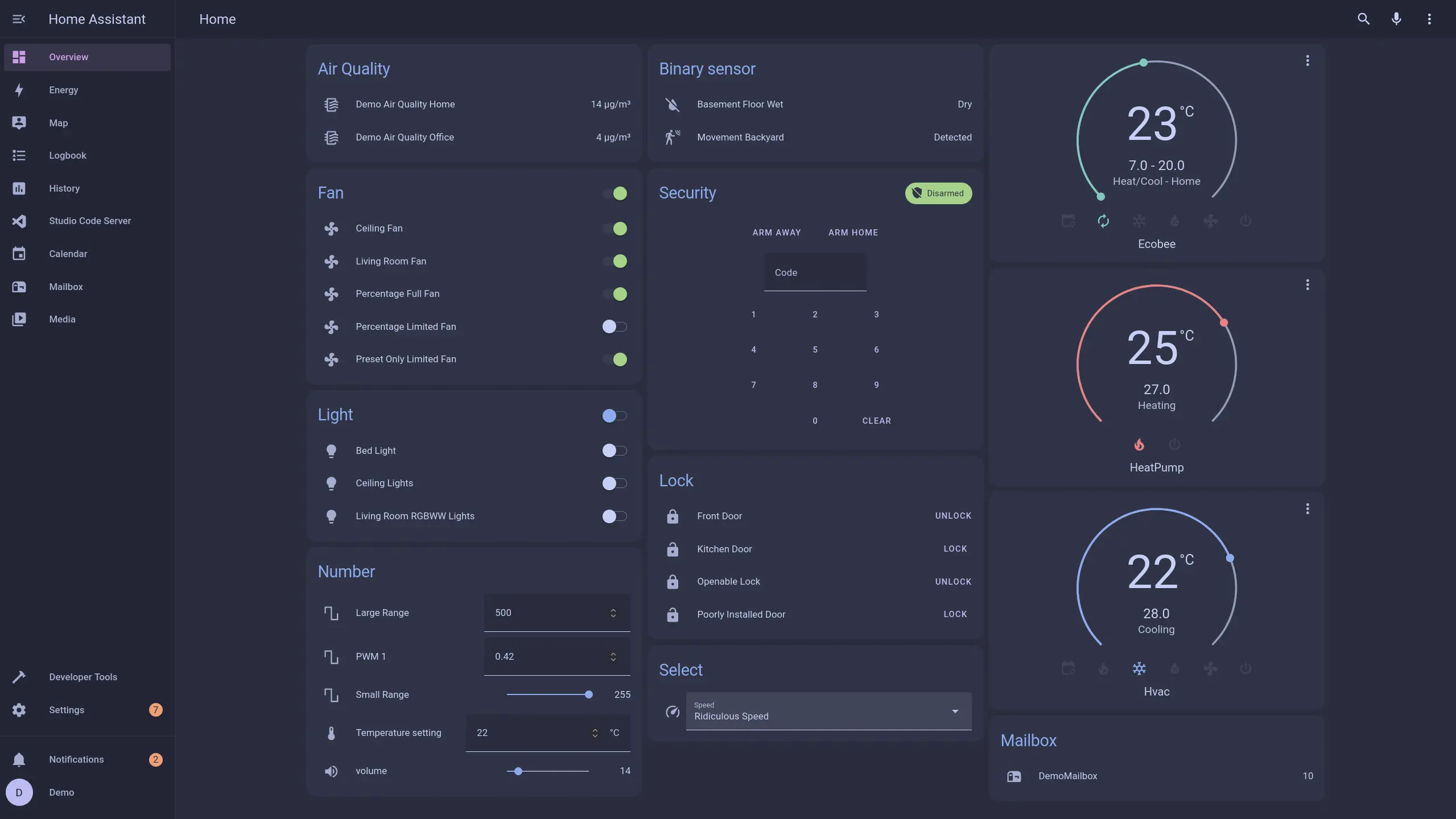
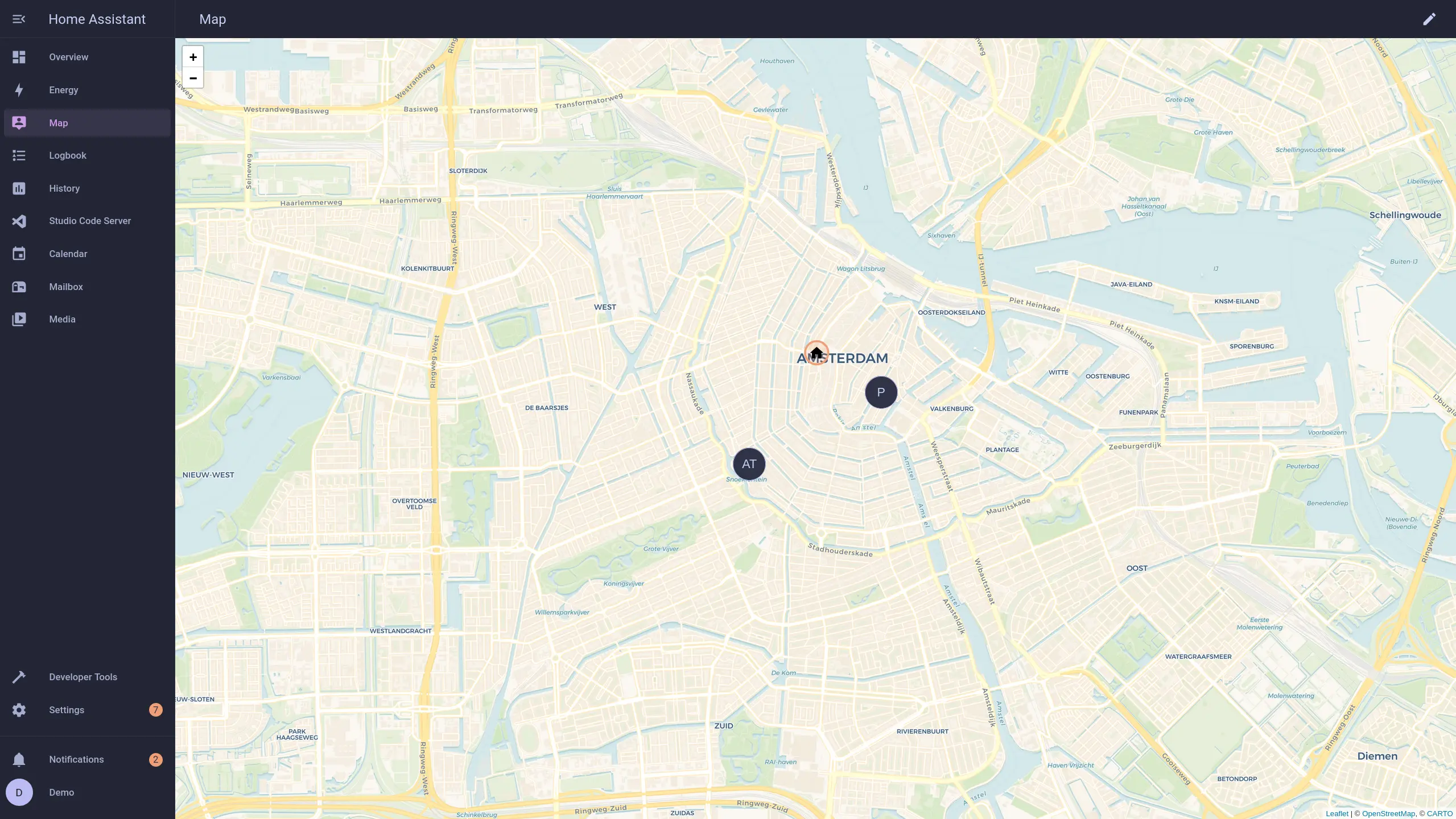
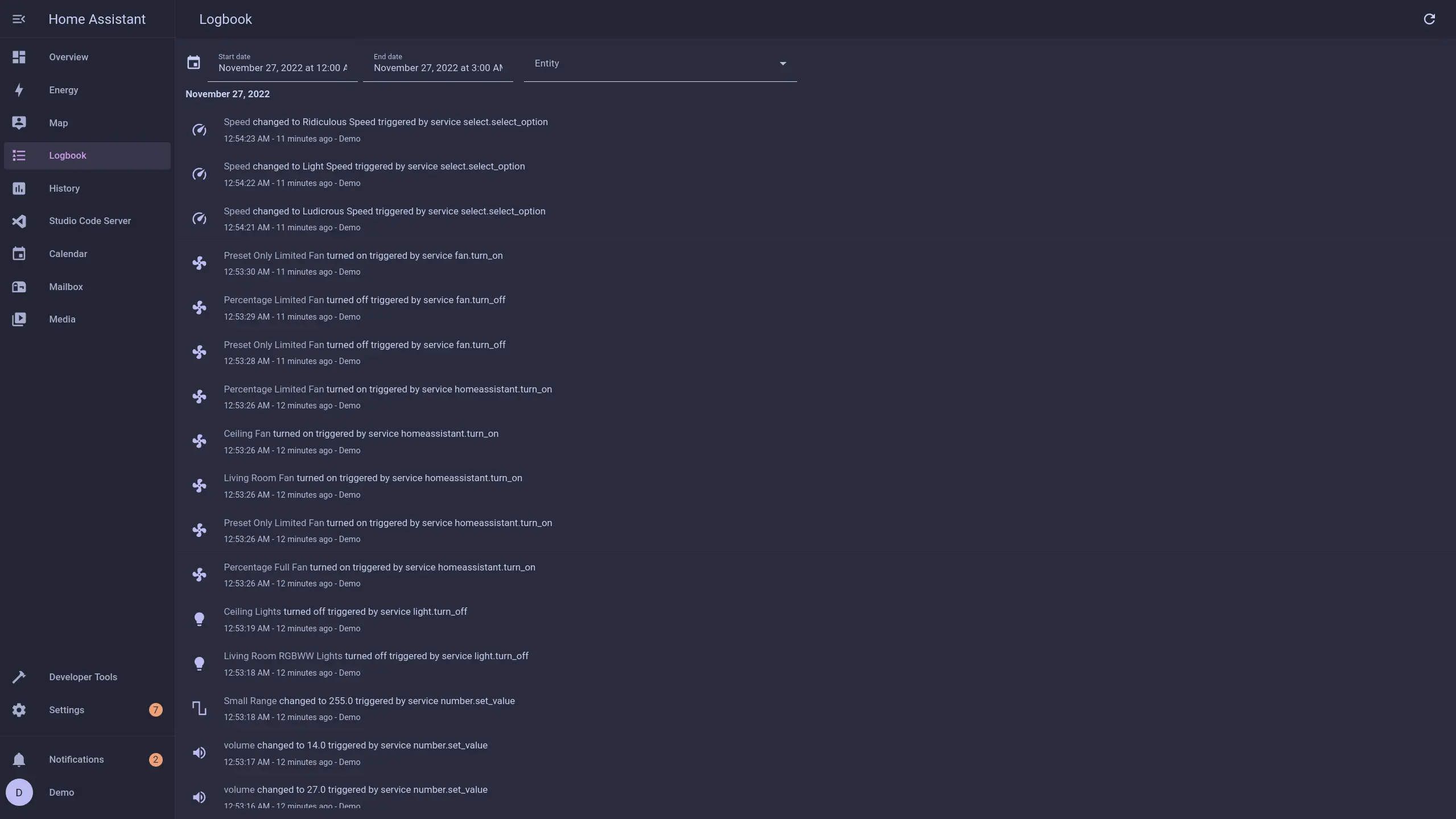
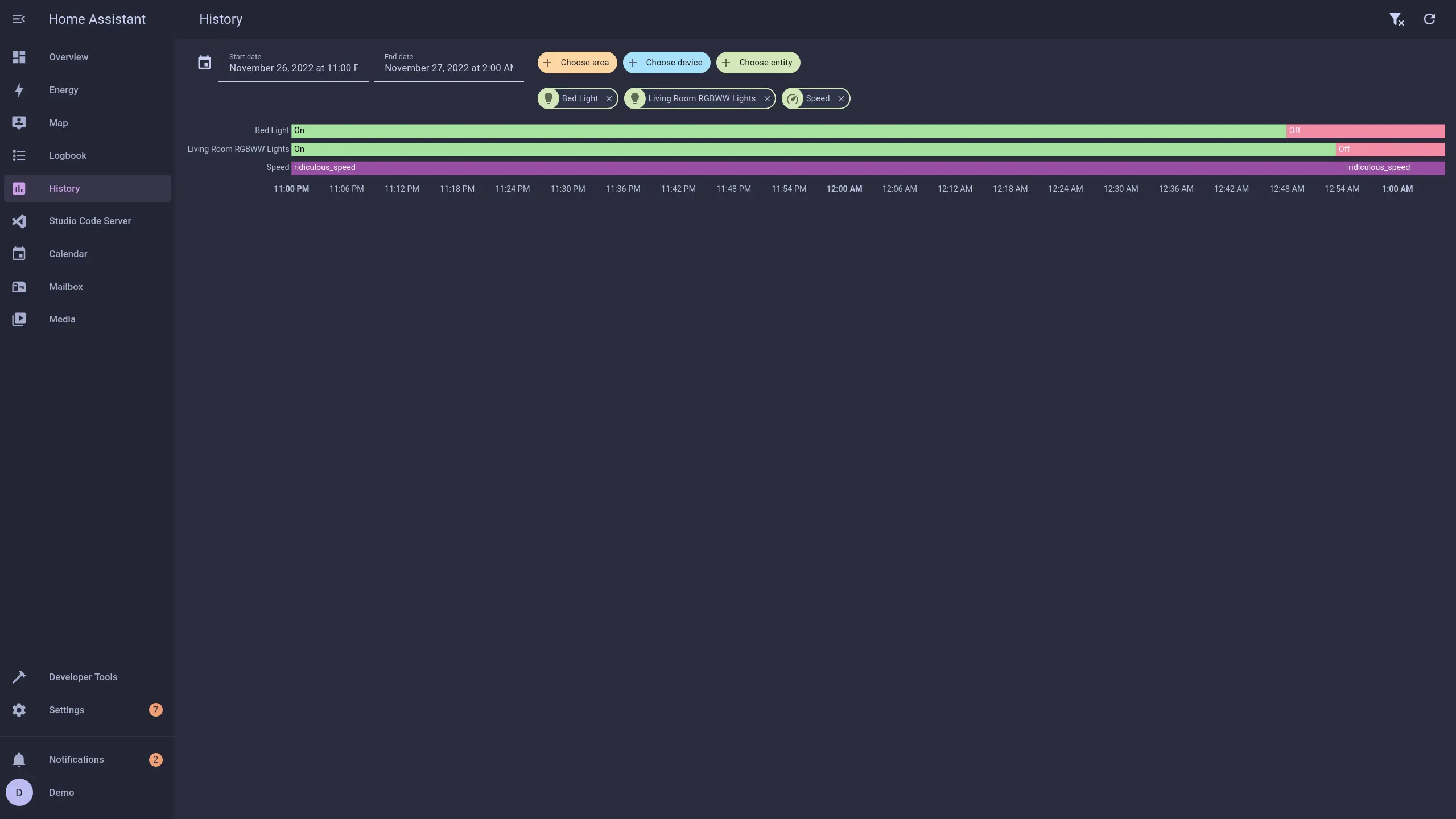
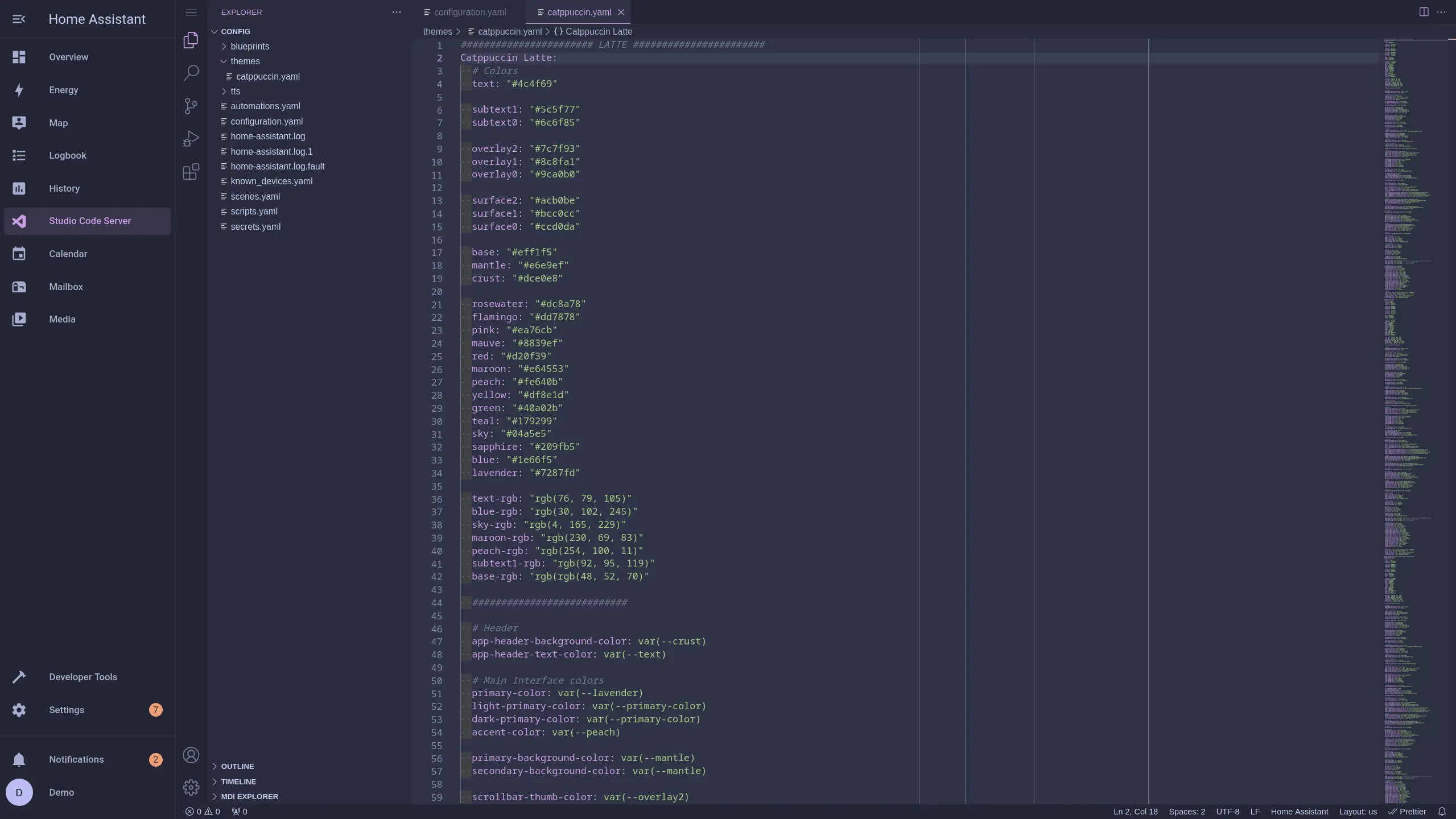
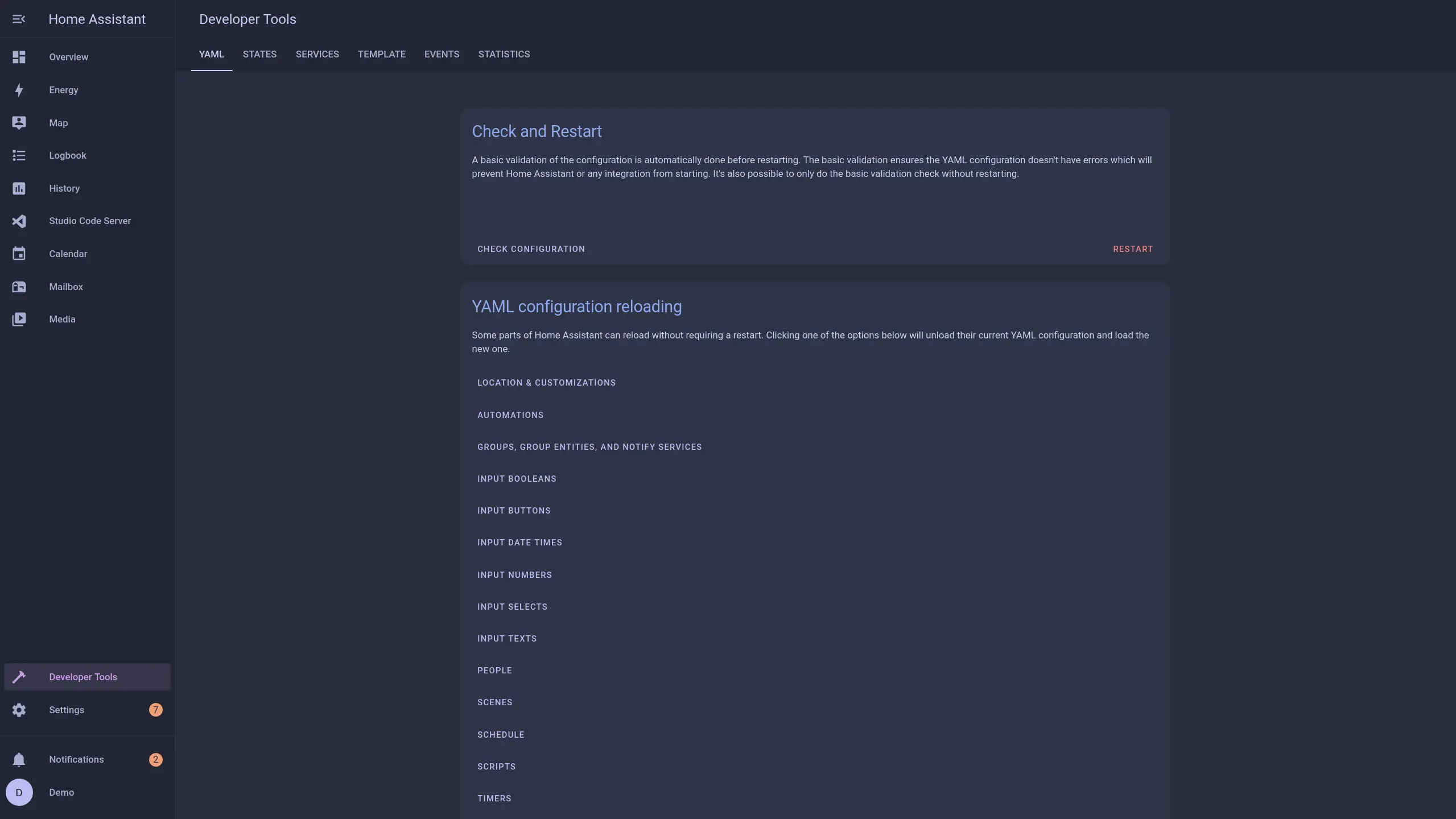
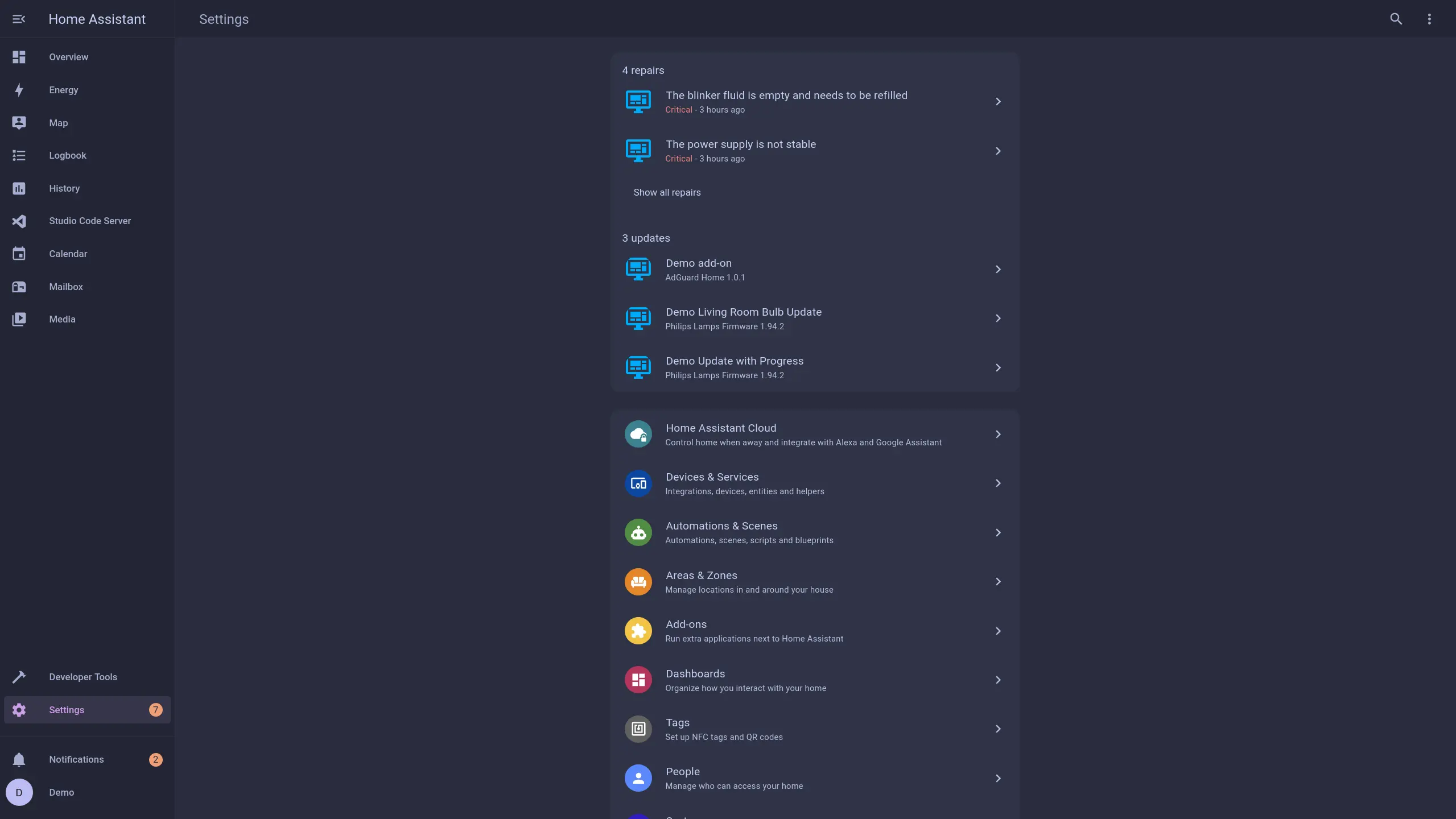
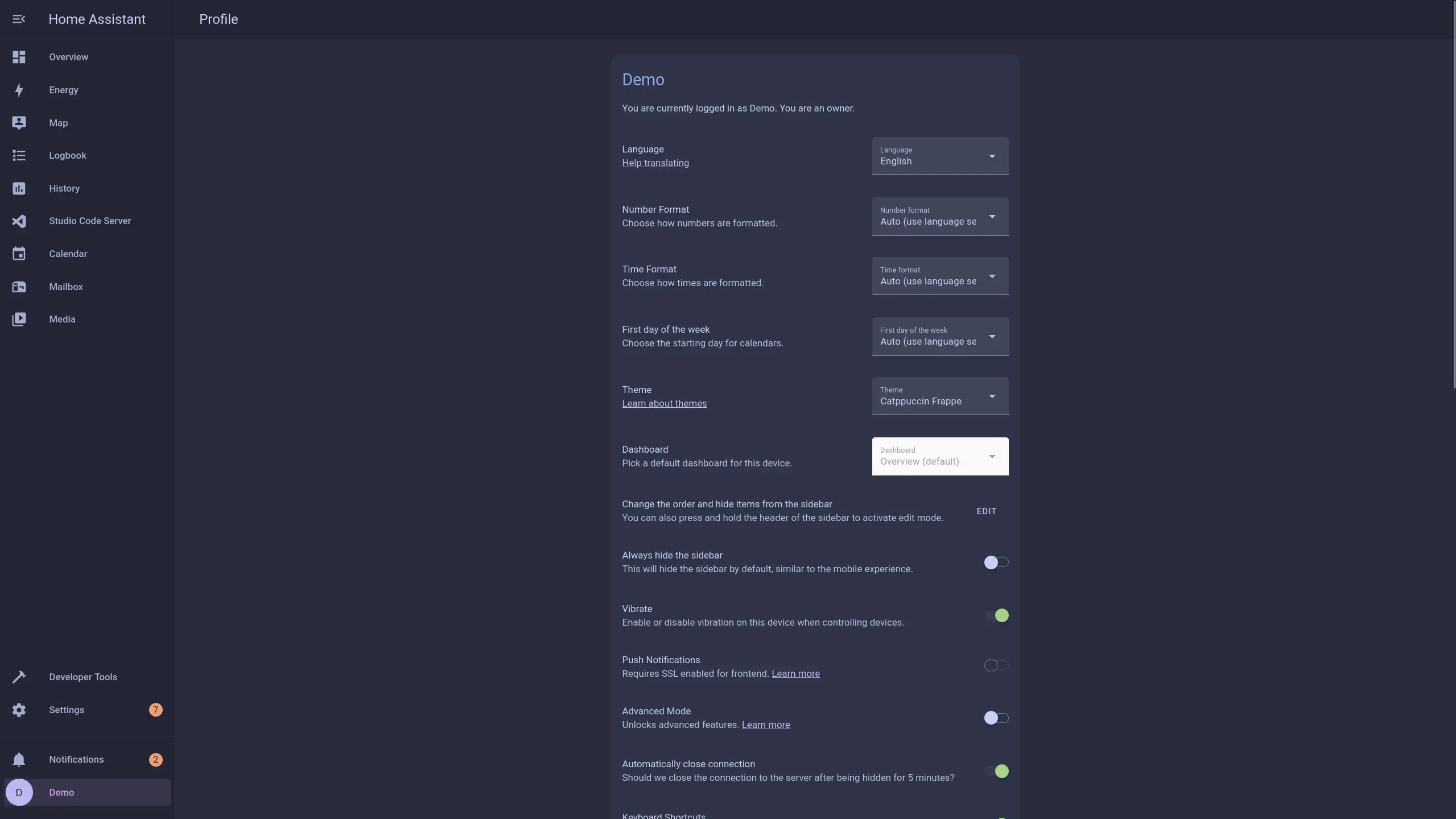
🌺 Macchiato
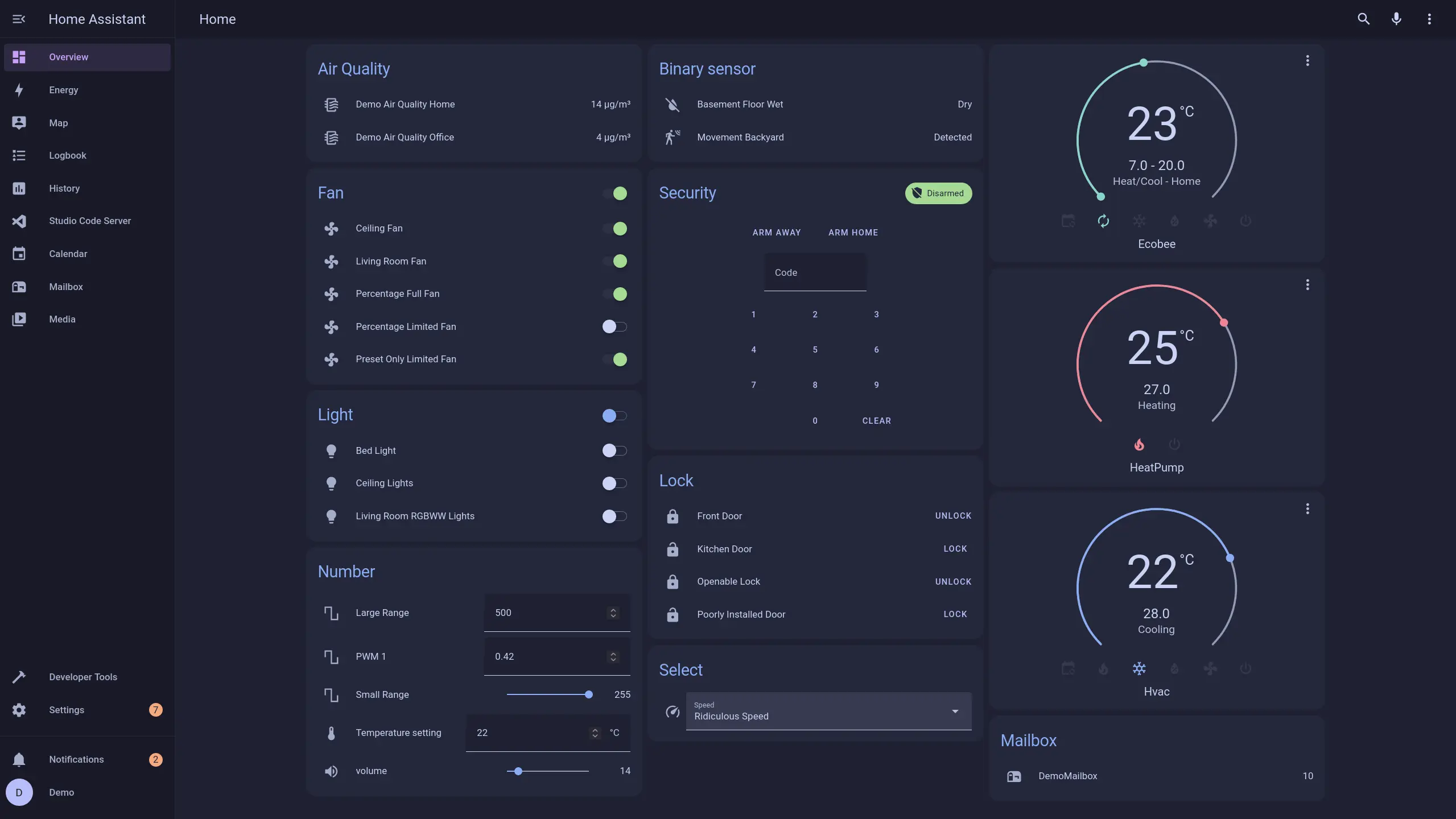
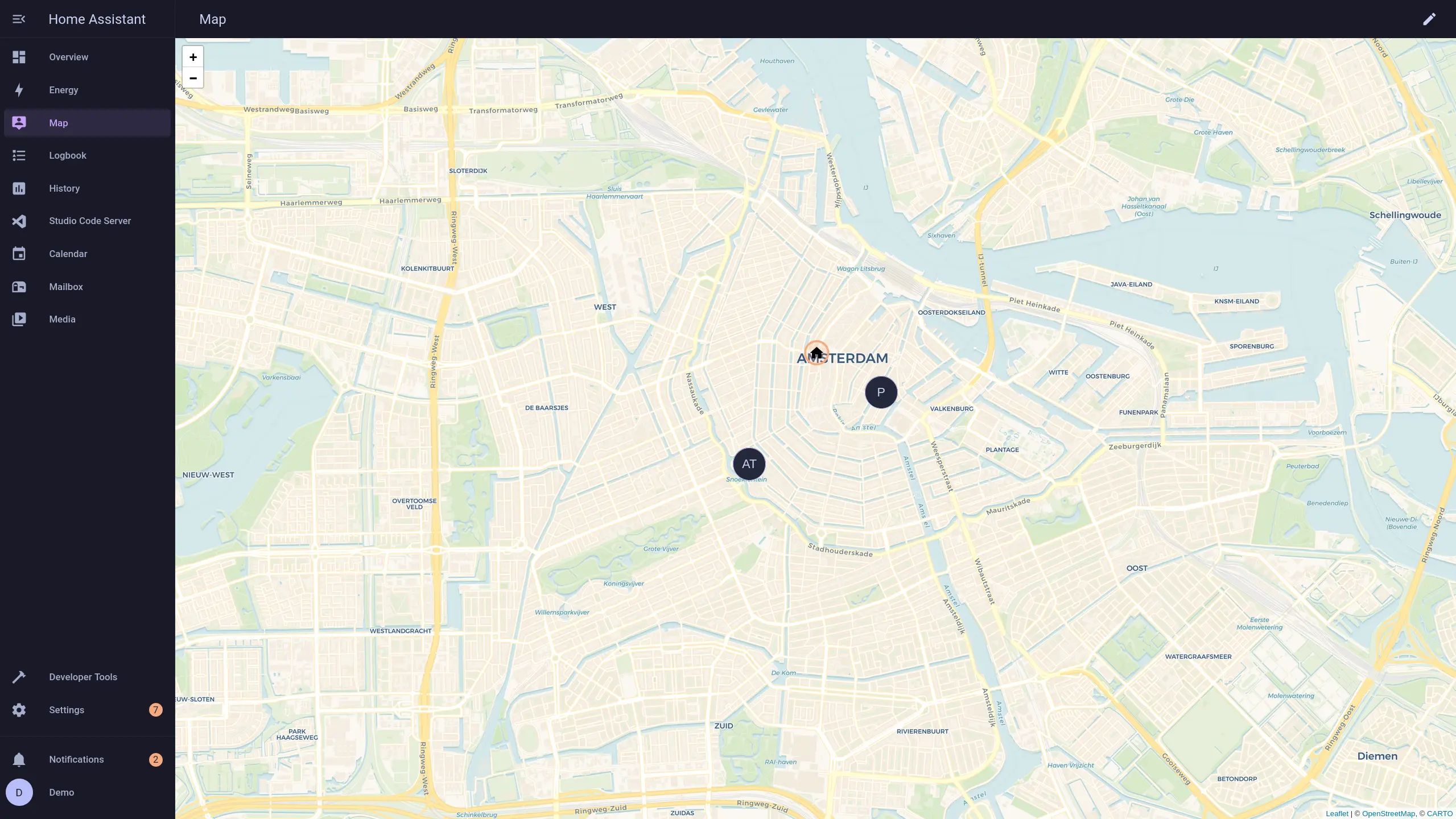
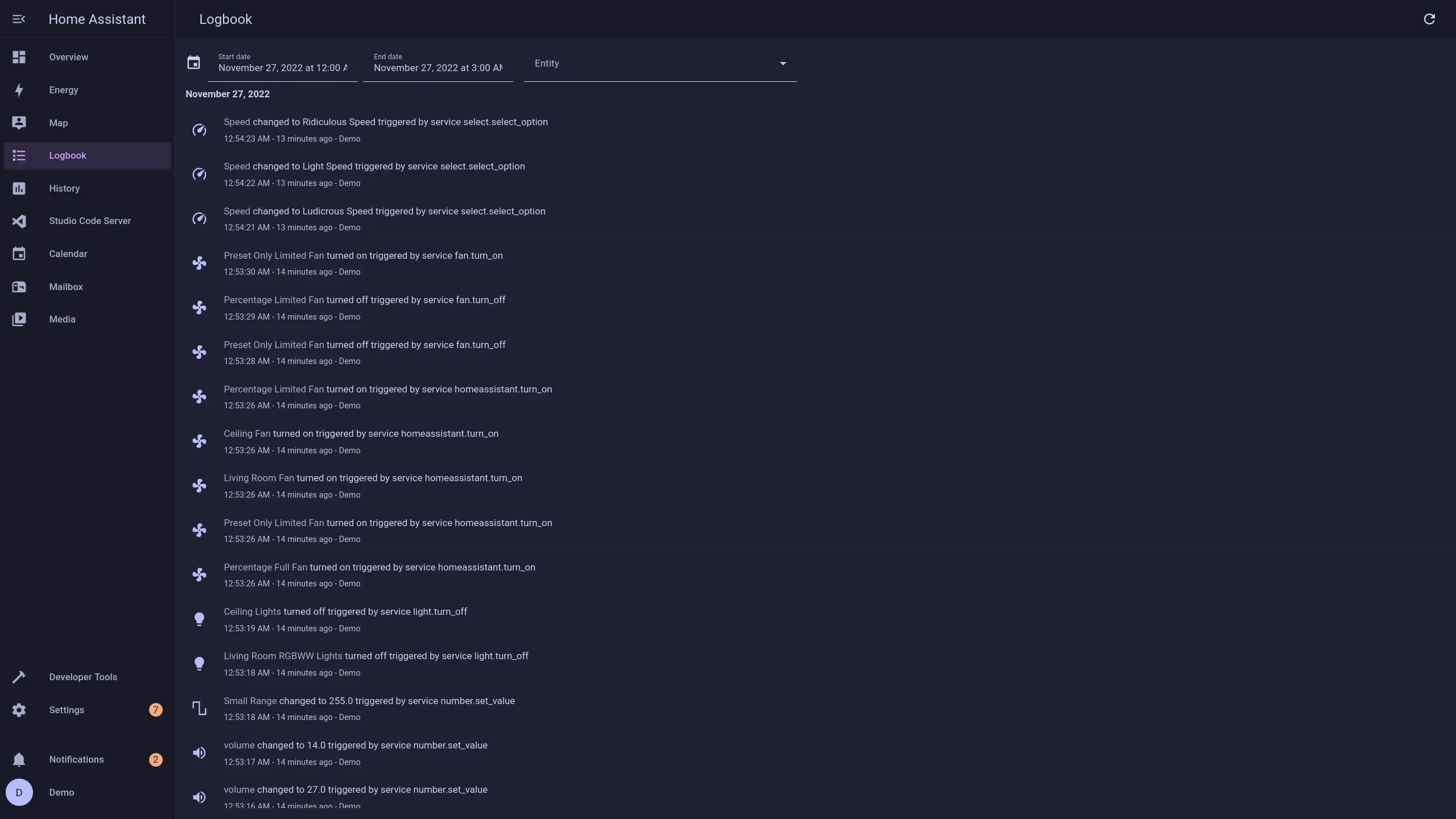
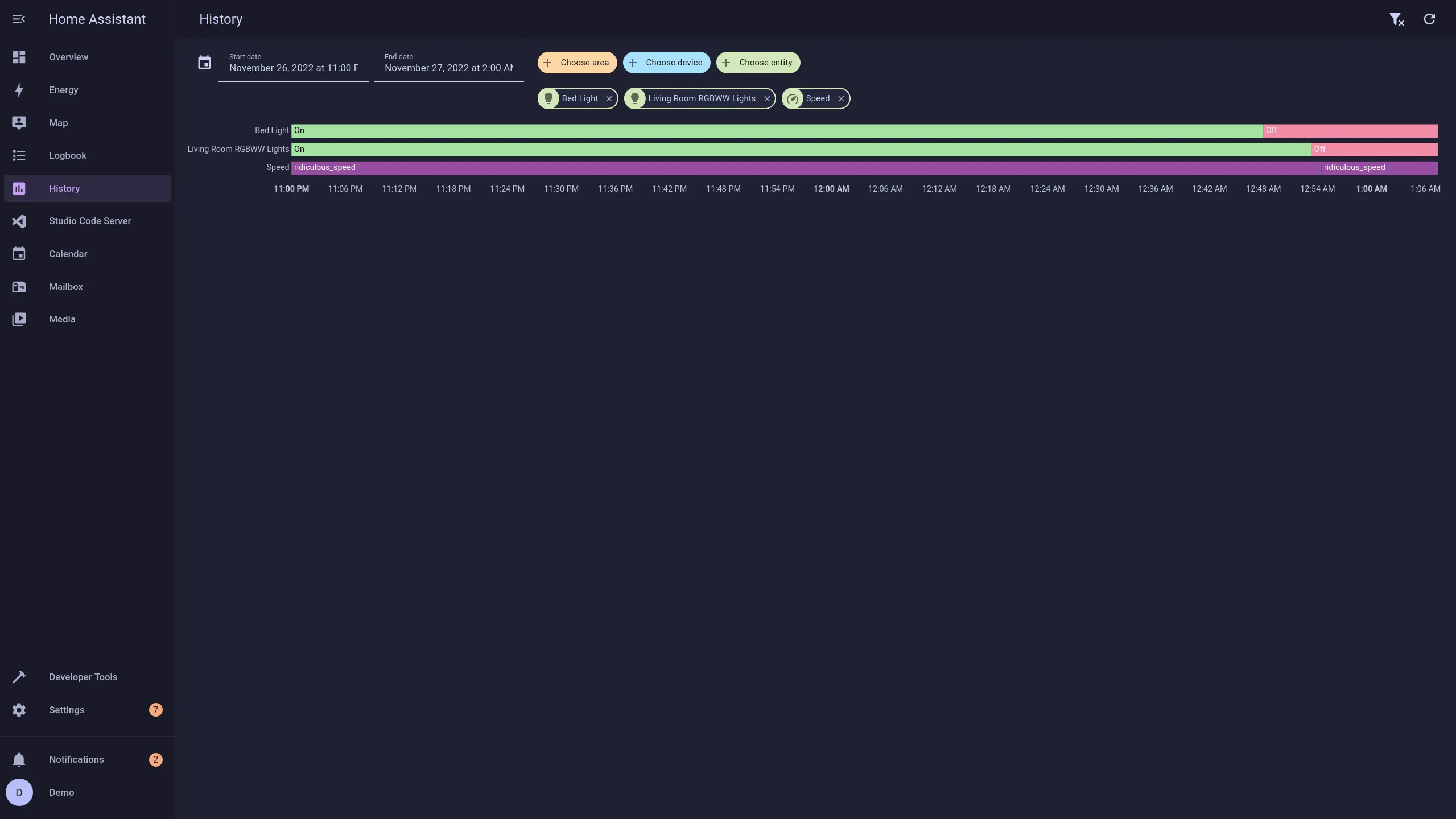
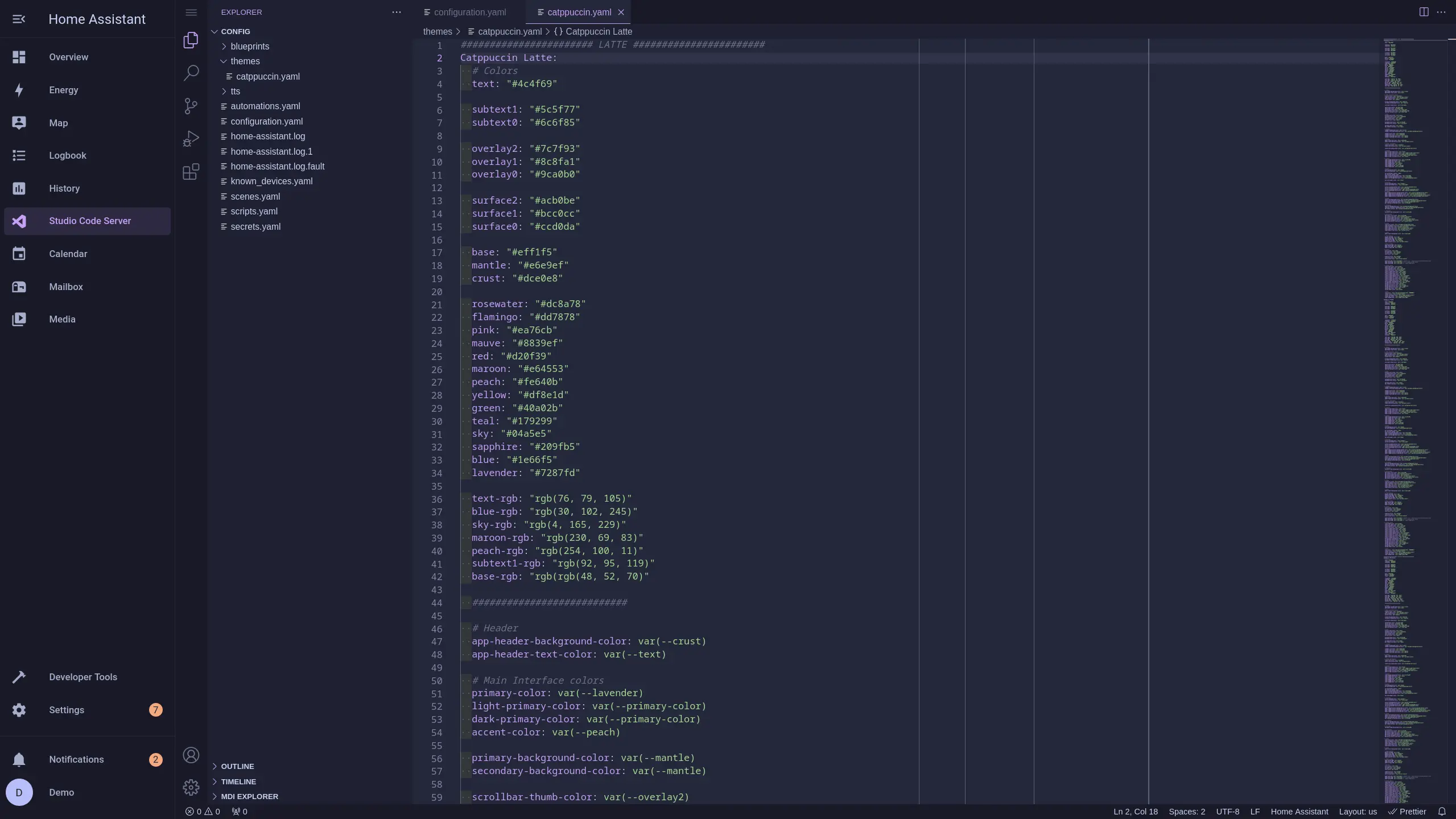
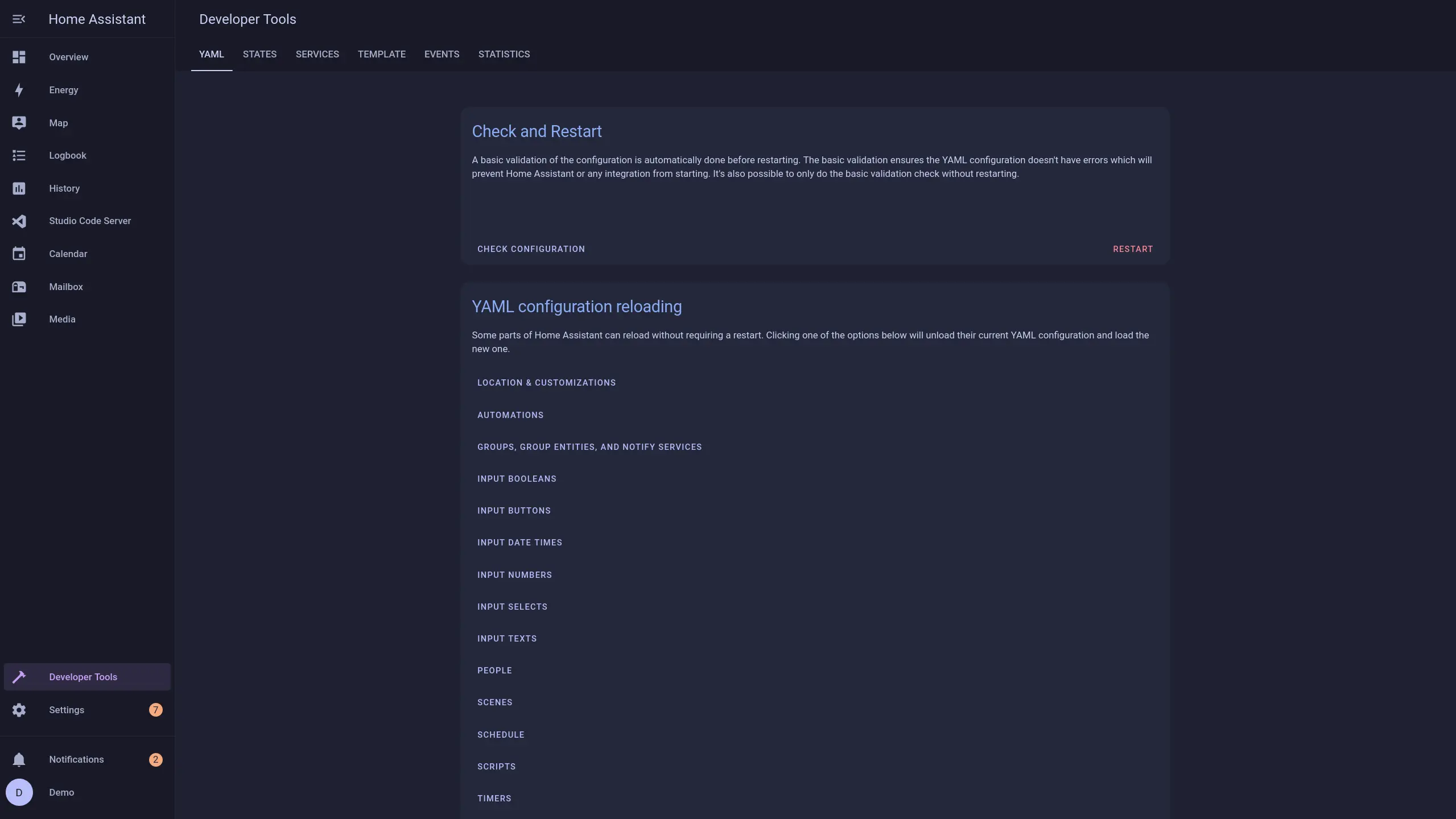
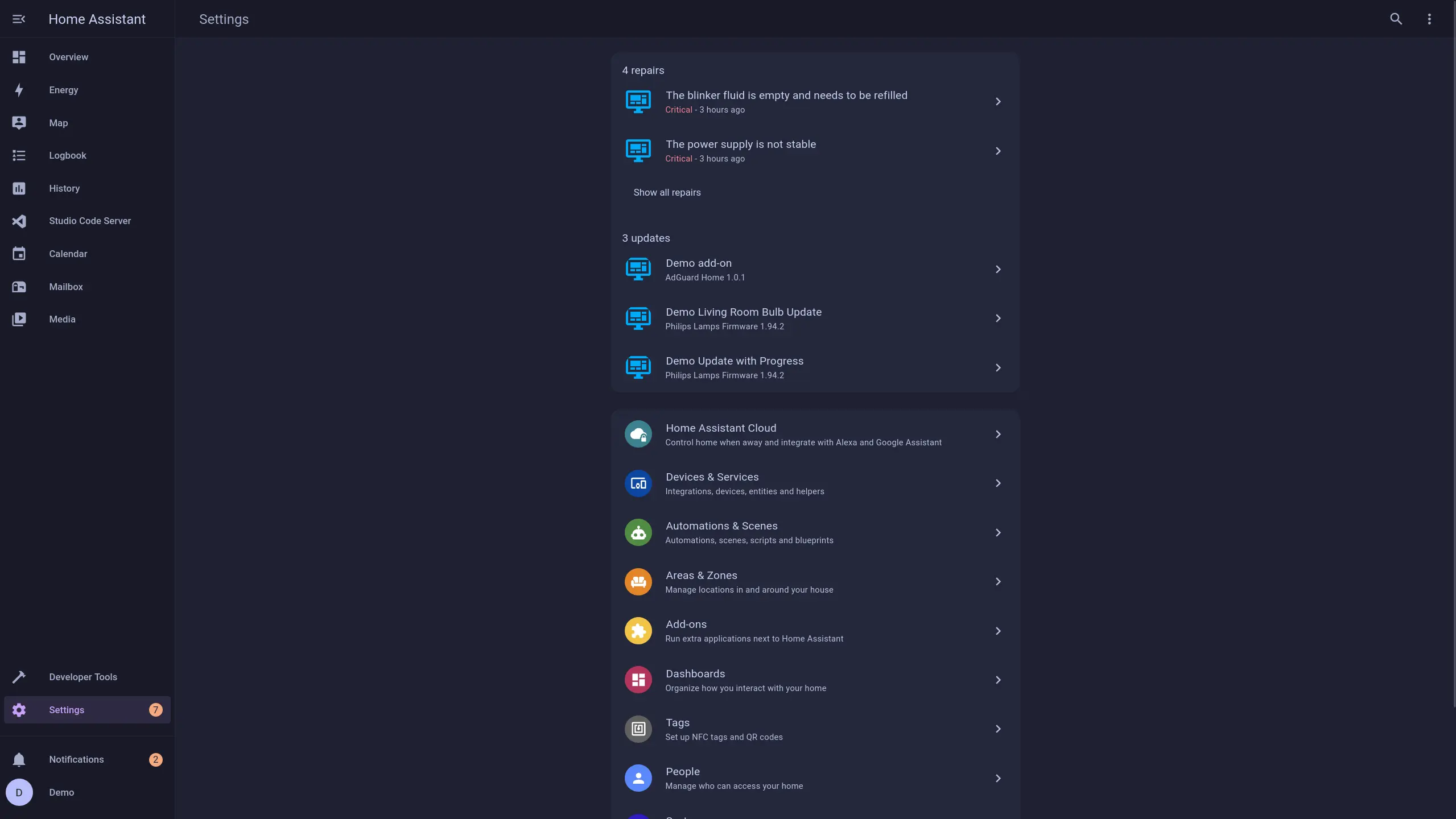
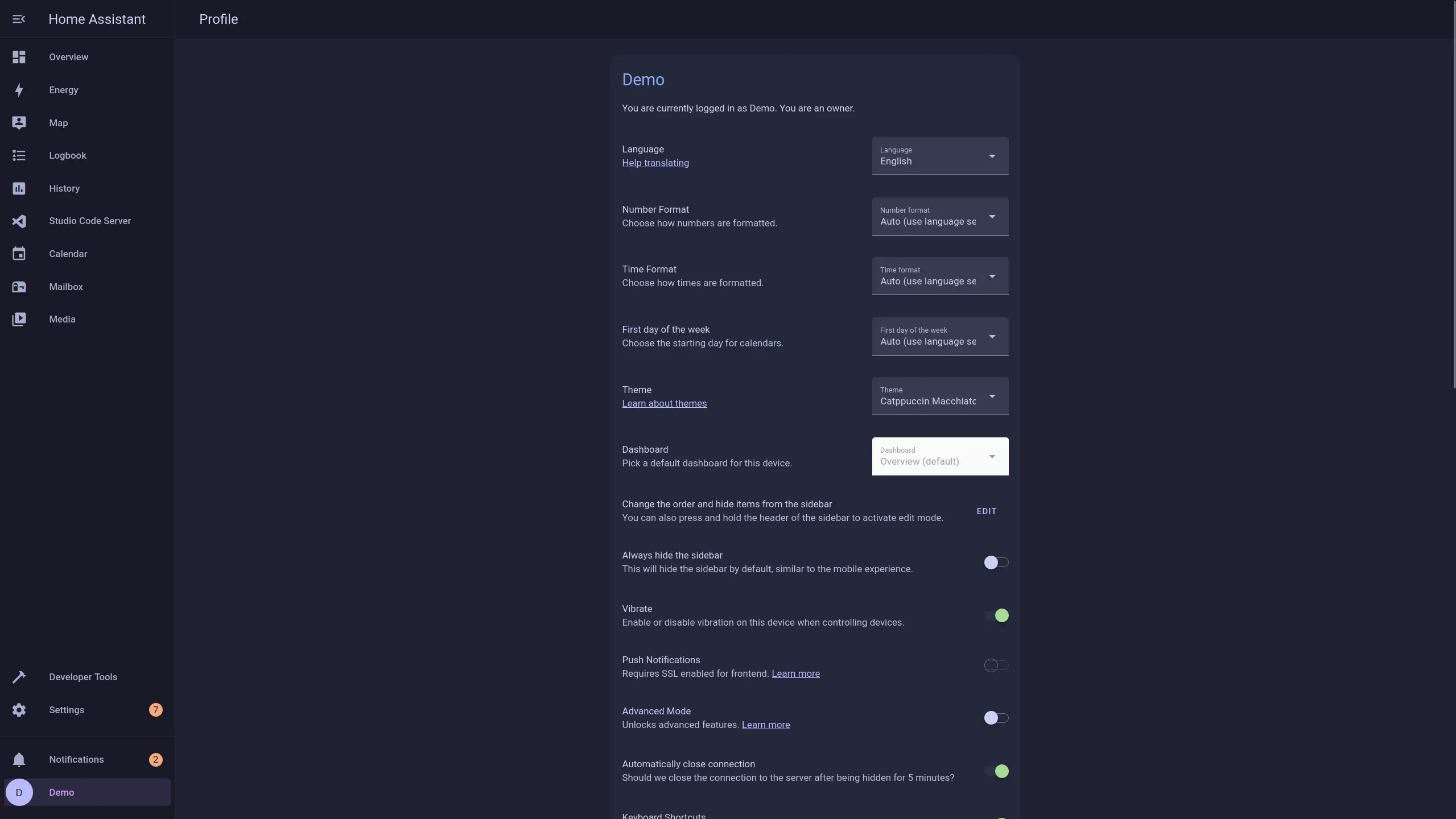
🌿 Mocha
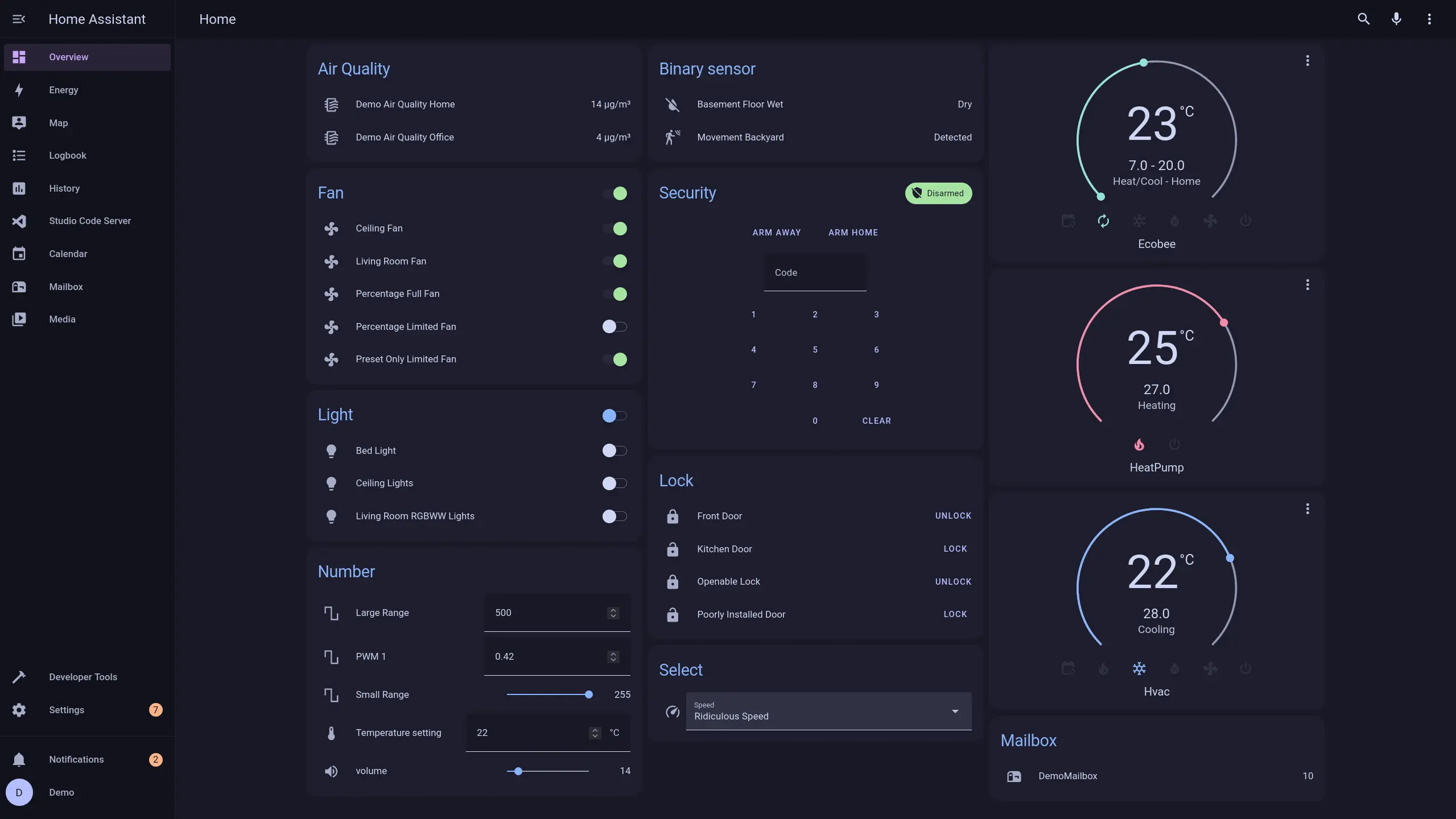
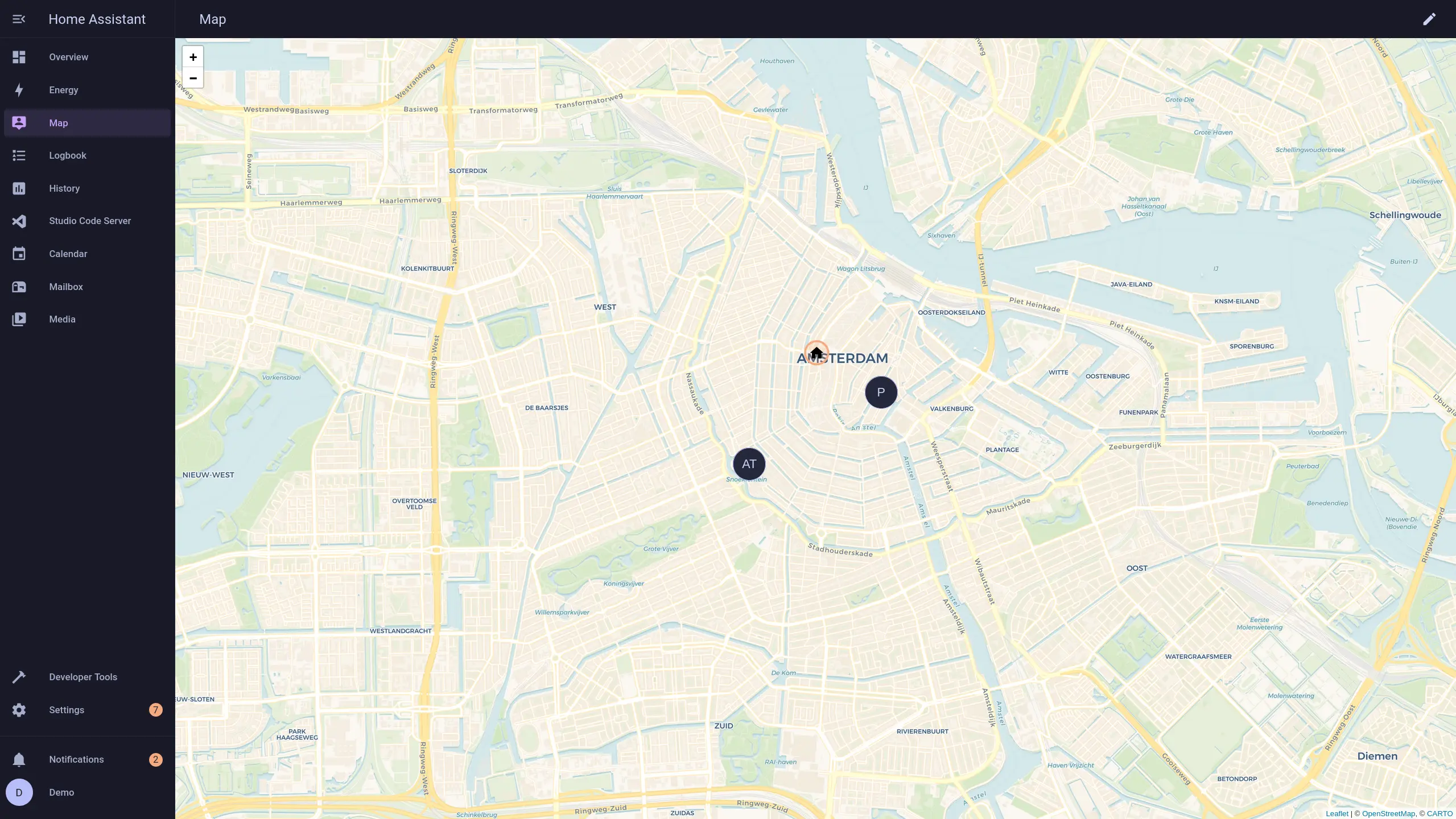
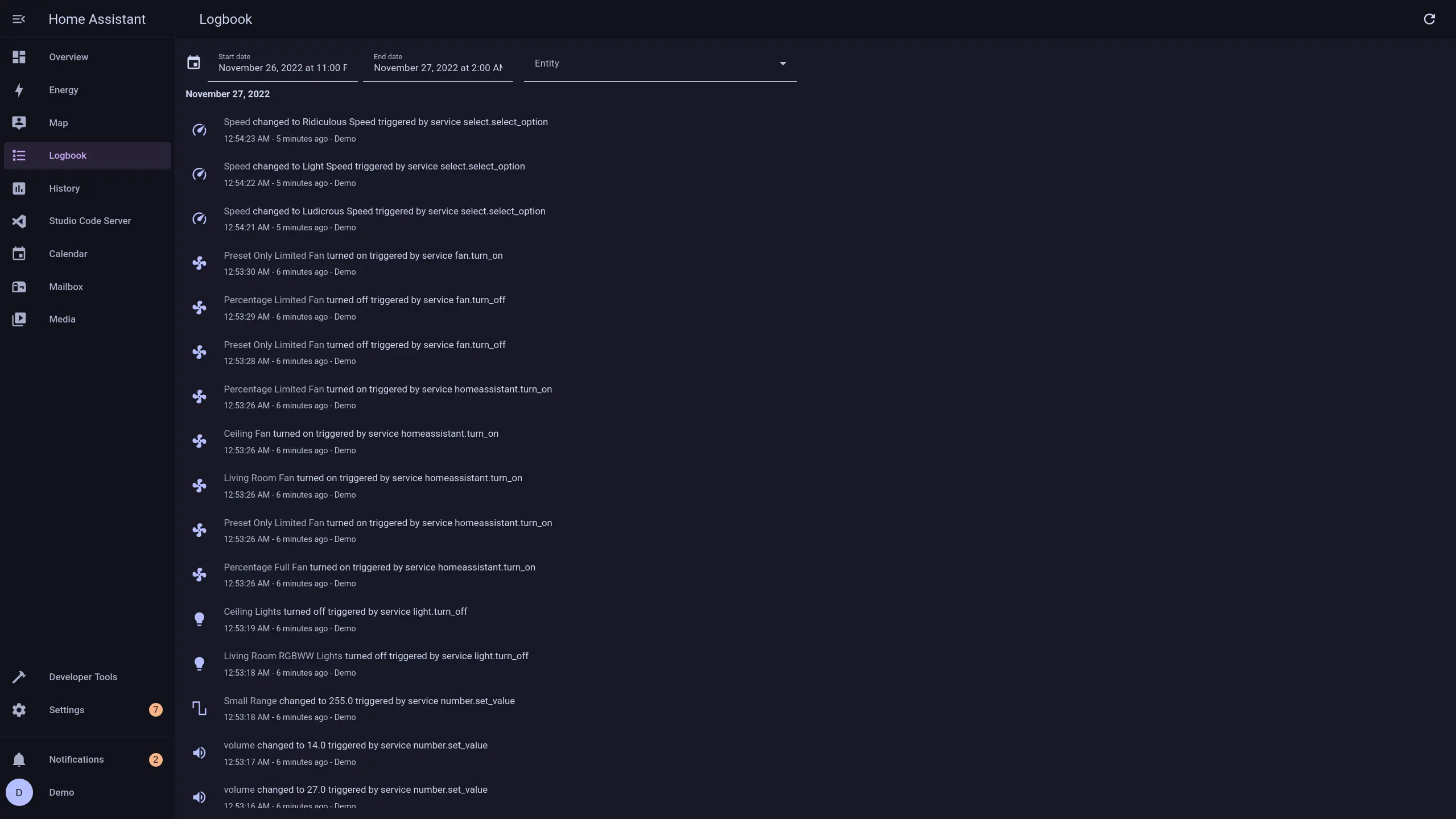
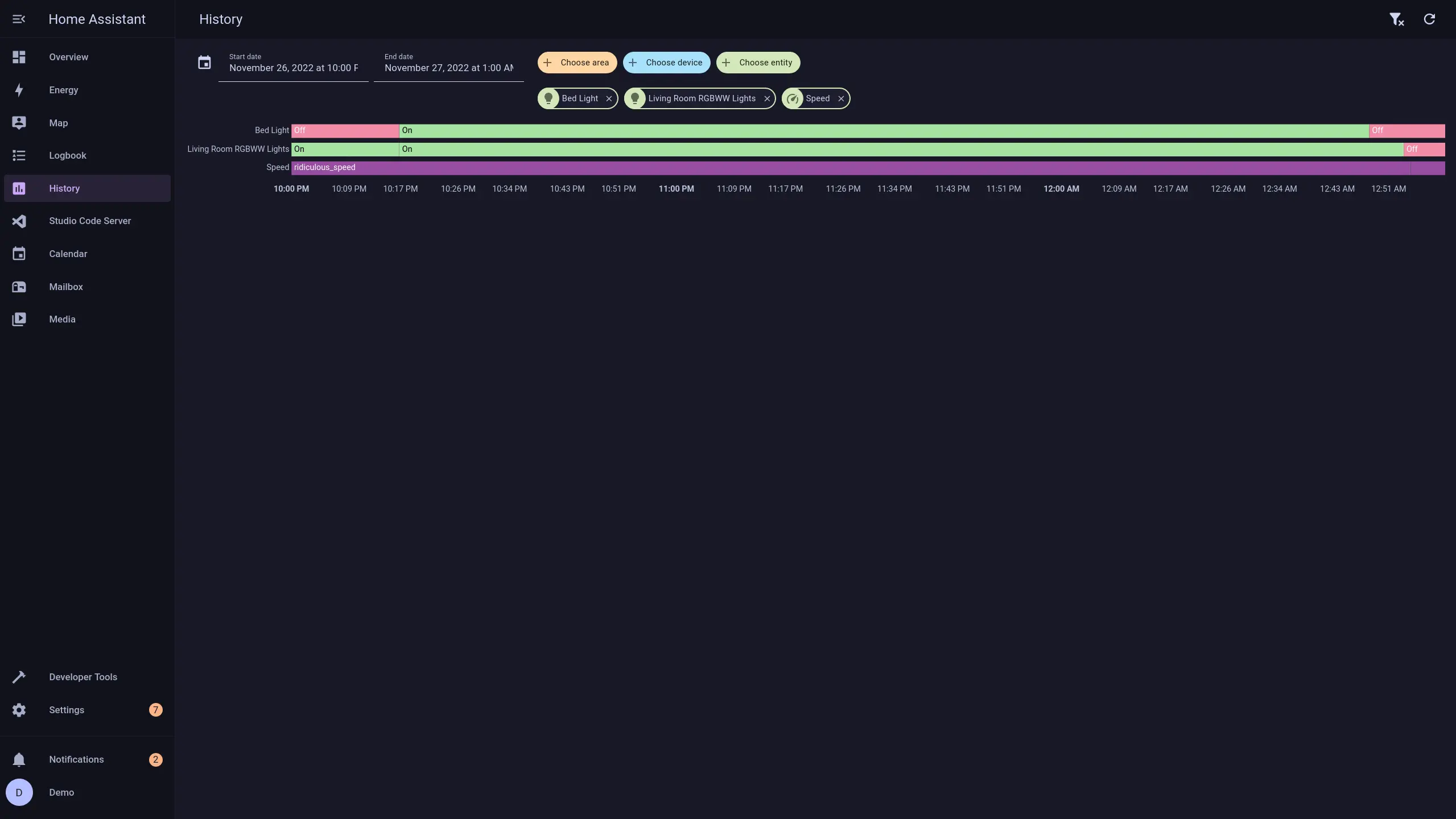
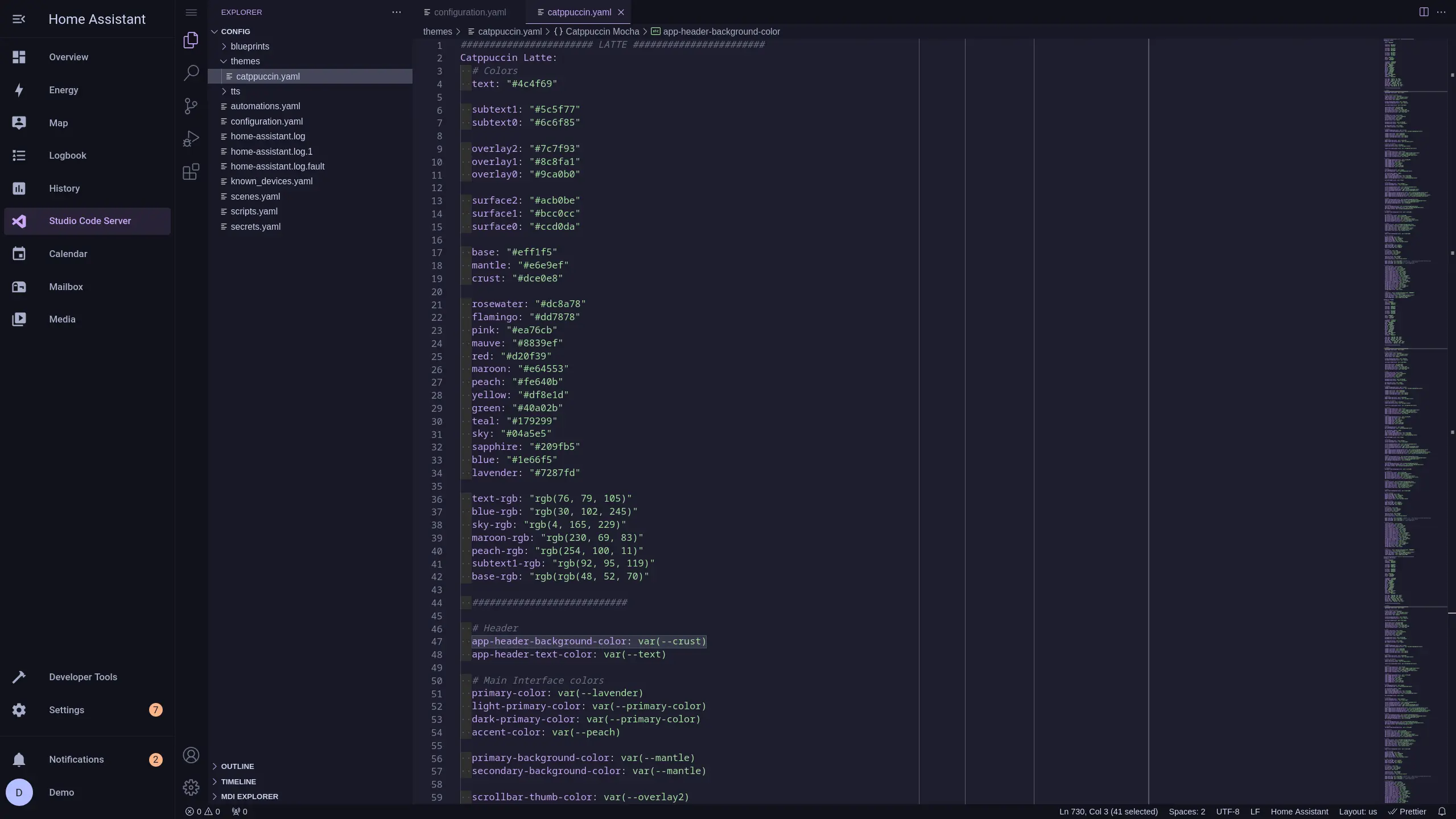
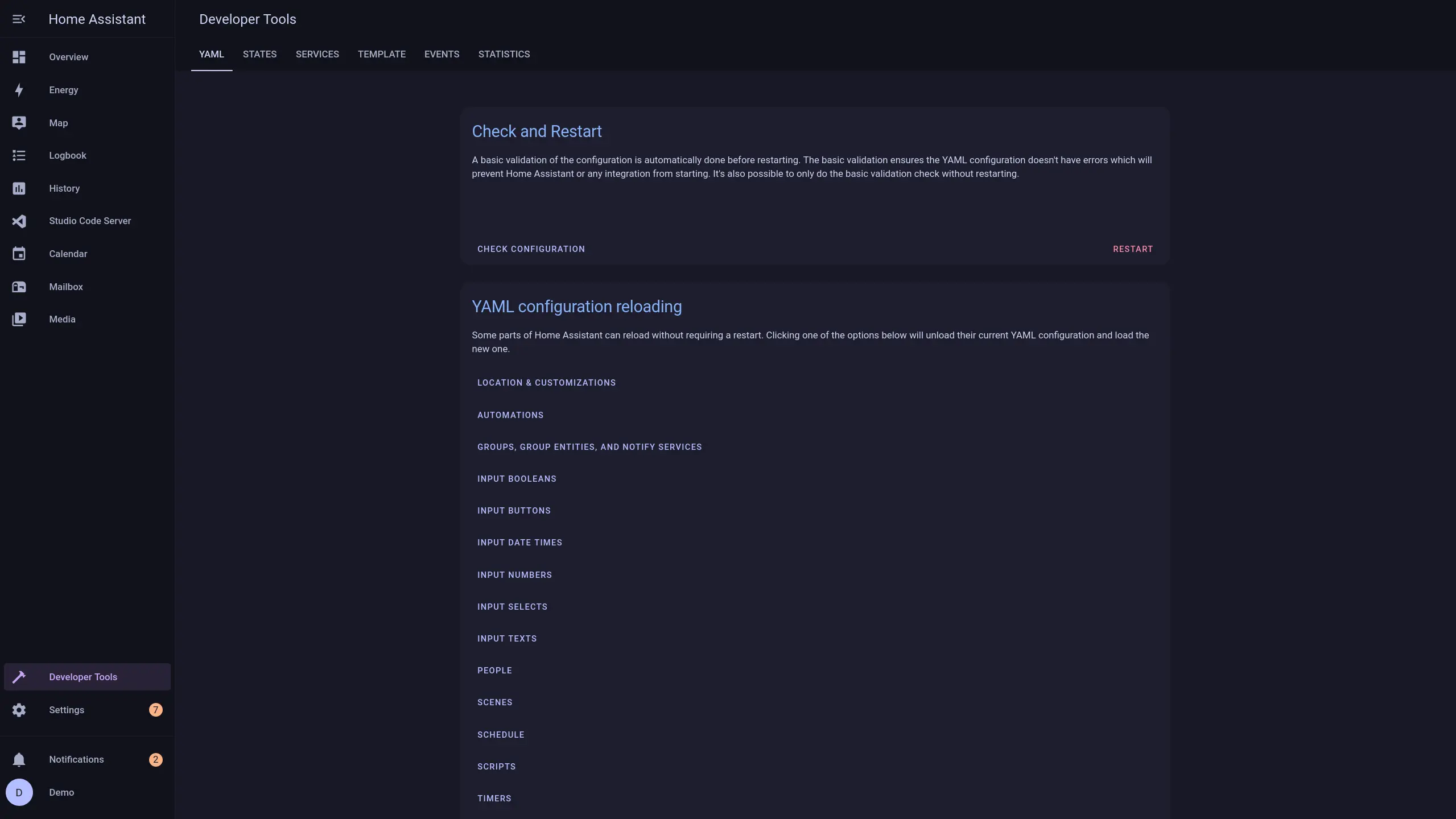
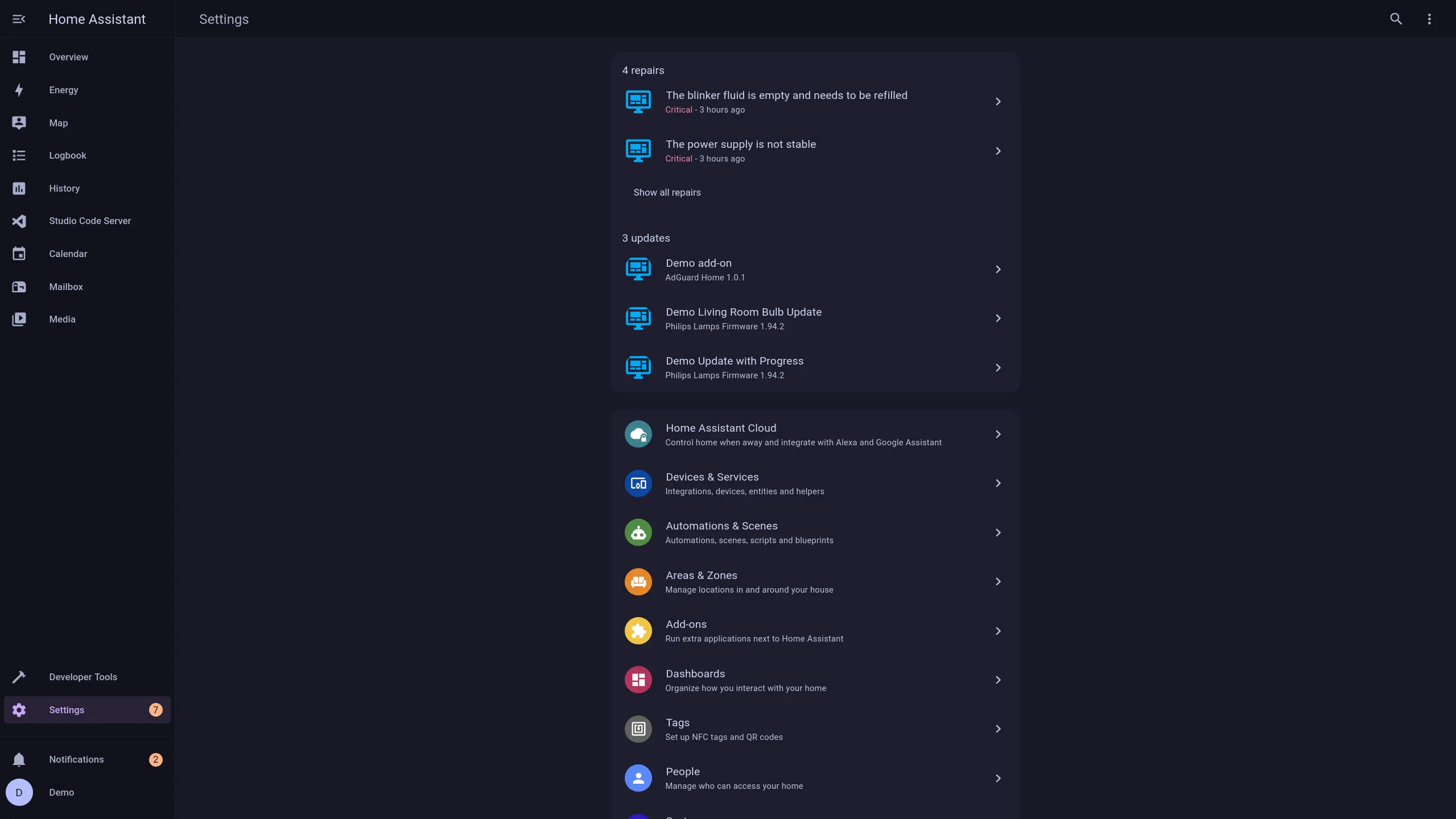
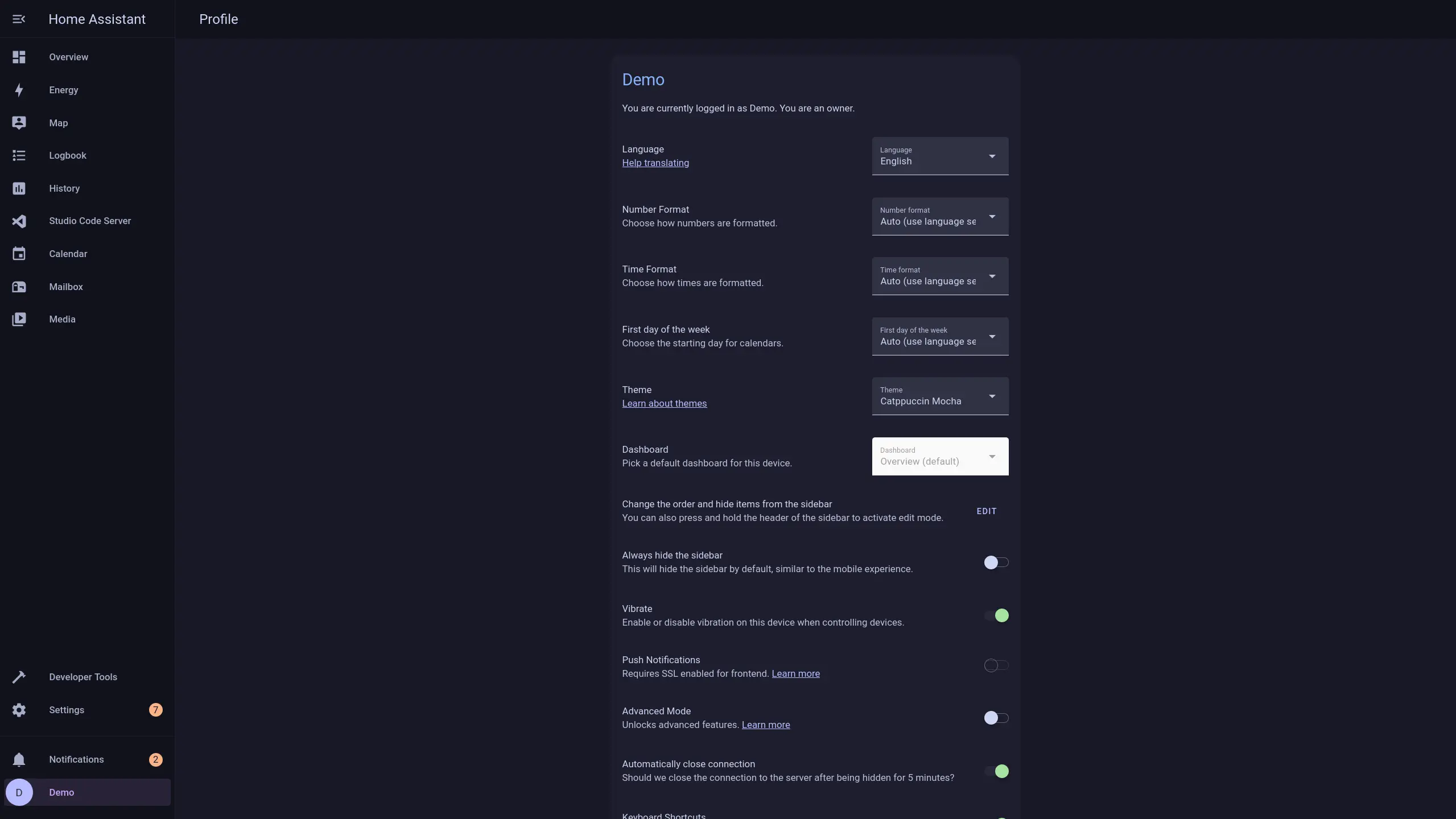
Usage
With HACS
- Add the following code to your
configuration.yamlfile (reboot required).
frontend:
... # your configuration.
themes: !include_dir_merge_named themes
... # your configuration.
- Go to the Community Store.
- Search for
Catppuccin. - Navigate to
Catppuccintheme. - Press
Install. - Go to services and trigger the
frontend.reload_themesservice.
Manual
- Add the following code to your
configuration.yamlfile (reboot required).
frontend:
... # your configuration.
themes: !include_dir_merge_named themes
... # your configuration.
- Clone the repository
git clone https://github.com/catppuccin/home-assistant.git
- Copy
themes/catppuccin.yamlin your existing (or create it)themes/folder.
mv home-assistant/themes/catppuccin.yaml ~/config/themes/.
💝 Thanks to
Copyright © 2021-present Catppuccin Org



