moodle-tool_objectfs
 moodle-tool_objectfs copied to clipboard
moodle-tool_objectfs copied to clipboard
Duplicated data local and remote. How to delete correctly from remote?
Hi, We have used this plugin correctly in some Moodles.
Now school is deleting all data for next year and school is deleting user data. We have changed "Minimum size threshold (bytes)" to 99999999999.
Before changing the parameter, on report status we have about 90% of files on "Only in external storage" (great)
After changing the parametrer, and wait more than 10 days, we got this:
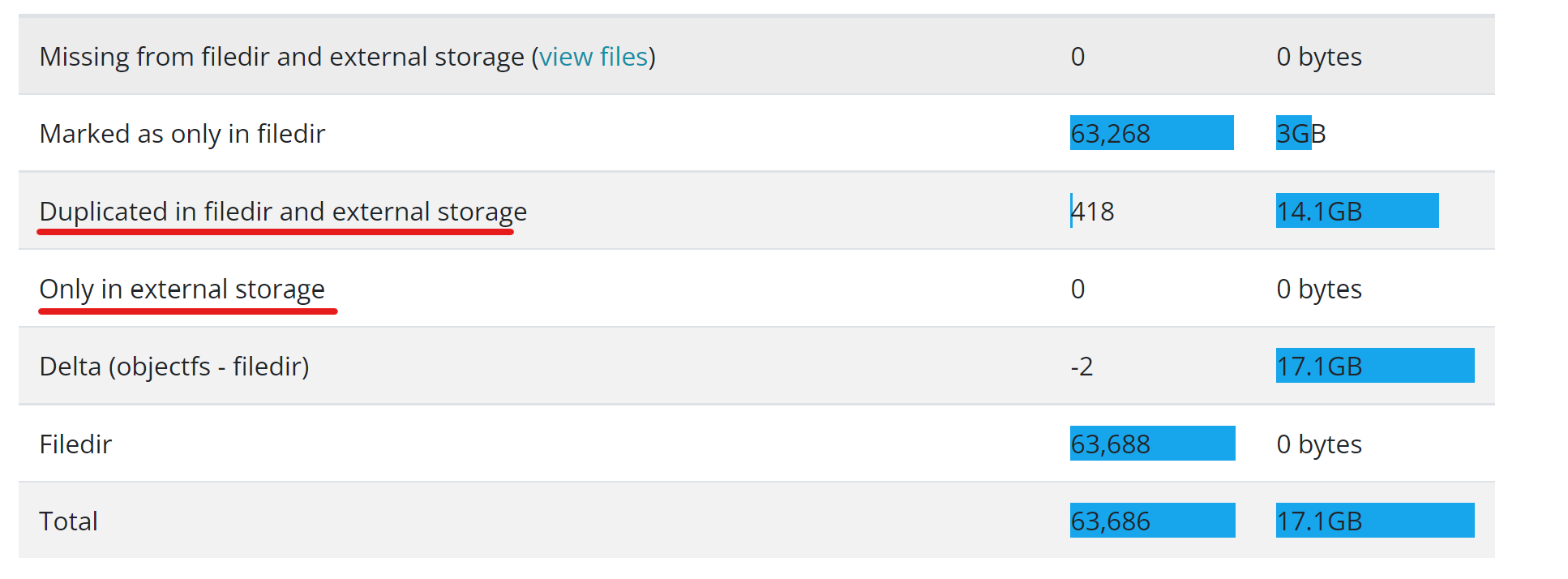
How can we delete safety data in S3 and put again correct value on "Minimum size threshold (bytes)"
Originally posted by @jesusvila in https://github.com/catalyst/moodle-tool_objectfs/issues/386#issuecomment-892447728
If "only in external storage" is 0 bytes, then you have all your files locally, so it's safe to delete S3 bucket. What I do is create a new bucket on S3, setup the new bucket on the moodle plugin and keep the old bucket a few weeks just in case.
This setting is now exposed in the admin UI:
https://github.com/catalyst/moodle-tool_objectfs/pull/429