clerk
 clerk copied to clipboard
clerk copied to clipboard
clerk - mpd client, based on rofi/fzf
clerk
MPD client using rofi or fzf
Screenshot (V4)
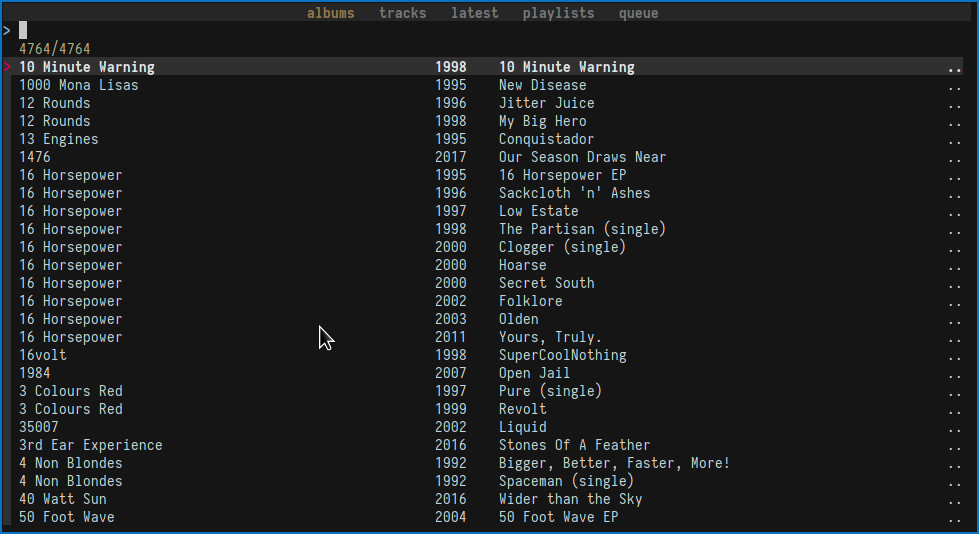
Features:
- Play random album/tracks
- Add/Replace albums/songs
- Filter lists by rating
- Customizable hotkeys
- Rofi and fzf interfaces
- Optional tmux interface for fzf mode
- Rate albums/tracks
- Optionally store ratings in file tags
Dependencies:
- rofi (https://github.com/DaveDavenport/rofi)
- fzf
- tmux
- perl-net-mpd
- perl-data-messagepack
- perl-data-section-simple
- perl-file-slurper
- perl-config-simple
- perl-try-tiny
- perl-ipc-run
- perl-http-date
for the tagging_client:
- metaflac (flac)
- vorbiscomment (vorbis-tools)
- mid3v2 (mutagen)
Installation
Arch Linux
- install clerk-git from AUR
Debian/Ubuntu
- install deb package from release page
Others
For user only:
- Install tmux, fzf and rofi
- Install local::lib module (Most distributions should have it)
- Install cpanm
- Put
eval $(perl -I ~/perl5/lib/perl5/ -Mlocal::lib=~/perl5)to your shell config and restart your terminal - Clone this repository and change to clerk directory
- Run
cpanm --installdeps . - Move clerk.pl and clerk_rating_client to PATH
Globally:
- Install cpanm
- Clone this repository and change to clerk directory
- Run
cpanm --installdeps .as root - Move clerk.pl and clerk_rating_client to PATH
Ratings
Clerk can rate albums and tracks, which will be saved in MPDs sticker database as rating or albumrating. Track ratings should be compatible with all other MPD clients that support them. Albumratings are a unique feature to clerk, as far as I know.
clerk_rating_client
It's also possible to store ratings in file tags. Currently this is supported for flac, ogg and mp3 files.
For this to work, simply set tagging=true in clerk.conf file and set your music_path.
It’s even possible to tag files not on the same machine (On MPD setups with remote clients).
Simply copy your clerk.conf and clerk_rating_client to the machine hosting your audio files, edit music_path
in config and start clerk_rating_client. A systemd user service is available.
For the moment I use metaflac, mid3v2 and vorbiscomment to tag files, because I haven't found a good perl library for this task.
Filtering
clerk integrates ratings fully into its database and exposes the ratings in track and album lists.
To filter by a specific rating use r=n as part of your input. Sadly filtering for r=1 will also show r=10.
in rofi interface you can work around this by filtering for r=1\s. in fzf interface r=1$ works.
If you don't like to see ratings in your track/album listings, simply increase the album_l setting in config.
Usage
Usage:
clerk [command] [-f]
Commands:
-a Add/Replace album(s) to queue.
-l Add/Replace album(s) to queue (sorted by mtime)
-t Add/Replace track(s) to queue.
-p Add stored playlist to queue
-r [-A, -T] Replace current playlist with random songs/album
-u Update caches
Options:
-f Use fzf interface
Without further arguments, clerk starts a tabbed tmux interface
Hotkeys for tmux interface can be set in $HOME/.config/clerk/clerk.tmux
clerk version 4.0
Hotkeys
Global
Tab: select item(s)
Enter: perform action on item
Hotkeys for tmux interface
F1: albums view
F2: tracks view
F3: albums view (sorted by mtime)
F4: playlist view
F5: queue view (uses ncmpcpp by default, can be changed in clerk.conf)
F10: random pane
C-F5: previous song
C-F6: toggle playback
C-F7: stop playback
C-F8: next song
C-F1: show hotkeys
C-q: quit clerk tmux interface
All tmux hotkeys can be changed in clerk.tmux file.
Files and Variables
clerk uses $XDG_CONFIG_HOME and $XDG_DATA_HOME for its files. Both variables are usually unset
and default to $HOME/.config and $HOME/.local/share. These files are stored by clerk:
XDG_CONFIG_HOME
clerk.conf: config file.clerk.tmux: clerk's tmux config
XDG_DATA_HOME
database.mpk: clerk's local database
Use CLERK_CONF, CLERK_TMUX and CLERK_DATABASE variables to override file locations.