gatsby-theme-carbon
 gatsby-theme-carbon copied to clipboard
gatsby-theme-carbon copied to clipboard
Multiple items highlighted in navigation menu
Detailed description
-
Describe in detail the issue you’re having. Upon clicking a couple of the navigation menu items, multiple sections are highlighted instead of only the one I click on.
-
What did you expect to happen? What happened instead? What would you like to see changed? I'd like to have only the item I select be highlighted.
-
What browser are you working in? Firefox
Steps to reproduce the issue
Click on item on side navigation menu
Additional information
-
Here is an example where I clicked on
MeetingsandMeet the Teamis highlighted as well.
-
Another playbook that I'm a user of had the same issue. The person who maintains the playbook couldn't remember what the fix was, but she recommended only having one
mdxper folder that is available on the side menu. I've done this, but I still run into the problem here where all the items are in different sub-folders of the same folder.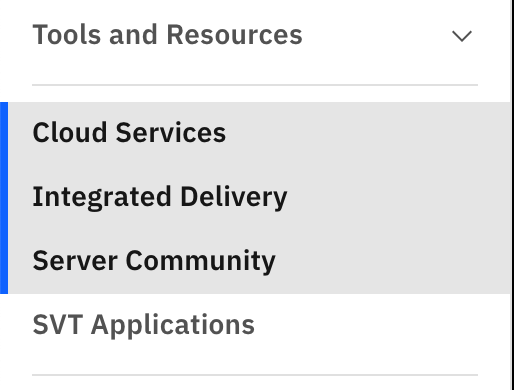
What version of the theme are you using?
1.27.0 I also haven't changed any of the dependencies after the installation.
I could be wrong here, but I think I encountered this issue in the past when the .mdx pages in question were more than 2 levels deep in the Pages > subdirectory and they had the same level 2 parent directory.
(So, as a workaround to this bug, I ended up restructuring the files so that they weren't nested as deeply and the problem went away. But it would clearly be good if there wasn't this restriction.)