carbon-components-vue
 carbon-components-vue copied to clipboard
carbon-components-vue copied to clipboard
cvInlineNotification and cvToastNotification close buttons have blue borders enabled by default
Detailed description
Describe in detail the issue you're having.
All the X'es have a blue border on low-contrast mode
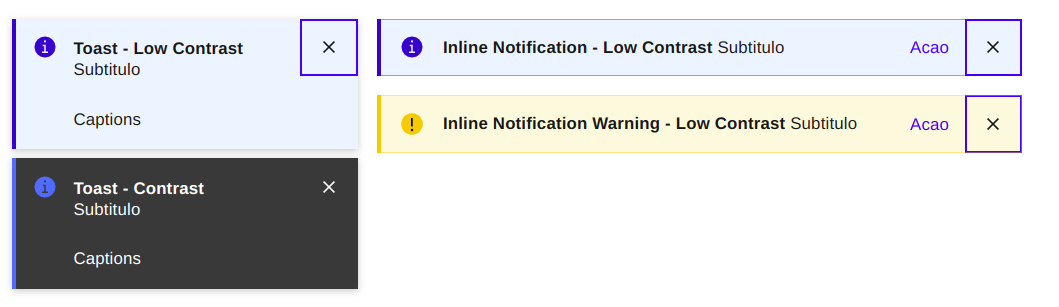
Is this a feature request (new component, new icon), a bug, or a general issue?
General Issue
Is this issue related to a specific component?
cvInlineNotification and cvToastNotification
What did you expect to happen? What happened instead? What would you like to see changed?
Expected behavior:
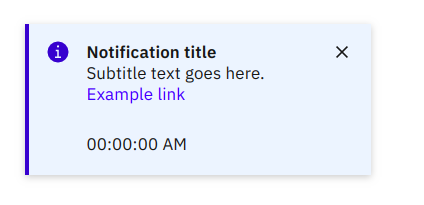
What browser are you working in?
Chrome 81
What version of the Carbon Design System are you using?
"@carbon/vue": "^2.28.0"
Steps to reproduce the issue
- Step one
<cv-inline-notification
title="Inline Notification - Low Contrast"
sub-title="Subtitulo"
action-label="Acao"
:low-contrast="true"
@close="closeIt"
@action="closeIt"
/>
- Step two Go to browser