carbon-components-svelte
 carbon-components-svelte copied to clipboard
carbon-components-svelte copied to clipboard
Vertical & horizontal centering options in grid?
Hello, I was playing with carbon components, found there's no centering options in this package. Like creating login page, there's a need for centering options in grid. From carbon design guidelines, we can see some images like below:
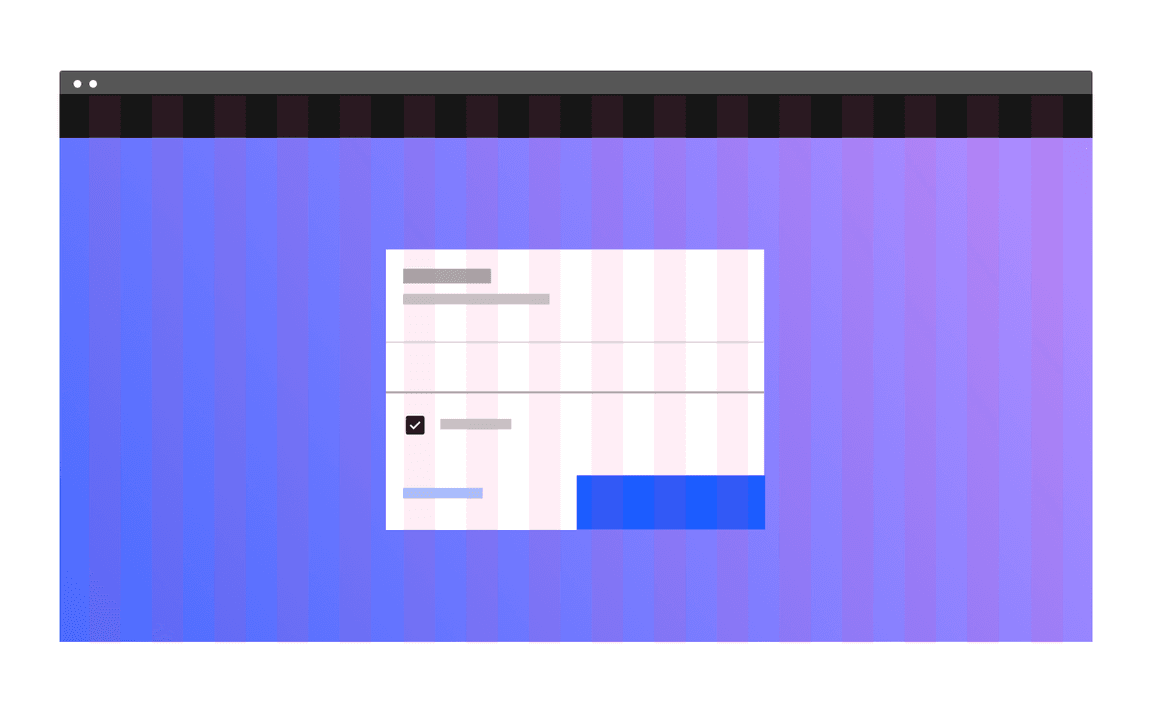
Are there ways to achieve this? Simply adding parent div and adding flexbox doesn't work at all.
Generally, I would recommend writing custom CSS for vertical/horizontal centering.
However, if you're using the Grid from Carbon, you can use the offset prop to "center" a column.
Carbon Components Svelte forces a 16 column grid. In the example below, we have a column that spans 4 columns and has a left offset of 6 columns.
6 + 4 + 6 = 16
<Grid>
<Row>
<Column xlg={{ span: 4, offset: 6 }}>Column</Column>
</Row>
</Grid>