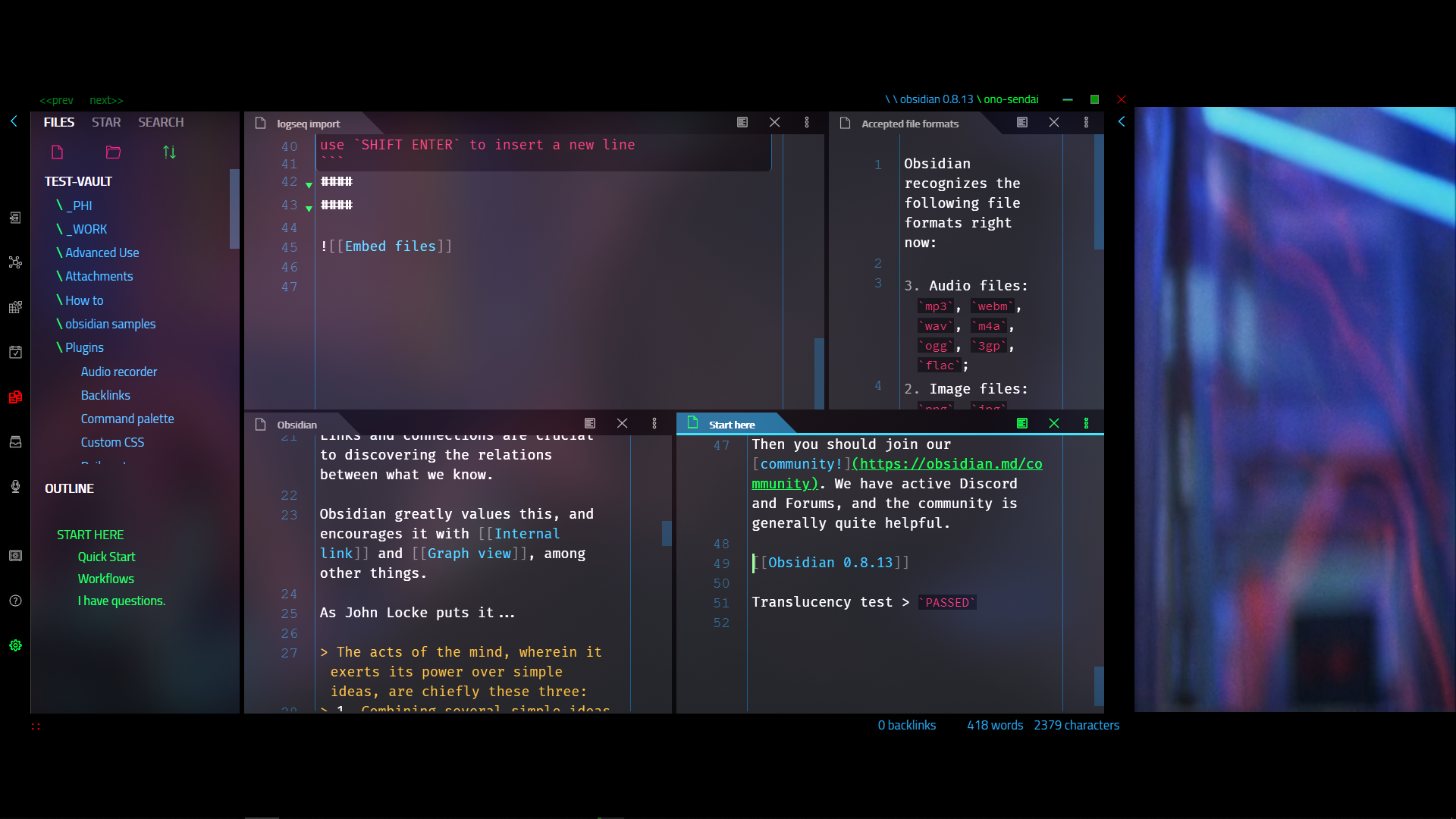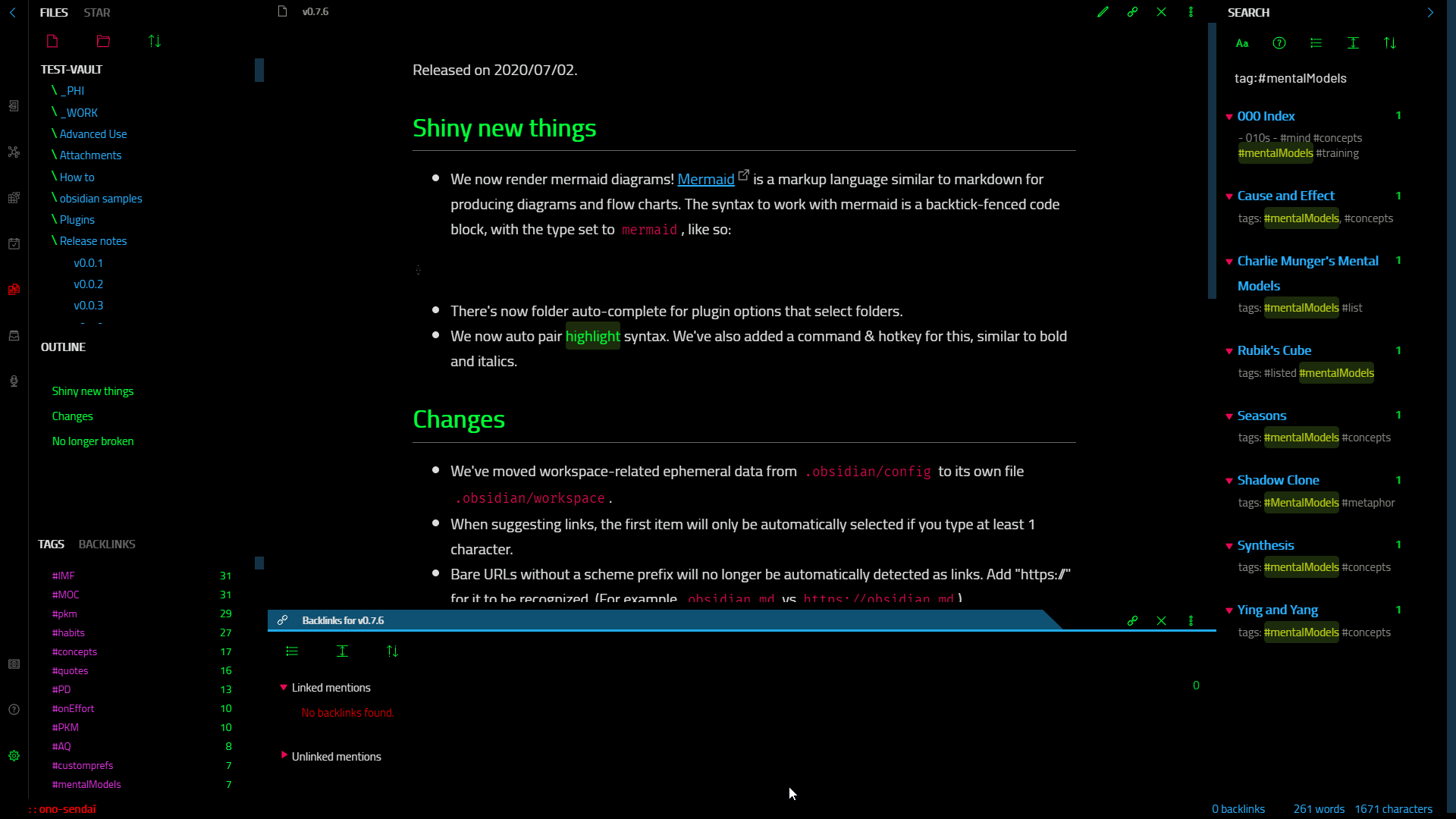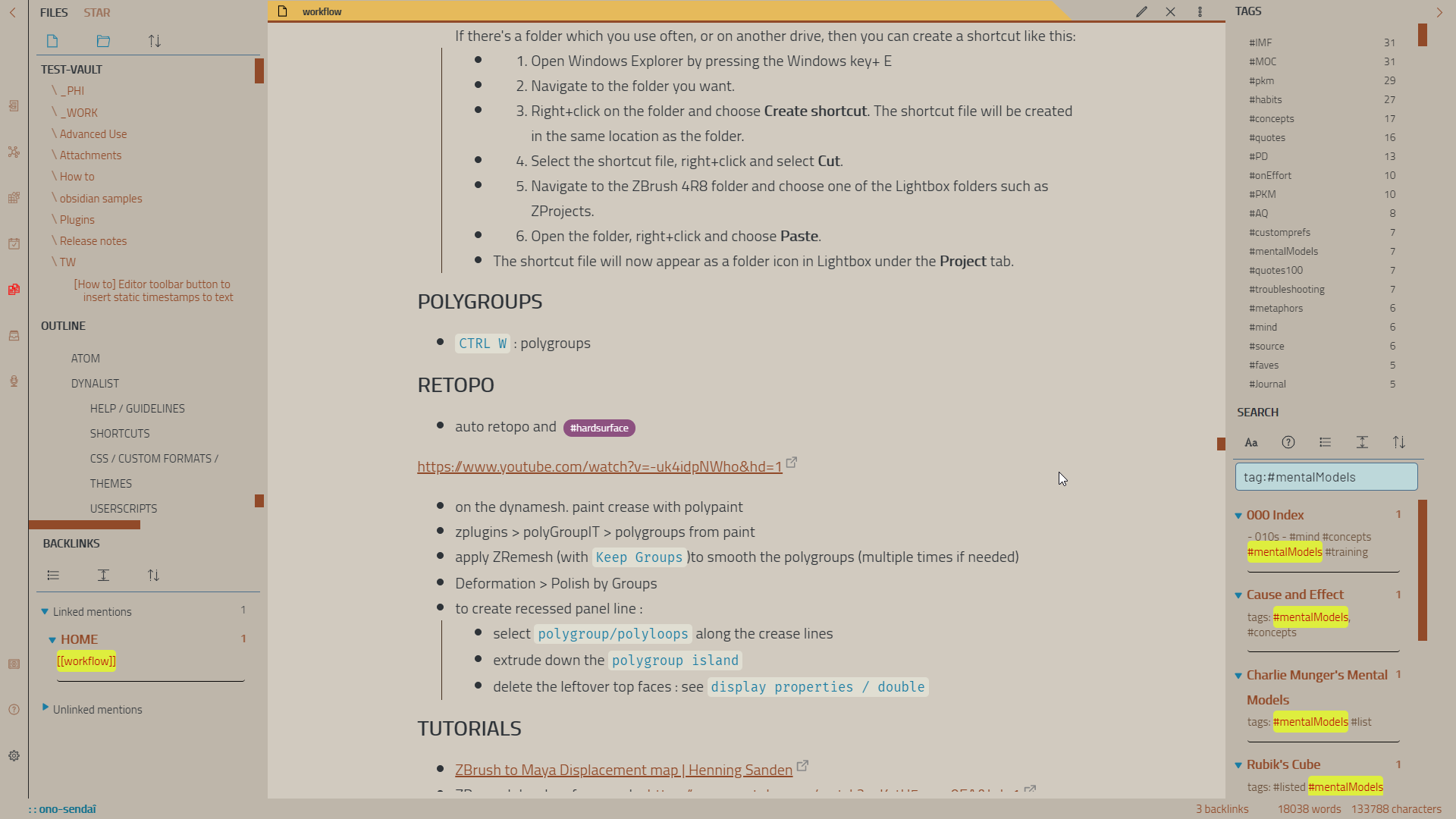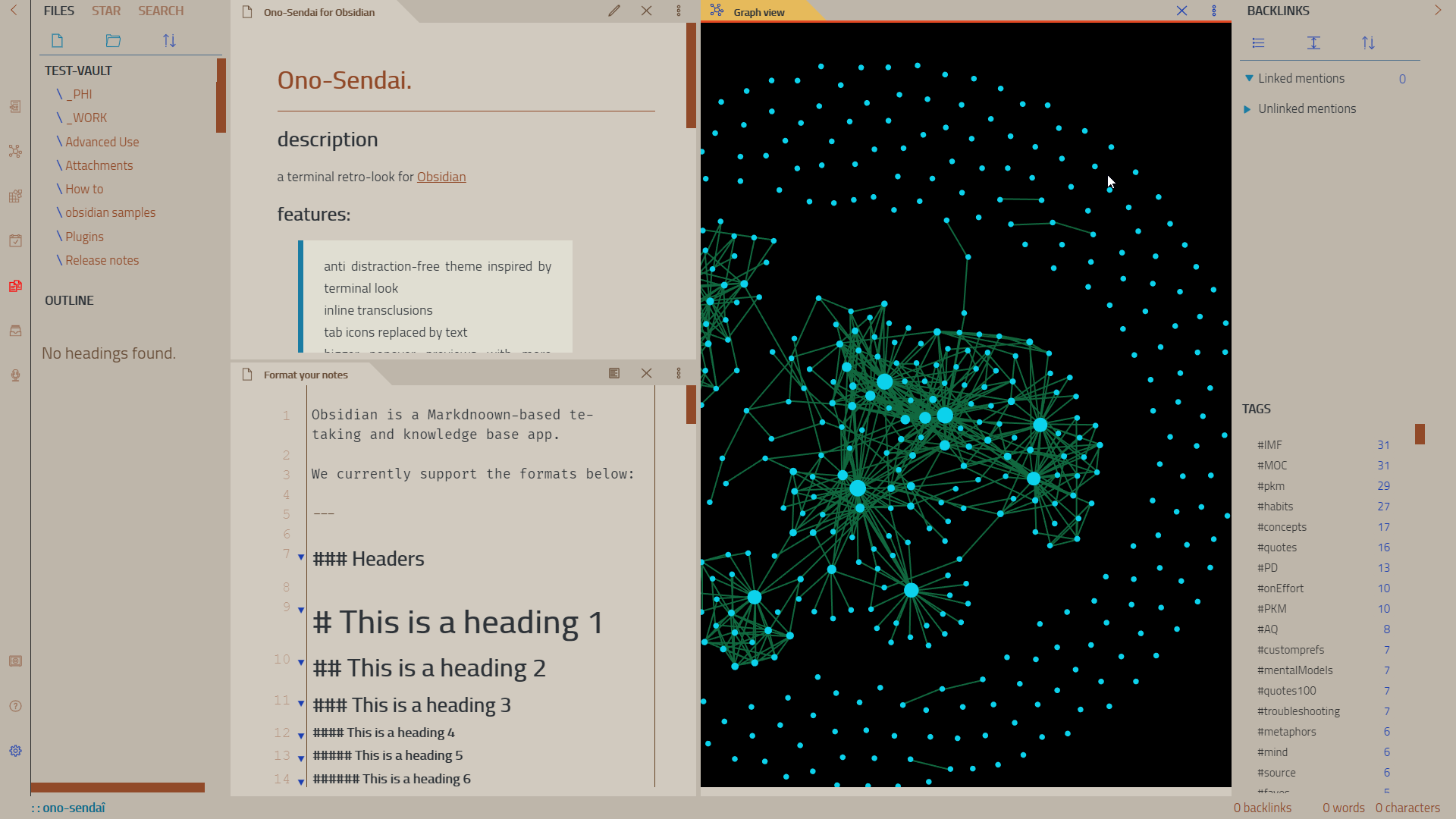ono-sendai_obsdn
 ono-sendai_obsdn copied to clipboard
ono-sendai_obsdn copied to clipboard
an anti-distraction-free theme for obsidian with a terminal flavor
Ono-Sendai_obsdn
description
a terminal retro-look for [[Obsidian]]
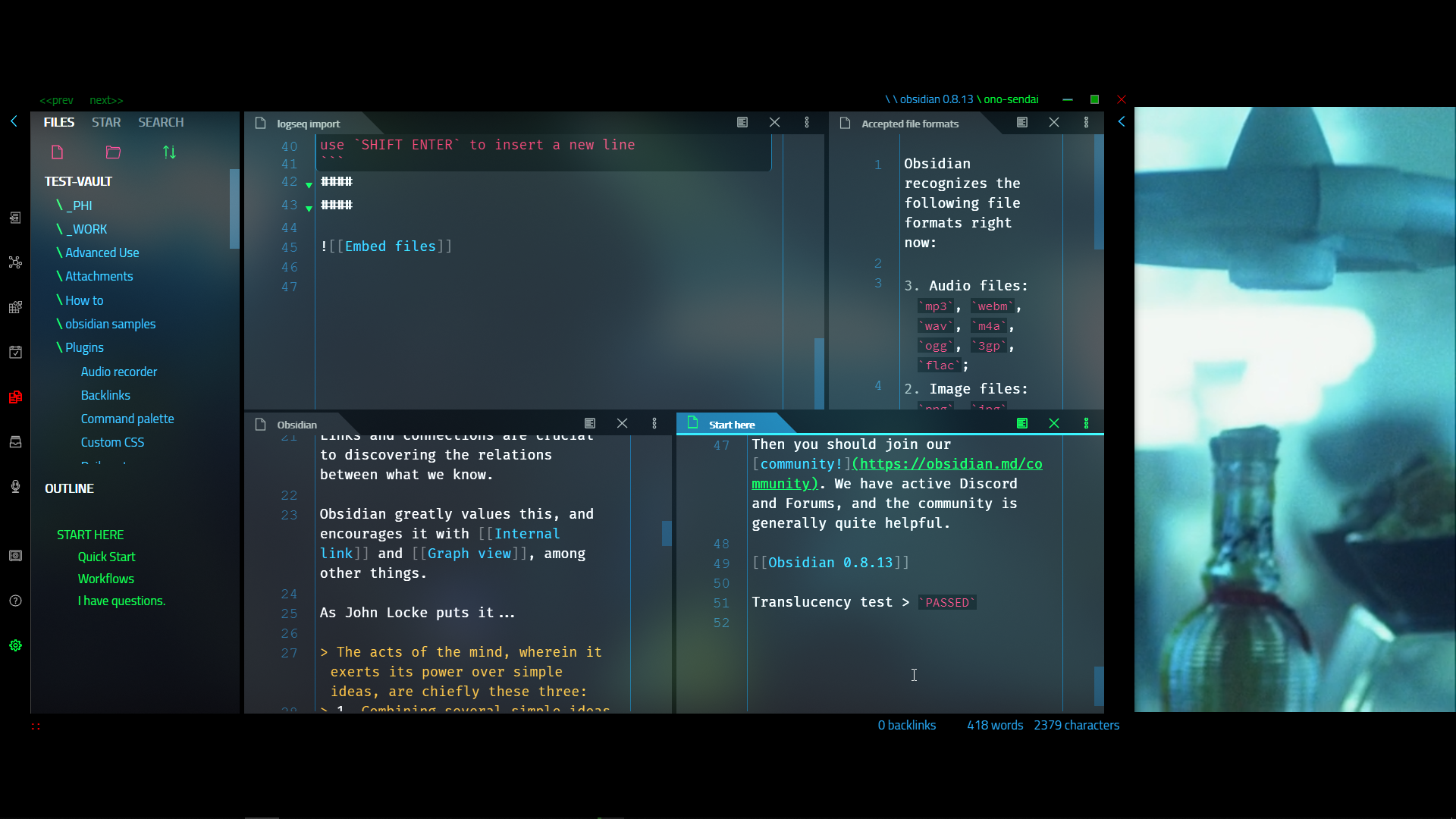

features:
- anti distraction-free theme with a terminal flavor
- inline transclusions
- tab icons replaced by text
- bigger popover previews with more content displayed
- images scaled down with hover zoom
- visible margins in edit mode
- file explorer: columns view
- file explorer: wrap long file names
- aligned footnotes suptext for consistent leading
protips :
- full dark mode : enable dark mode & change line 19 to :
--background-primary: #000000to enable the full dark mode - disable file explorer columns view by commenting out lines[2182-2185] in case of bugs (experimental feat.)
- theme has been designed for dark mode, however a light mode is also available.
- for the file explorer : you can replace the
backslashwith aslashat line 602 : replacecontent: "\\"withcontent: "\/"
warning :
user-unfriendly UI, not recommended for obsidian beginners
installation :
- first backup your current css theme / css snippets
- copy the file obsidian.css in the root of your obsidian folder (or browse and install from the community themes inside Obsidian's settings)
- the font used in the screenshots is Cairo : https://fonts.google.com/specimen/Cairo?query=Cairo&selection.family=Armata|Cairo&sidebar.open=true (font should be installed locally before running obsdidian)