cal.com
 cal.com copied to clipboard
cal.com copied to clipboard
Duplicate sidebar on settings
Found a bug? Please fill out the sections below. 👍
Issue Summary
When opening the sidebar with the split screen and then increasing the screen the sidebar is duplicated
Steps to Reproduce
- Go to http://localhost:3000/settings
- Decrease the screen size and open the sidebar
- The side bar will be duplicated
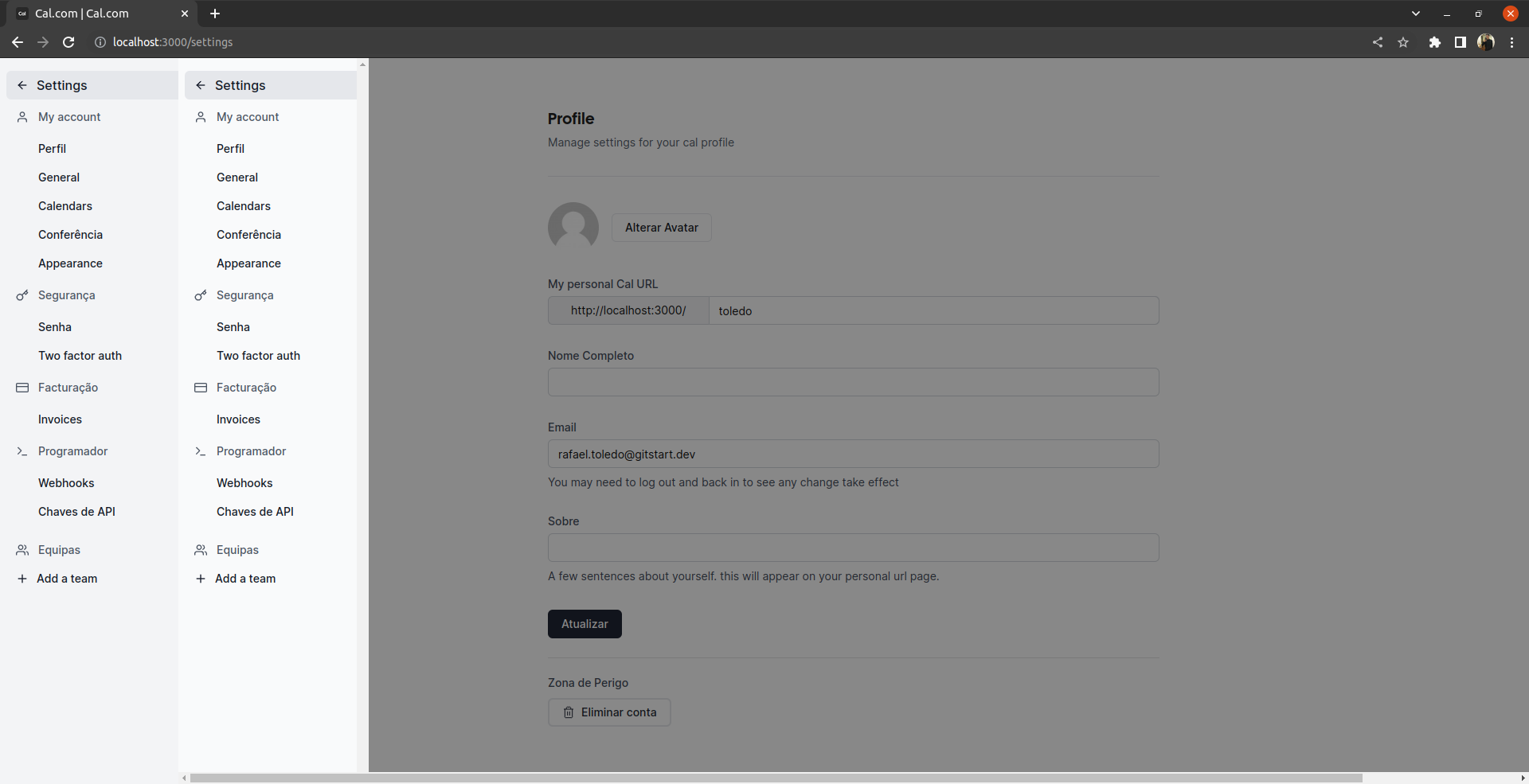
Loom video: https://www.loom.com/share/e469fc0292174d13b65fee736191259b
great discovery, we'll fix
I was trying to solve this problem and what I thought was just omitting one sidebar when another one is open, something like this:
https://www.loom.com/share/8f81c7ee4edb44d388fe917f5703dc58