cal.com
 cal.com copied to clipboard
cal.com copied to clipboard
Caldav event is not updated on reschedule
Found a bug? Please fill out the sections below. 👍
Issue Summary
When any attendee (or organizer) reschedules an event, the update is not replicated on caldav side
Steps to Reproduce
- Create a new schedule (I used optin ones)
- once booked, reschedule using the Web UI or link in the Email
- Event is correctly updated in Cal.com's Web UI but no on caldav side
Technical details
- Firefox 100.0.2 ; cal.com v1.6.3 ; node v14.19.3
- Caldav server : nextcloud 24.0.1
Hi there. Thanks for reaching out. Our team will investigate.
I just hit this issue too.
I tried to reschedule an event and got this error:
Could not reschedule the meeting. JSON.parse: unexpected end of data at line 1 column 1 of the JSON data
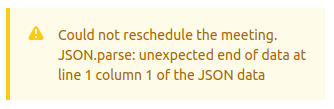
Also, in my case I ended up with two booking in cal.com (but only the un-reschdeuled original event on my Nextcloud CalDAV calendar)
Hey, @milospuac ! I would like to work on this issue. Thanks!
Also, in my case I ended up with two booking in cal.com (but only the un-reschdeuled original event on my Nextcloud CalDAV calendar)
Just to add, I tried this a few more times and I no longer get an error, nor two events in my Cal.com bookings, but I end up two events in my Nextcloud calendar: the original booking, plus the rescheduled one.
I've created #3027 for this.
@jdaviescoates I think any changes (reschedule or location update) results in an extra updated booking in the nextcloud calendar which is definitely unintended. We've identified potential causes and currently working on getting this sorted. Thanks for your patience 🙏
@alishaz-polymath yeah, seems that way.
I have another similar issue too, but not sure if it warrants a new issue or not?
Bookings that are cancelled via the Cal.com web app are not deleted from my Nextcloud CalDAV calendar.
Hey @jdaviescoates thanks for the update. I think there's a general fix we might merge in early this week which might end up fixing this ticket itself, or at least help us speed up the fix for this. As for the new issue you mentioned, please raise a new ticket and share 🙌
Just tried this again, rescheduling still doesn't work and I still get this error:
Could not reschedule the meeting. JSON.parse: unexpected end of data at line 1 column 1 of the JSON data
But at least no duplicate event was created! (oh, actually it was, not in my Nextcloud calendar, but in my Cal.com booking there are now two identical events at different times)
@jdaviescoates please book a slot with me Here and we'll have a go at it together as I couldn't re create it 🙏
Fix merged earlier, somehow didn't auto close
This is still exactly the same for me. Just tested again and got this:
Could not reschedule the meeting. JSON.parse: unexpected end of data at line 1 column 1 of the JSON data
@jdaviescoates Accepted your call request. We'll have a go at it during our scheduled call 🙌
Thanks. I just thought perhaps my browser/ Cal was getting confused by me testing bookings with myself all in the same browser window so just tried again without doing that. Still got an error, but a different one:
Could not reschedule the meeting. Unexpected end of JSON input
@jdaviescoates Accepted your call request. We'll have a go at it during our scheduled call raised_hands
I'm in the call, are you joining @alishaz-polymath :) thanks!
Hey @jdaviescoates, the fix is in review. You can keep track here Thanks for providing access to speed this up :)
Great, thanks @alishaz-polymath, let us know when it's gone live on Cal.com so we can test it.
Presumably I can now delete your account on my system now? :)
Hey @jdaviescoates It should be live on Monday/Tuesday. And I would keep the test account just in case you find any issues. 🙏 Please also note that currently when cancelling an event, the success message is provided before a feedback from the connected calendar is received and it generally takes some time for the event to be removed from the connected calendar. Please give it some time to remove from the connected calendar when testing cancellation (this should be anywhere between a few seconds to a few minutes) 😃
It should be live on Monday/Tuesday.
It's Wednesday and I'm still having the same issue... hopefully that's just because the merge isn't live on Cal.com yet?
Edit: Actually, just tried it again and this time it did work! (I think perhaps it got confused before because I was using the same browser window... will re-test...)
Hey @jdaviescoates it was merged yesterday so you definitely shouldn't be seeing that issue now. Could you please retest and maybe share a loom video? 🙏
Worked when I tested again so I think it's all fine! Many thanks for your work on this!
@jdaviescoates Amazing 😃 Thank you for the bug report. Please feel free to let me know if you face any other caldav related bugs at all 🙏