SwiftTeamSelect
 SwiftTeamSelect copied to clipboard
SwiftTeamSelect copied to clipboard
Swift implementation of SpriteKit SKScene with scrollable team selection
SwiftTeamSelect
Swift implementation of SpriteKit SKScene with scrollable team selection.
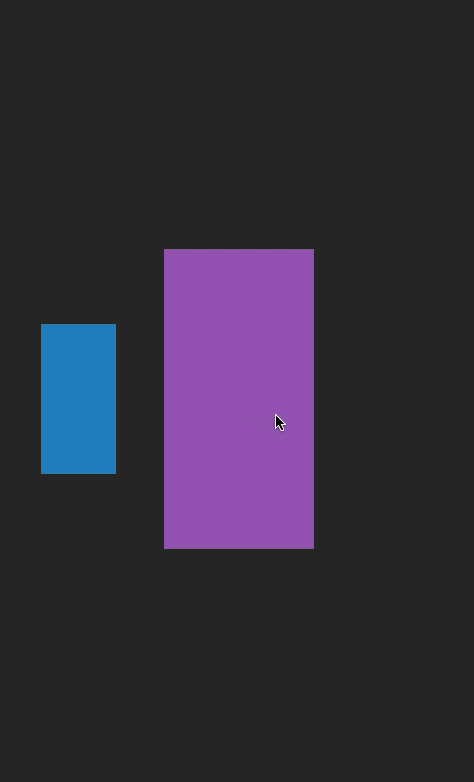
My previous project Flappy Football: Brasil Edition made for UK customer had a screen with team selection.
It was a SpriteKit scene so I programmed it as draggable Sprites in Objective-C.
Now, when Swift gains more and more hype and it's time to practice some real code I decided to rewrite that solution in Swift and make it public :)
Main concept
The whole scene works like a horizontal UIScrollView (but it's written purely in SpriteKit!) with one difference - while item moves to the center it becomes bigger.
There are 2 guides leftGuide and rightGuide which are minimum and maximum x value for moving Sprite. There is also third implicit guide which is half of the screen's width - center player is placed on that position while it's neighbours are arranged on both sides.
Scale computation
Proper scale is calculated by method
func calculateScaleForX(x:CGFloat) -> CGFloat
It returns scale from (0.5..1) range based on simple assumptions:
- if Sprite's position becomes smaller or equal to
leftGuidereturn 0.5, - if Sprite's position becomes greater or equal to
rightGuidereturn 0.5, - otherwise calculate value from
(0.5..1)range based on distance from the center of the screen.
Our scale function can be seen like this in mathematical sense, where collapse points are three guides described above:
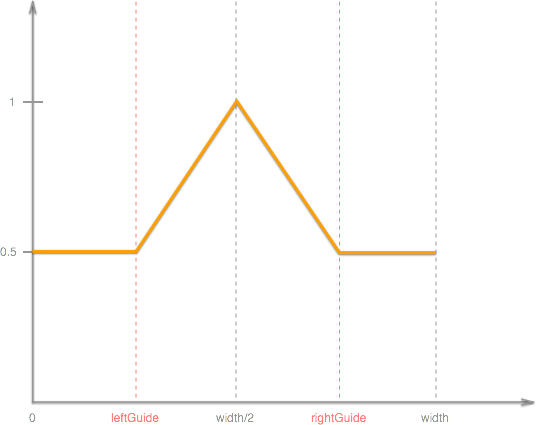
Players' depth
To achieve behavior when center player covers it's neighbours when scrolling I used zIndex property of SKSpriteNode class.
Method
func calculateZIndexesForPlayers()
calculates them increasingly from 0 to centerPlayer and then backwards.
In the beginning we start e.g. with zIndexes: [0,1,2,3,2,1,0]. If we move center player to the left they become [0,1,2,1,0,-1,-2] and centerPlayer is still on top and it can cover it's neighbours when dragged.
Scrolling
All real scrolling takes place in two methods:
override func touchesMoved(touches: NSSet!, withEvent event: UIEvent!)
override func touchesEnded(touches: NSSet!, withEvent event: UIEvent!)
First one is responsible for dragging Sprite when we move our finger on the screen. It calculates translation for each movement and calls helper method.
touchesEnded is responsible for pulling each player to appropriate guide based on it's position when touch stops - when this method finishes all players are placed on leftGuide, screen center or rightGuide.
Both touches* methods use SKActions to make animations smooth.
Usage and adoption
For implementation details check GameScene.swift - it is complete SKScene subclass that you can use in your project.
If you change method func createPlayers() to your implementation of Sprites with textures instead of colored rectangles it can become even more interesting ;)
FlatUI colors
When drawing Sprites I used FlatUI colors.
UIColor+Shorthands.swift file is an extension to UIColor class that adds all colors from that site as convenience methods:
UIColor.turquoise()
UIColor.emerald()
UIColor.peterRiver()
UIColor.amethyst()
UIColor.wetAsphalt()
UIColor.greenSea()
UIColor.nephritis()
UIColor.belizeHole()
UIColor.wisteria()
UIColor.midnightBlue()
UIColor.sunFlower()
UIColor.carrot()
UIColor.alizarin()
UIColor.clouds()
UIColor.concrete()
UIColor.orange()
UIColor.pumpkin()
UIColor.pomegranate()
UIColor.silver()
UIColor.asbestos()
It also adds convenience initializer to UIColor so it can be initialized with (0...255) ints instead of (0...1.0) floats, e.g. UIColor(26, 188, 156) gives us Turquoise color.
License
SwiftTeamSelect is available under the MIT license. See the LICENSE file for more info.