ansible-cisco-ios-example
 ansible-cisco-ios-example copied to clipboard
ansible-cisco-ios-example copied to clipboard
Example playbook to demonstrate Ansible Network Module usage for Cisco IOS devices.
Example usage of Ansible Network Module on Cisco IOS
Recently Peter Sprygada announced technology preview of the new Ansible Network Modules. Ansible 2.1 will bring support for basic tasks (_command, _config, _template) for various network equpiment, most notably Cisco IOS, IOS-XR, NX-OS and Juniper Junos platforms.
This repository contains working simple example that gathers show clock output from Cisco IOS switches. Following installation procedure was verified working on Mac OS X 10.11.3. Ansible playbook was executed on Cisco C2960X, IOS 15.2(2)E1 switches.
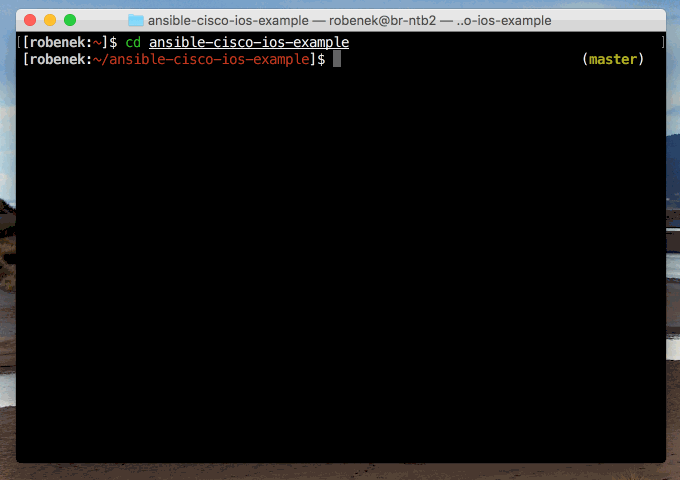
Install Ansible
Ensure you are using Ansible v2.1 or above:
ansible-playbook --version
If not install the latest version via your OS packager, for more information see http://docs.ansible.com/ansible/intro_installation.html
Clone this repository to your working folder
Copy of all files in this repository will be downloaded to your mac/pc/whatever.
$ git clone [email protected]:brona/ansible-cisco-ios-example.git
[Optional] Edit your hosts file
If you will be using IP addresses directly in you inventory file or if you have properly working internal DNS you can skip this step.
$ sudo nano /etc/hosts
Example hosts file on Mac OS X:
127.0.0.1 localhost
255.255.255.255 broadcasthost
::1 localhost
10.0.0.1 switch1
10.0.0.2 switch2
Edit inventory
Add all network devices you want to gather time from to inventory file.
$ cd ansible-cisco-ios-example
$ nano inventory
Example inventory file:
# Example inventory file:
[ios_devices]
switch1
switch2
Run show_clock Playbook
$ ansible-playbook show_clock.yml
Username: ...
Password: ...
...
Playbook will prompt you for username and password that will be used to log in to inventory devices. Gathered output will be printed on screen.