structured-data
 structured-data copied to clipboard
structured-data copied to clipboard
Microdata, RDFa Lite & JSON-LD structured data reader for PHP
Brick\StructuredData
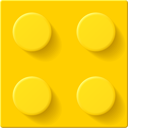
A PHP library to read Microdata, RDFa Lite & JSON-LD structured data in HTML pages.
This library is a foundation to read schema.org structured data in brick/schema, but may be used with other vocabularies.
Installation
This library is installable via Composer:
composer require brick/structured-data
Requirements
This library requires PHP 7.2 or later. It makes use of the following extensions:
These extensions are enabled by default, and should be available in most PHP installations.
Project status & release process
This library is under development. It is likely to change fast in the early 0.x releases. However, the library follows a strict BC break convention:
The current releases are numbered 0.x.y. When a non-breaking change is introduced (adding new methods, fixing bugs,
optimizing existing code, etc.), y is incremented.
When a breaking change is introduced, a new 0.x version cycle is always started.
It is therefore safe to lock your project to a given release cycle, such as 0.1.*.
If you need to upgrade to a newer release cycle, check the release history
for a list of changes introduced by each further 0.x.0 version.
Introduction
The library unifies reading the 3 supported formats (Microdata, RDFa Lite & JSON-LD) under a common interface:
interface Brick\StructuredData\Reader
{
/**
* Reads the items contained in the given document.
*
* @param DOMDocument $document The DOM document to read.
* @param string $url The URL the document was retrieved from. This will be used only to resolve relative
* URLs in property values. No attempt will be performed to connect to this URL.
*
* @return Item[] The top-level items.
*/
public function read(DOMDocument $document, string $url) : array;
}
There are 3 implementations of this interface, one for each format:
-
MicrodataReader -
RdfaLiteReader -
JsonLdReader
The read() method returns the top-level items found in the document. Every Item consists of:
- An optional id (
itemidin Microdata,resourcein RDFa Lite,@idin JSON-LD) - An array of zero or more types; each type is a URL, for example
http://schema.org/Product - An associative array of zero or more properties; each property has a URL as a key, for example
http://schema.org/price, and maps to an array of one or more values; values can be plain strings, or nestedItemobjects
Quickstart
Here is a working example that reads Microdata from a web page. Just change the URL and give it a try:
use Brick\StructuredData\Reader\MicrodataReader;
use Brick\StructuredData\HTMLReader;
use Brick\StructuredData\Item;
// Let's read Microdata here;
// You could also use RdfaLiteReader, JsonLdReader,
// or even use all of them by chaining them in a ReaderChain
$microdataReader = new MicrodataReader();
// Wrap into HTMLReader to be able to read HTML strings or files directly,
// i.e. without manually converting them to DOMDocument instances first
$htmlReader = new HTMLReader($microdataReader);
// Replace this URL with that of a website you know is using Microdata
$url = 'http://www.example.com/';
$html = file_get_contents($url);
// Read the document and return the top-level items found
// Note: the URL is only required to resolve relative URLs; no attempt will be made to connect to it
$items = $htmlReader->read($html, $url);
// Loop through the top-level items
foreach ($items as $item) {
echo implode(',', $item->getTypes()), PHP_EOL;
foreach ($item->getProperties() as $name => $values) {
foreach ($values as $value) {
if ($value instanceof Item) {
// We're only displaying the class name in this example; you would typically
// recurse through nested Items to get the information you need
$value = '(' . implode(', ', $value->getTypes()) . ')';
}
// If $value is not an Item, then it's a plain string
echo " - $name: $value", PHP_EOL;
}
}
}
Current limitations
- No support for the
itemrefattribute inMicroDataReader - No support for the
prefixattribute inRdfaLiteReader; only predefined prefixes are supported right now - No proper support for
@contextinJsonLdReader; right now, only strings are accepted in@context, and they are considered a vocabulary identifier; this works fine with simple markup like the one used in the examples on schema.org, but may fail with more complex documents.
Note about JSON-LD's @context
While JsonLdReader should be able to handle a proper context object in the future, its goal will never be to be a
fully compliant JSON-LD parser; in particular, it will never attempt to fetch a JSON-LD context referenced by a URL.
This is consistent with how indexing robots typically crawl the web, they do not fetch remote contexts, which relieves them from fetching additional documents to extract structured data from a web page.
The aim of JsonLdReader, and the other Reader implementations for that matter, is to be able to parse a document with the same capabilities as Google Structured Data Testing Tool or Yandex Structured data validator, no more, no less. These tools do not load external context files.
