mte
 mte copied to clipboard
mte copied to clipboard
MiTextExplorer - interactive browser of text and document covariates.
MiTextExplorer
Website: brenocon.com/mte
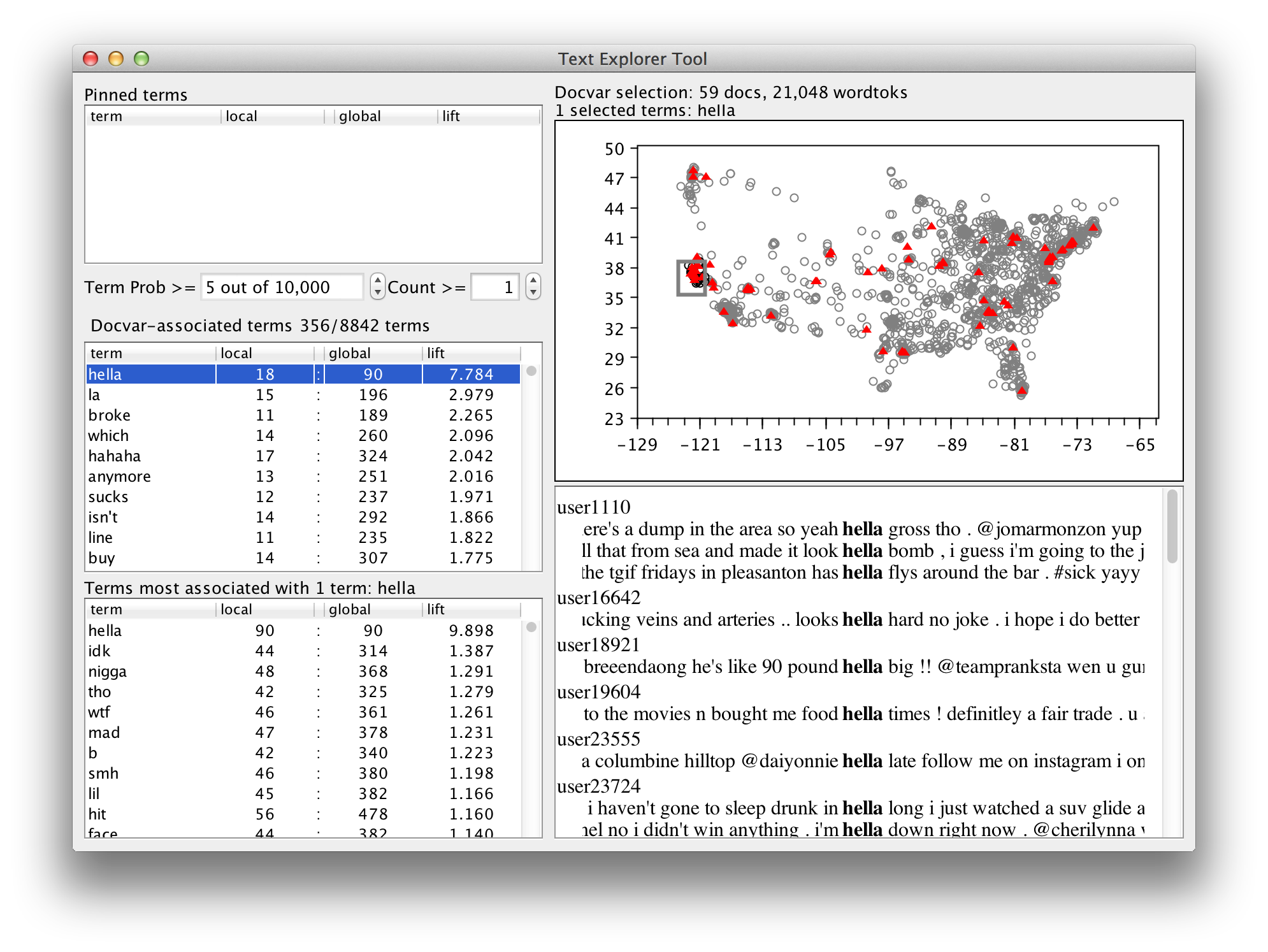
The Mutual information Text Explorer (MTE) is a tool that allows interactive exploration of text data and document covariates. See the paper or slides for information. Currently, an experimental system is available. It is very buggy, use with caution, etc etc. Contact [email protected] (http://brenocon.com) with questions.
How to run
Get the application: mte.jar
Get one of the example datasets: bible.zip or sotu.zip.
Launch it with one argument, the configuration file of the corpus you want to view. For example:
java -jar mte.jar sotu/config.conf
This requires Java version 8 to be accessible from the commandline. Check the version with java -version; it must be at least "1.8.0".
(Sometimes, you might have to give a flag to specify memory usage, like java -Xmx2g. I'm not sure when this is necessary.)
Data format
Each line is one document, encoded as a JSON object. There is one mandatory key:
-
text: a string of the document's text.
There is one optional special key:
-
id(ordocid): a string that is a unique identifier for this document. Not necessary for simple usage.
Other keys in the JSON object are covariates.
They have to be listed in the schema configuration to be used.
TODO: automatic type detection
TODO: covariates in separate file and CSV
Configuration options
The application is launched by giving it the full path to the main config file. For an example to adapt to your own data, start with bible/config.conf.
Required configuration parameters include:
-
data: the filename of the data. Either absolute, or relative to the config file's directory. -
schema: an object that describes the types of the covariates; see below. Or, a filename for an external schema config. -
x,y: which covariates should be the x- and y-axes.
Other configuration parameters include:
-
tokenizer: what tokenizer to run. Options are-
StanfordTokenizer, which is good for traditionally edited text. (Default.) -
SimpleTokenizer, which tokenizes only on whitespace. If you want to run your own tokenizer, an easy way to use it is to encode your tokenization into thetextfield by putting spaces between the tokens, and then useSimpleTokenizer. On real text, this tokenizer gives poor results. But it is fast.
-
-
nlp_file: this is an alternative totokenizer. It says you don't want the application to run any NLP routines, and instead read off all NLP annotations from an external file. It relies on theiddocument identifiers in order to merge the annotations against the text and covariates. I don't have documentation for the format, but it is produced by this. Currently this is the only way to get part-of-speech and named entity annotations into the system.
In the schema object (or schema config file), every key is the name of a covariate, and the type is given. Legal types are
-
number, for a numeric variable (either integer or floating point is fine). -
categorical, a categorical variable (a.k.a. discrete, or what R calls a factor). In the data, the values for a categorical variable are represented as strings. In the schema, you can optionally specify a list of possible values. The ordering you give will be the order it is displayed in. See bible.zip for an example.
TODO: reconcile with / extend to http://dataprotocols.org/json-table-schema/ which seems to be a moderately sensible data column typing system (are there better ones? there are certainly many worse ones.)
The format for the config file is a lax form of JSON, described here. Any legal JSON can be used for the config file; it has a few niceties like commenting with #, being able to sometimes skip quoting, and leaving off commas when using a separate line per entry.
Source code
License is GPL v2 or later. I'd be happy to do BSD/MIT or something, but the software uses some GPL'd libraries which I find convenient.
Code is at github.com/brendano/mte.
The jar dependencies are checked-in in the lib/ directory.
For development in an IDE, I just manually add them to the build path.
To run on the commandline, java.sh and build.sh are configured to use them.