programs
 programs copied to clipboard
programs copied to clipboard
[Bug]: Can't launch Overwatch (No compatible graphics hardware was found. OxE00701B0)
Describe the bug
When launching Overwatch with the Battle.net launcher this error message is displayed.

To Reproduce
- Download the Battle.net Setup exe
- Create a Gaming bottle
- Launch the Battle.net exe with bottles
- Install Overwatch
- Start the game
Package
Flatpak from Flathub
Distribution
Zorin OS 16.2
Troubleshooting Logs
Version: 2022.10.14.1
Display:
X.org: true
X.org (port): :1
Wayland: false
Graphics:
vendors:
nvidia:
vendor: nvidia
envs:
__NV_PRIME_RENDER_OFFLOAD: '1'
__GLX_VENDOR_LIBRARY_NAME: nvidia
__VK_LAYER_NV_optimus: NVIDIA_only
icd: /usr/lib/x86_64-linux-gnu/GL/vulkan/icd.d/nvidia_icd.json:/usr/lib/i386-linux-gnu/GL/vulkan/icd.d/nvidia_icd.json
prime:
integrated: null
discrete: null
Kernel:
Type: Linux
Version: 5.15.0-52-generic
Distro:
Name: GNOME
Version: '43'
Disk:
Total: 8347447296
Free: 8347291648
RAM:
MemTotal: "16,7\_GB"
MemAvailable: "9,2\_GB"
Bottles_envs: null
Display Protocol
X11
Display Backend used by Bottles
X11
Additional context
I already experienced this issue a few version before but was fixed the next day. (before OW2 Release) Since the last updates, in the time where Overwatch 2 was released (04.10.22) there were some issue with Battle.net that seems to be fixed now.
I don't use the predefined installer, because of the night-light mode issues on Zorin bottlesdevs/Bottles#1662, but I can try that if needed, I just need to get some space on my disk.
I am having the same issue but with World of Warcraft today. I run Linux Mint and there were updates to the nvidia driver. Now I see this trying to launch a bottle that worked yesterday.
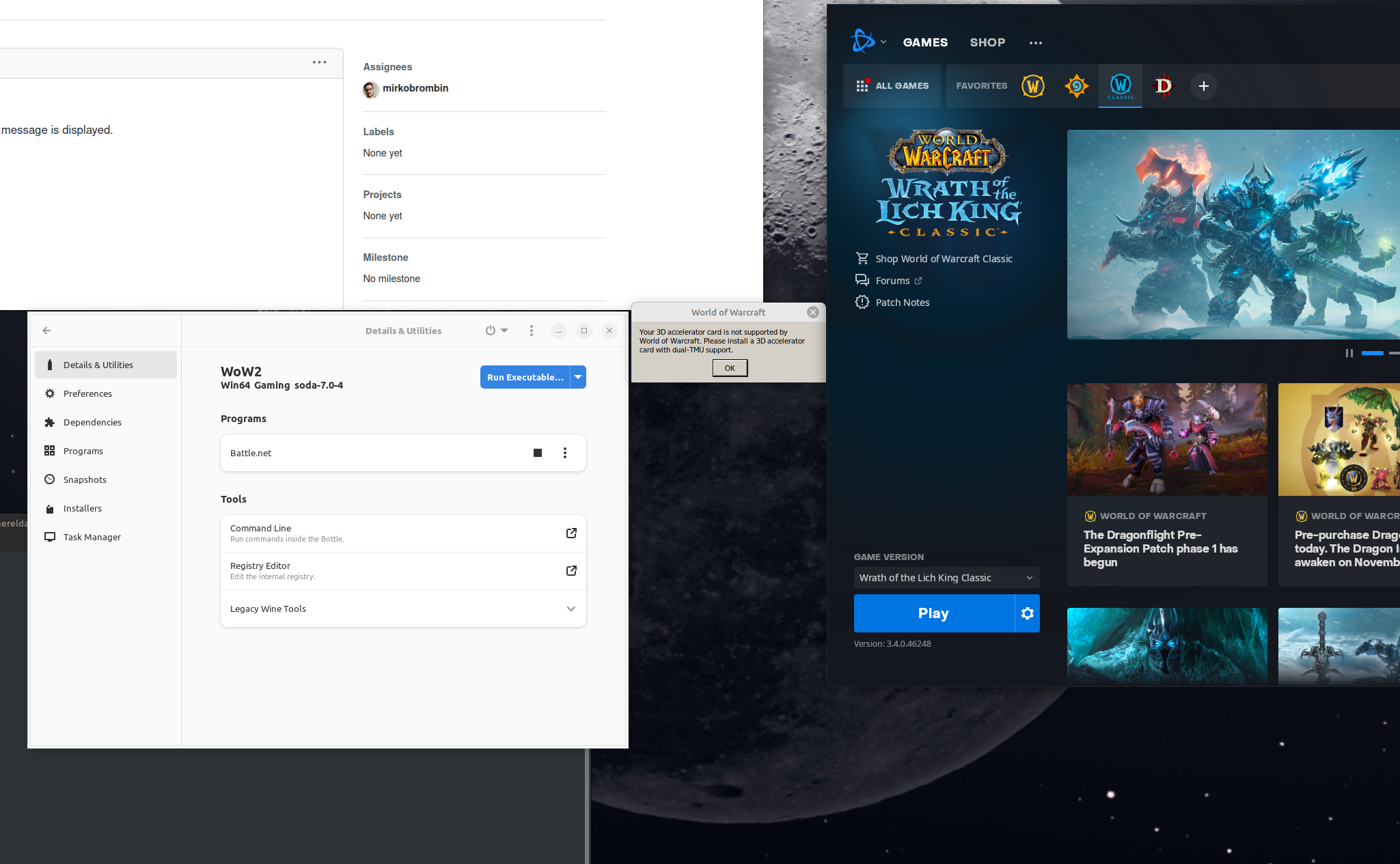
I was able to resolve my problem by having flatpak update runtimes. It seems the newer nvidia 515 driver from Ubuntu needed a corresponding flatpak install.
I fixed it with flatpak update
This installed: org.freedesktop.Platform.GL.nvidia-515-65-01 org.freedesktop.Platform.GL32.nvidia-515-65-01
I'm running into the same error message as @KiritoStorm with the same environment variables for an egpu on xubuntu 22.04 with xorg.
Checking nvidia-smi shows that the discrete GPU is not being used which is likely the root cause of this error.

Without those environment variables, and with the discrete GPU toggle disabled, the game will launch but only utilise the integrated Intel GPU. Removing the environment variables and leaving the toggle on causes the blizzard launcher to silently crash and still not appear in nvidia-smi.
flatpak update had no effect, manually upgrading the driver package in apt and ensuring a matching install in flatpak also did not work.
This is potentially related to bottlesdevs/Bottles#2000 as I am able to launch other games in Steam and programs with prime-run that fully utilise the discreet GPU and appear in nvidia-smi, both cards appear in lspci.
Thank you for joining the conversation.
I tried to upgrade the dependencies with flatpack and apt but it hasn't worked, also the latest installer for my grafic card from nvidia run into an error.
nvidia-smi now shows the version of the 515 instead of 510 after a restart.
NVIDIA-SMI 515.65.07 Driver Version: 515.65.07 CUDA Version: 11.7
But that the error still persists and maybe I broke some stuff, because I wasn't able to normally upgrade the nvidia driver package, because the system was holding back for some reason.
@GlitchWitch How do you see with nvidia-smi if the GPU is used or not? I think I have disabled the CPU graphics so it should work I guess, it also works on windows.
Please post a screenshot of the components page.
@cyberphantom52 Do you mean the "DLL Components" settings page or the "Runner Components" section of the bottle preferences? Since they seem to be the same information I've included the later.
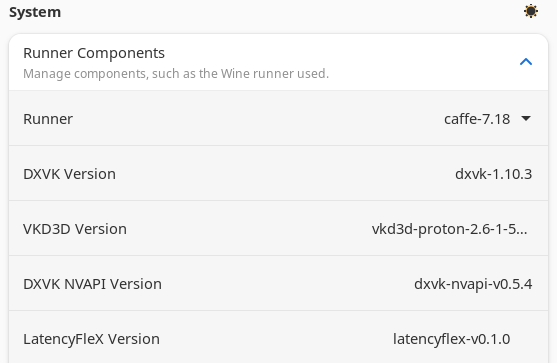
Also here is my debug info and lspci output...
:~$ lspci | grep VGA
00:02.0 VGA compatible controller: Intel Corporation TigerLake-LP GT2 [Iris Xe Graphics] (rev 01)
04:00.0 VGA compatible controller: NVIDIA Corporation GP104 [GeForce GTX 1080] (rev a1)
Version: 2022.10.14.1
Display:
X.org: true
X.org (port): :99.0
Wayland: false
Graphics:
vendors:
nvidia: &id002
vendor: nvidia
envs:
__NV_PRIME_RENDER_OFFLOAD: '1'
__GLX_VENDOR_LIBRARY_NAME: nvidia
__VK_LAYER_NV_optimus: NVIDIA_only
icd: /usr/lib/x86_64-linux-gnu/GL/vulkan/icd.d/nvidia_icd.json:/usr/lib/i386-linux-gnu/GL/vulkan/icd.d/nvidia_icd.json
intel: &id001
vendor: intel
envs:
DRI_PRIME: '1'
icd: /usr/lib/x86_64-linux-gnu/GL/vulkan/icd.d/intel_icd.x86_64.json:/usr/lib/i386-linux-gnu/GL/vulkan/icd.d/intel_icd.i686.json
prime:
integrated: *id001
discrete: *id002
Kernel:
Type: Linux
Version: 5.17.0-1020-oem
Distro:
Name: GNOME
Version: '43'
Disk:
Total: 16680173568
Free: 16680017920
RAM:
MemTotal: "33.4\_GB"
MemAvailable: "31.1\_GB"
Bottles_envs: null
I'm not sure why it shows my distro as GNOME 43 since I am on xubuntu 22.04.1 (Essentially ubuntu with xfce and xfwm4). prime-select is set to on-demand however setting it to nvidia does not resolve the issue.
@KiritoStorm Anything using the GPU should appear under the bottom "Processes" section like so...
| GPU not in use | GPU in use by glxgears via prime-run |
|---|---|
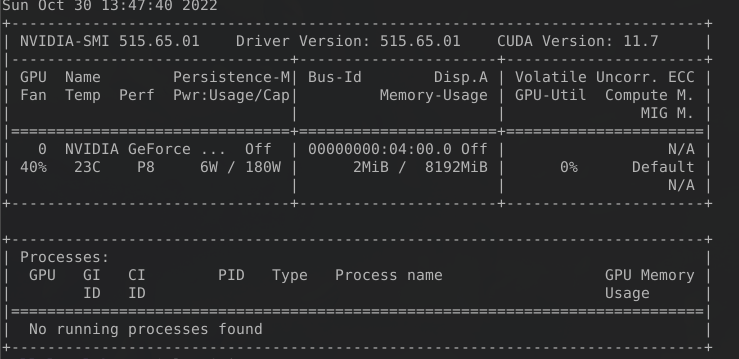 |
 |
@mirkobrombin Not sure why this was transfered as the bug in question isn't specific to one game or program, but rather is an issue with bottles not utilising the dedicated GPU.
@GlitchWitch Thank you for clarifying, it is in use yes.
Please, try turning off LatencyFleX and let us know if it helped.