woocommerce-plugin
 woocommerce-plugin copied to clipboard
woocommerce-plugin copied to clipboard
Phase 1: Upgrade JS Checkout to Modular (Part 1/2)
References #283
Part 1 of JS Modular Checkout:
- Updates to use General Components instead of custom classes, unless necessary.
- Uses the new Modular UI Design
- Font Icons Added
Screenshots:
Lite Mode
JS Checkout
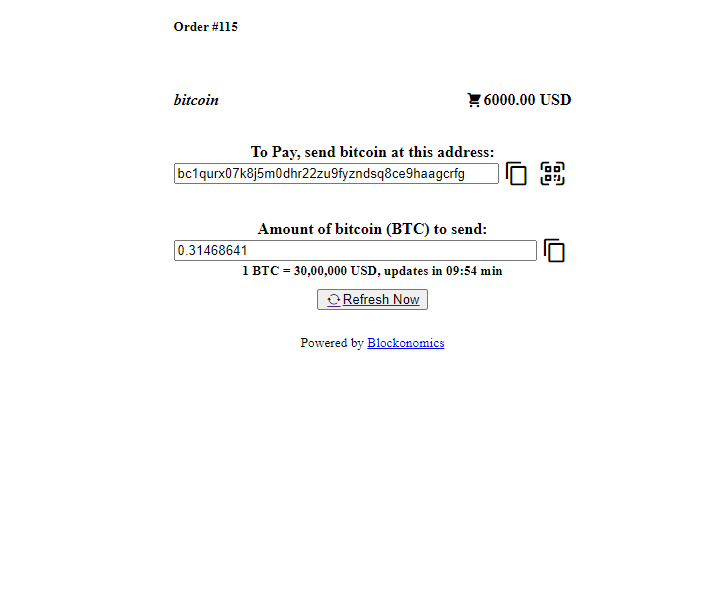
No-JS Checkout

Strorefront
JS Checkout
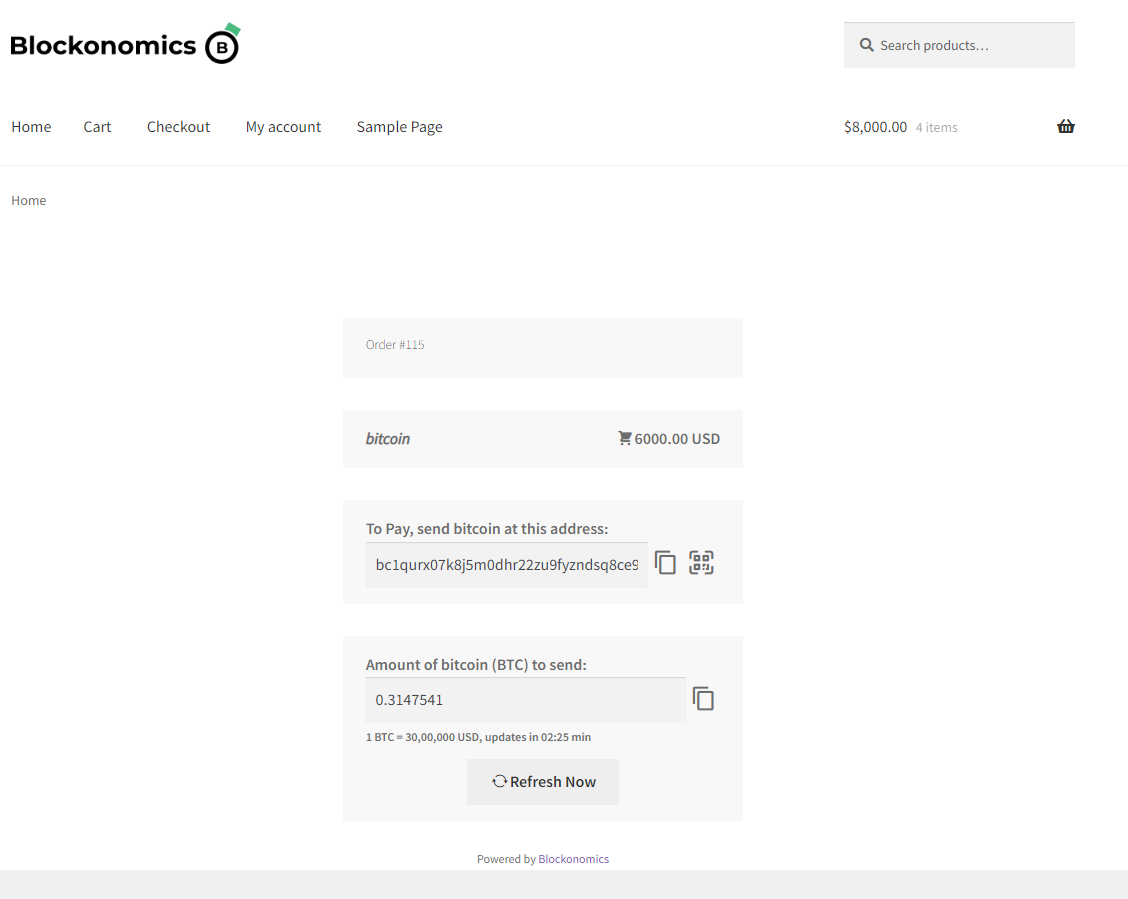
No-JS Checkout
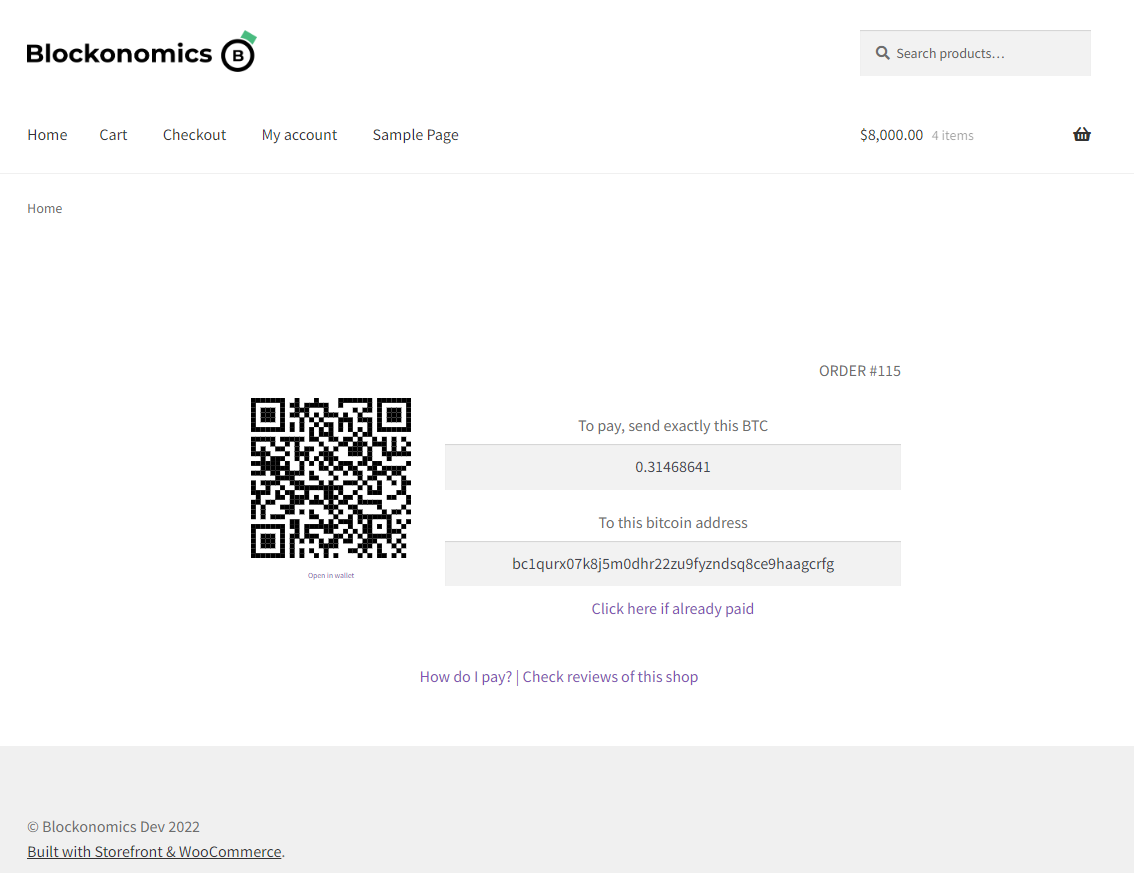
Asrta
JS Checkout
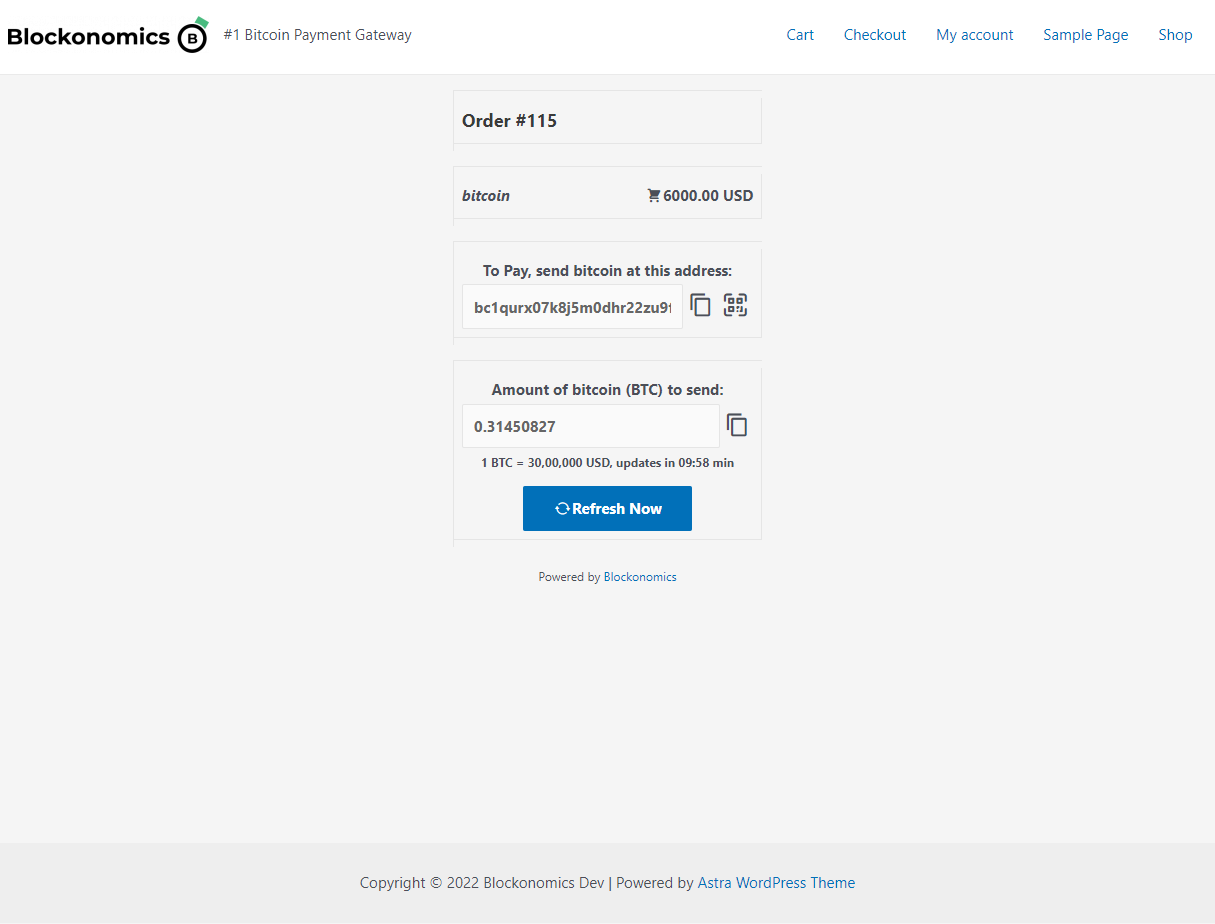
No JS Checkout
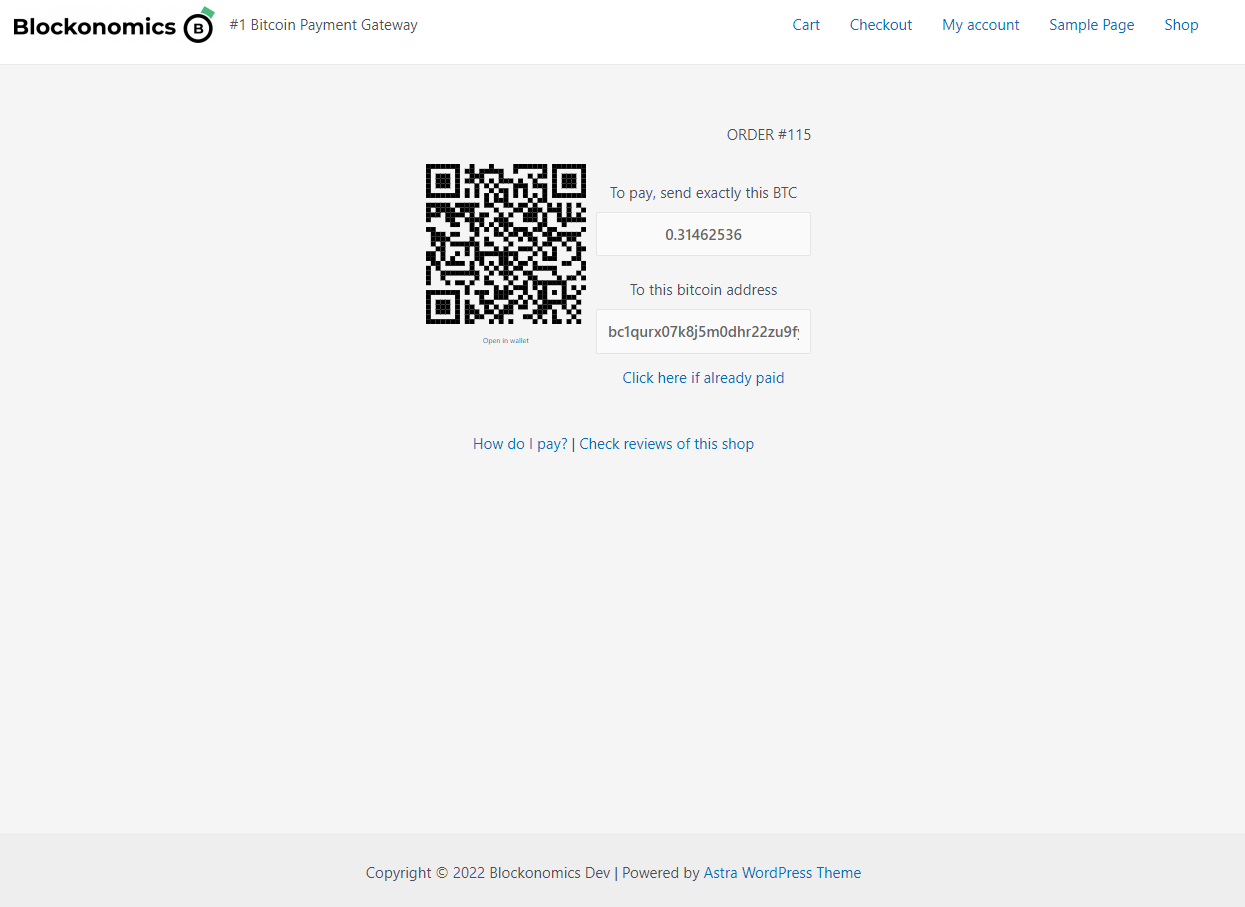
Hestia
JS Checkout
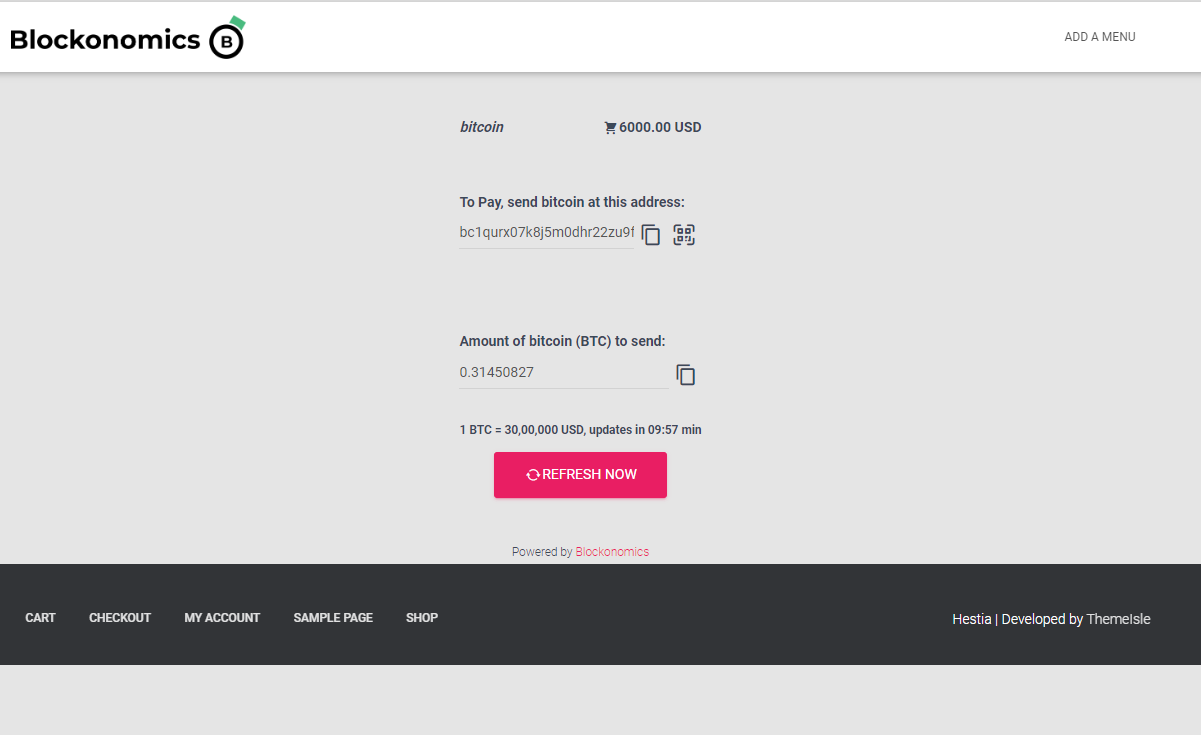
No JS Checkout
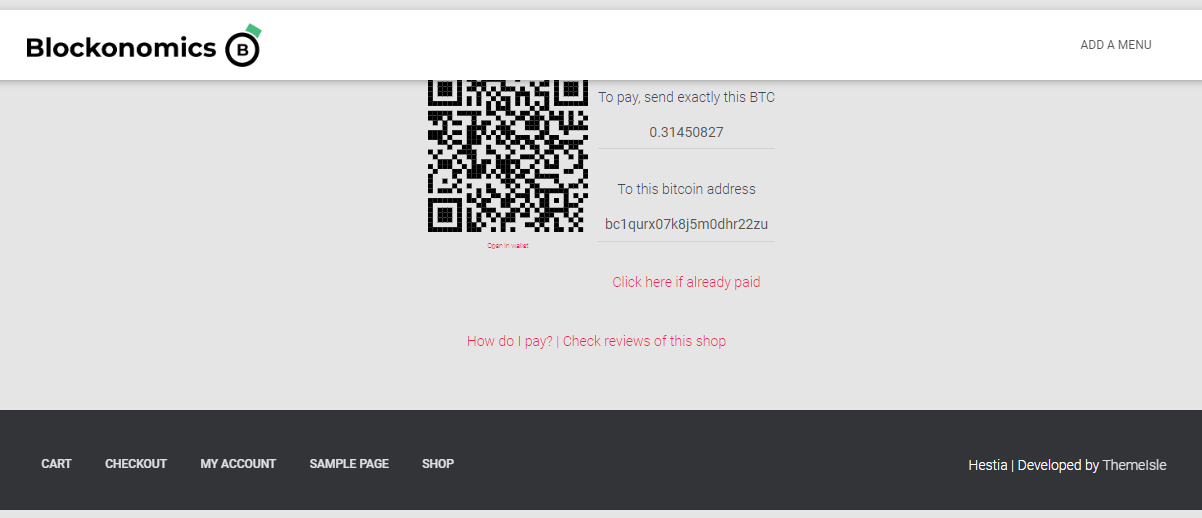
Part 2: Make Refresh via AJAX
To be Done
Note that now we have an additional complexity of changing bitcoin to bitcoin cash in case of BCH checkout What I recommended is to completely remove the bitcoin row and move the 6000USD to the Order# row https://nimb.ws/twfA9Z This will give more vertical space and things will look compact. Feel free to think about this
@shivaenigma Right now it's not hardcoded, a styling is applied to the "name" of the crypto chosen: https://github.com/blockonomics/woocommerce-plugin/pull/293/files#diff-8d81ebce00651fad5f0a421bc7d60d514e8ca6bd12cc9fc434ab5e46dab827ecR52
What I recommended is to completely remove the bitcoin row and move the 6000USD to the Order# row https://nimb.ws/twfA9Z This will give more vertical space and things will look compact. Feel free to think about this
@thisisayush let us do this. I will this will make the UI more compact and look better
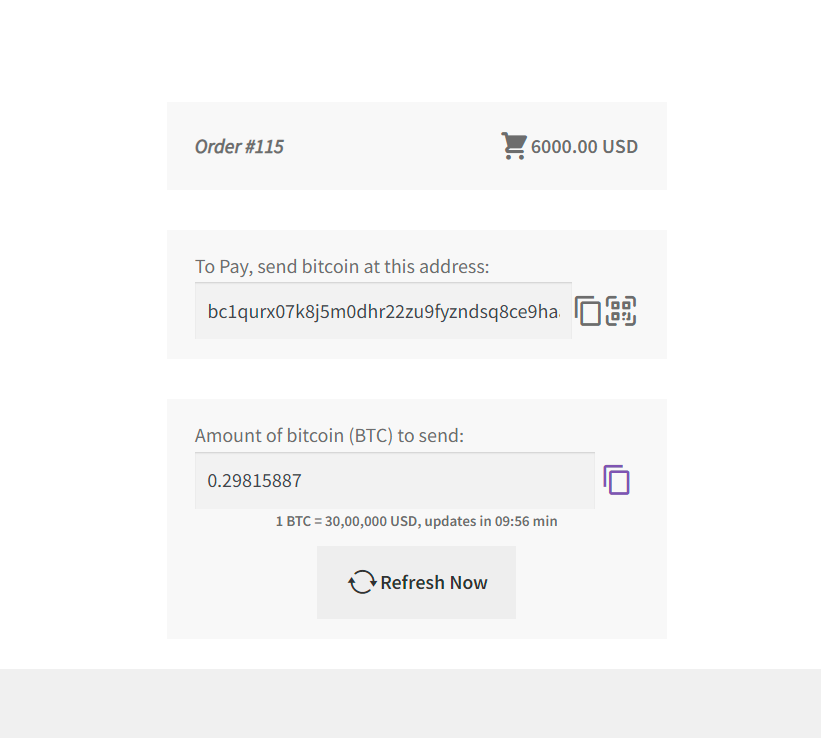
How it looks with Moving the Order ID and Amount in the same row. One thing to look for: Handling large order IDs as mentioned by @DarrenWestwood
Full pull request with all changes: https://github.com/blockonomics/woocommerce-plugin/pull/301