clients
 clients copied to clipboard
clients copied to clipboard
Form “Add item” is broken for collections
Steps To Reproduce
- Navigate to a collection in your vault
- Click the top right “+” to add a new item → dialog is broken
- Try going back with “cancel” → end up stuck on a loading screen
- Vault view is broken until you hit the “Vault” button in the bottom bar
Expected Result
- I get the normal “add item” form with inputs as expected
- There’s no infinite loading screen
Actual Result
- “Add item” form: empty thing, only “Cancel” + “Save” buttons show up, nothing else
- Clicking “cancel” brings me back to the (working) vault view
Screenshots or Videos
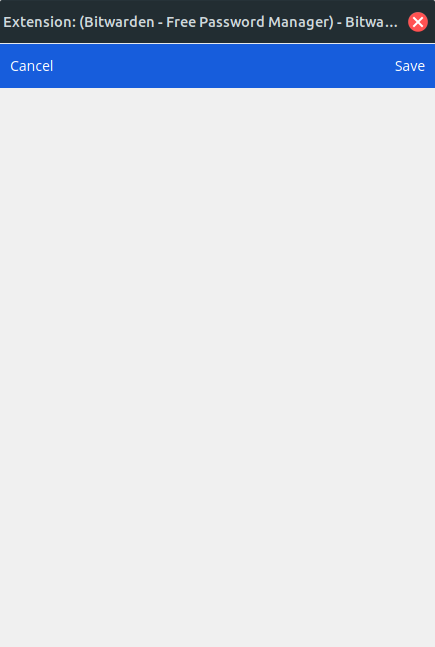

Additional Context
Happens for both: the in-browser pop-up as well as a detached window. Issue does not occur when clicking the “add item” + button from the vault’s root view.
Operating System
Linux
Operating System Version
Debian 11 “Bullseye”
Web Browser
Firefox
Browser Version
108.0.1
Build Version
2022.12.0
Issue Tracking Info
- [X] I understand that work is tracked outside of Github. A PR will be linked to this issue should one be opened to address it, but Bitwarden doesn't use fields like "assigned", "milestone", or "project" to track progress.
After adding an item to a collection (by opening the “add item” form via the vault root view) viewing collections is broken as well for the current Bitwarden “window”, i.e. there’s only the endless loading circle
Chrome extension, Windows Version: 2023.1.0
When opening a collection and clicking the +, the add window is empty for me (and a coworker), aside from Cancel and Save. Cancel brings me back.
As a workaround I can successfully create the login/note at the high level outside of the collection and then move it into my organization and collection.