fuseai
 fuseai copied to clipboard
fuseai copied to clipboard
No chat output.
Deployed the container, added the api key, started a new chat, entered some text and nothing is displayed in the output... tried two different browsers same results. the api key is marked as used on the admin pannel of open ai. as i can't find a log file to help me figure out what is happening i am opening an issue :)
I got the same results
http://localhost:3000/api/trpc/chat.addToChat?batch=1
{"error":{"json":{"message":"\"input\" needs to be an object when doing a batch call","code":-32600,"data":{"code":"BAD_REQUEST","httpStatus":400}}}}
http://localhost:3000/api/trpc/chat.addToChat?batch=1
{"error":{"json":{"message":"\"input\" needs to be an object when doing a batch call","code":-32600,"data":{"code":"BAD_REQUEST","httpStatus":400}}}}
I'm getting the same error
{"error":{"json":{"message":""input" needs to be an object when doing a batch call","code":-32600,"data":{"code":"BAD_REQUEST","httpStatus":400}}}}
Hey guys, sorry for the inconvenience. I'm trying to solve this bug but I can't reproduce the issue.
Would one you be available this week to jump into a call and check together?
Than would be helpful?
Also it's possible to run the app in development mode with yarn dev instead of yarn start and maybe get additional logs in the terminal.
@jimzer I can hop on a zoom with you.
@specked I created a forum and general discussion channels on my Discord. We can have a call there. Here is the link to the channel: https://discord.com/channels/869308014656651334/1083148313202806814 Let a message in general when you are there and we can organize a call :)
That discord link doesn't work.
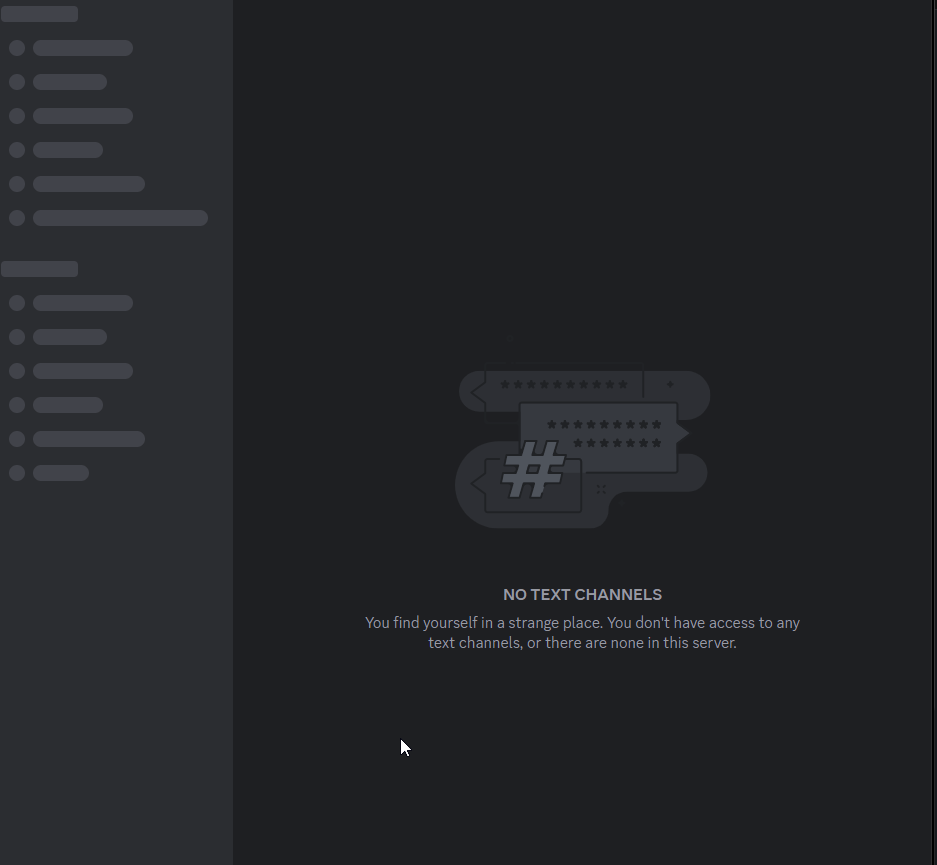
@specked my bad. Can you try this one? https://discord.gg/kcMbF9h7
any news on this? I've downloaded this app from the initial release and havnt gotten it to work yet. I even tried to put it thru a vpn to see if it was an issue somehow but then the page just showed about%blank%blocked
He's working on it. It's a issue specific to running on Unraid
He's working on it. It's a issue specific to running on Unraid
Make sense. I am on Unraid with the same issue. I'm glad to hear he's working on it.
Hey guys, to update you, this weekend, I finished a major new version that handles multiple users. I will create and merge a PR today.
I'm currently working on deploying the app with Docker on a cloud provider for demo purposes, and if it works, it should hopefully solve your issue.
Thanks for the update!
On Mon, Mar 13, 2023, 8:27 AM JimZer @.***> wrote:
Hey guys, to update you, this weekend, I finished a major new version that handles multiple users. I will create and merge a PR today.
I'm currently working on deploying the app with Docker on a cloud provider for demo purposes, and if it works, it should hopefully solve your issue.
— Reply to this email directly, view it on GitHub https://github.com/bitswired/ai-chat-app/issues/5#issuecomment-1466055667, or unsubscribe https://github.com/notifications/unsubscribe-auth/AA2JRJUFDAZ3SKZZXUNVJLTW34HE3ANCNFSM6AAAAAAVRBHBK4 . You are receiving this because you commented.Message ID: @.***>
tried to run docker.io/bitswiredpods/ai-chat-app:latest still having the issue atm.
yarn run v1.22.19
$ /app/node_modules/.bin/prisma migrate deploy
Prisma schema loaded from prisma/schema.prisma
Datasource "db": SQLite database "db.sqlite" at "file:/data/db.sqlite"
SQLite database db.sqlite created at file:/data/db.sqlite
4 migrations found in prisma/migrations
Applying migration `20230302135639_init`
Applying migration `20230303145339_cascade_delete`
Applying migration `20230303183658_add_settings`
Applying migration `20230303235937_add_templates`
The following migrations have been applied:
migrations/
└─ 20230302135639_init/
└─ migration.sql
└─ 20230303145339_cascade_delete/
└─ migration.sql
└─ 20230303183658_add_settings/
└─ migration.sql
└─ 20230303235937_add_templates/
└─ migration.sql
All migrations have been successfully applied.
Done in 2.24s.
yarn run v1.22.19
$ next start
ready - started server on 0.0.0.0:3000, url: http://localhost:3000
I am running the "ghcr.io/imagegenius/ai-chat-app" container, still unable to send a message. I've attached the browser console event. 10.2.2.10-1678810733083.log
Can you use the image from the DockerHub (see update in the README). Do you want to run the multi user or single user mode?
Unraid here as well (new-ish) assuming I did this correctly, same issue
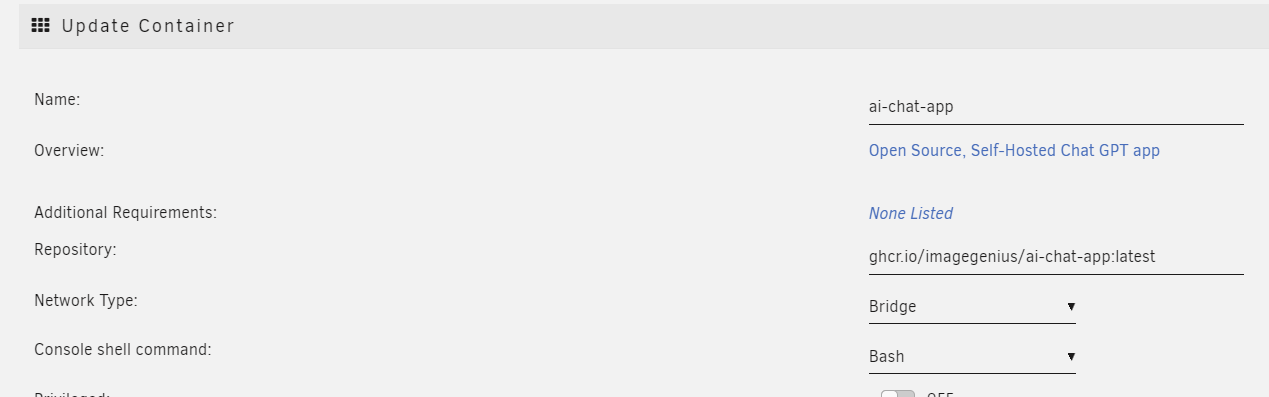
Im on Unraid as well, have been running this docker for a while now. Yesterday it stopped providing output. I get this in the logs.
╔═══════════════════════════════╗
___ __
/ / | / | / /
/ / | || | / /
/ / | || | | | / /
/ / | || || | / /
// |_| //
Baseimage from linuxserver.io ╠═══════════════════════════════╣ User/Group ID: User UID: 99 User GID: 100 ╚═══════════════════════════════╝ [custom-init] No custom files found, skipping...
[email protected] start next start
ready - started server on 0.0.0.0:3000, url: http://localhost:3000/ [ig-init] done. [Object: null prototype] { username: '@gmail.com', password: '', callbackUrl: '/', csrfToken: '**, json: 'true' } true true JDDDDDDDIIIIDDD
Am I missing something, has there been a resolution for this ?
Chas
Whoops missed some.
prisma:error
Invalid prisma.chat.findUniqueOrThrow() invocation:
An operation failed because it depends on one or more records that were required but not found. Expected a record, found none.
prisma:error
Invalid prisma.chat.findUniqueOrThrow() invocation:
An operation failed because it depends on one or more records that were required but not found. Expected a record, found none.