bisq
 bisq copied to clipboard
bisq copied to clipboard
Trade Step 1: If BSQ chosen for trade fees while "Synchronizing DAO", show correct warning popup
Description
Some BSQ users are not aware that their BSQ wallet balance is virtually zero when Bisq is "Synchronizing DAO".
They may try to pay with BSQ for trade fees, but the UI tells them they have insufficient funds, which is incorrect.
Version
v1.6.4
Steps to reproduce
Try to take or create a trade and choose to pay the fee with BSQ. Do this at a point when "Synchronizing DAO" is happening (shown in the bottom bar).
Expected behaviour
When pressing Next, the user should get a warning popup saying:
Your BSQ wallet is disabled while DAO is synchronizing and your BSQ balance may appear to be zero during this period. Please check the status bar and try again later when Synchronizing DAO is complete, or continue now with this trade and use BTC to pay the trade fees.
Actual behaviour
When pressing Next, the user gets a warning popup saying "You need more BSQ to do this transaction", which is incorrect.
Screenshots
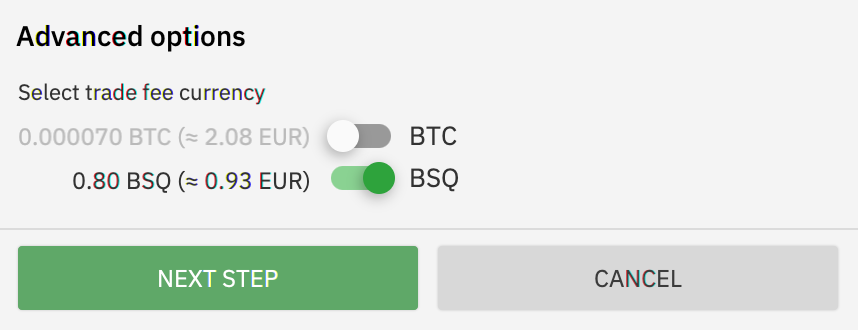
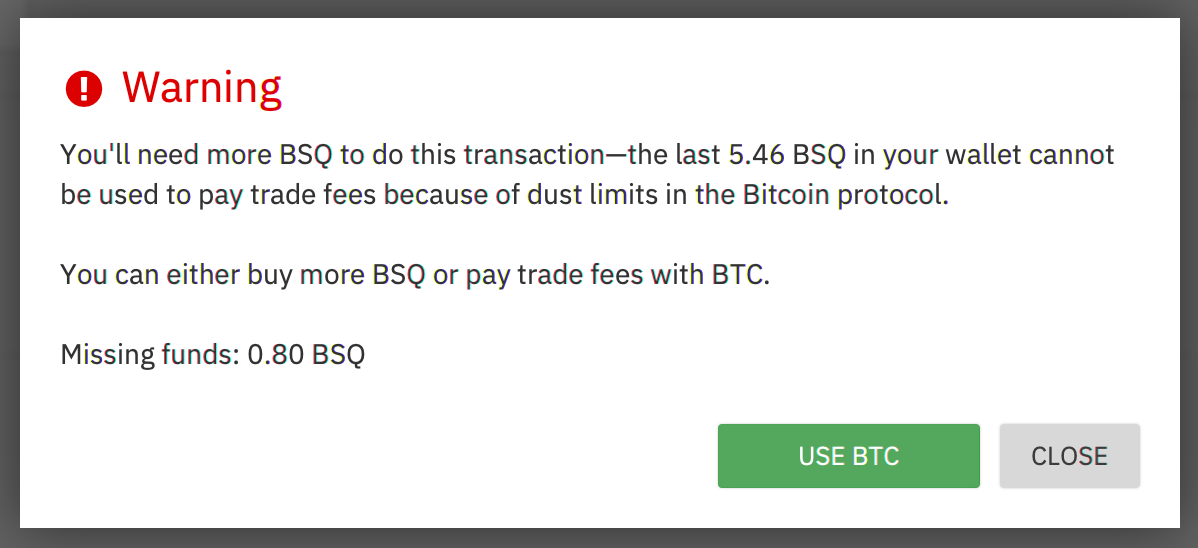
Also, there could be some more explicit notice that DAO sinchronziation is actually in progress. Maybe progress bar in the bottom status bar, same as with mainnet sync?
There was more then once I was "surprised" that I had "zero" BSQ... Though that was not true, it simply under sync... And you see that sync progress some deep inside DAO -> Transactions window...
We did have an activity animation which was removed because of some performance issues within the JavaFX framework. As we did upgrade I think we could give it a shot again. Also there will be changes introduced in the next release that will bring the synchronization time down to a couple of seconds, so this problem shouldn't be a common one anymore.