AE-Slicer
 AE-Slicer copied to clipboard
AE-Slicer copied to clipboard
Save PNG slices in AE. Support multiple slice zones in one comp.
AE-Slicer
Save PNG slices in AE. Support multiple slice zones in one comp.
在AE里导出指定区域的png切图,支持同时切多个区域。(中文介绍点这里)
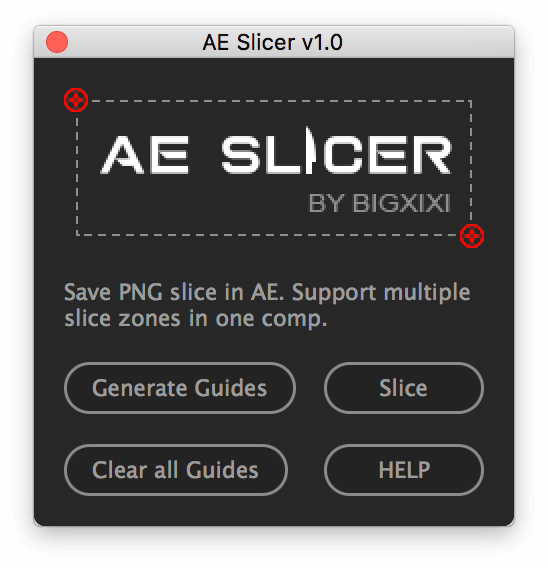
How to Install:
Download the ZIP file and unzip.
Run AE, click File->Script->Run Script File... and choose the AE-Slicer.jsx file.
Or you can copy the AE-Slicer.jsx to your AE script folder:
Windows:
C:\Program Files\Adobe\Adobe After Effects <version>\Support Files\Script\ScriptUI Panels\
Mac:
/Applications/Adobe After Effects <version>/Scripts/ScriptUI Panels/
Then you can run it from the AE Window menu.
How to use:
- Click
Generate Guidesto generate 1 dashed frame and 2 corner points. Move the points to set the frame size. - Click
Sliceto generate PNGs from the frame area. You can generate more than one slice guide groups in one composition. All slices in this comp will be exported to one folder. - The guides are not renderable, you can clear them with the button
Clear All Guides. - Feel free to contact me via [email protected].
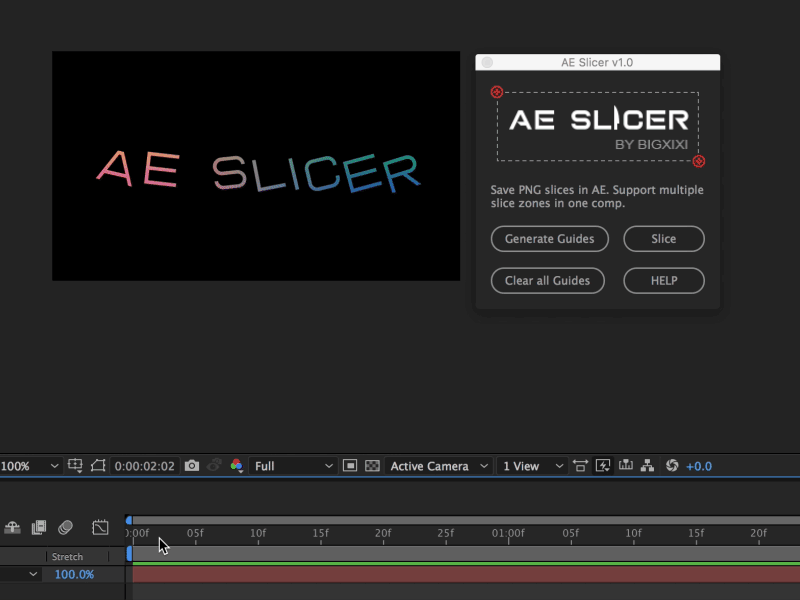
Donation - 求打赏:
如果您觉得本插件好用,欢迎打赏,感谢您的支持!
也欢迎使用 PayPal:


