lazpaint
 lazpaint copied to clipboard
lazpaint copied to clipboard
[Feature request] 2D & 3D rotation w/ angle numbers
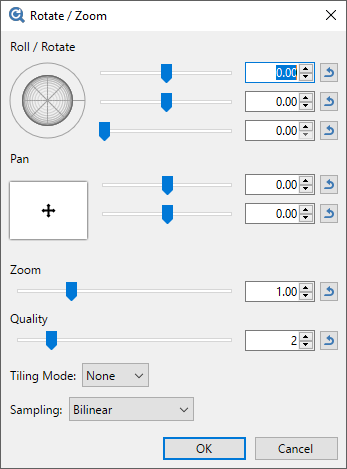
Thanks!
As it is already possible to rotate (selection, shape, layer), I suppose that this dialog box would allow to specify the angle and center explicitly?
How? You can freely rotate any image / shape using the Rotate Layer button (in layer buttons)

Oh, actually I didn't found it at all, because I wasn't looking for it in Select.
That's already something, but yes, I do like to manipulate numbers for precision.
I also sometimes use the 3D rotation feature, it that one available too?
Thanks.
Ok. So what remains is using numbers.
About 3D rotate, well, there is perspective transform (last button in layers), but again you don't have a number to control the angle.
Alright, I renamed the issue accordingly.
Thank you for answering so fast, and thank you for providing the actual cross-platform FLOSS Paint.NET alternative.