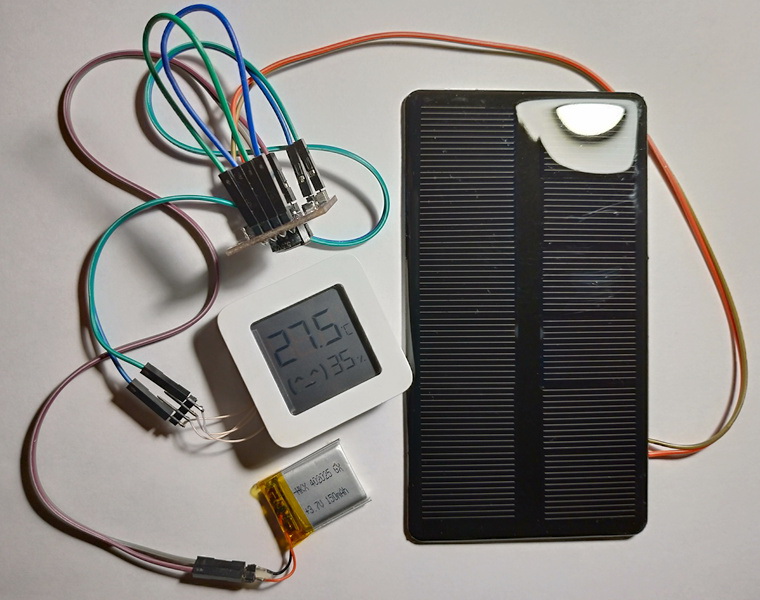xiaomi-mijia-bluetooth-firmware
 xiaomi-mijia-bluetooth-firmware copied to clipboard
xiaomi-mijia-bluetooth-firmware copied to clipboard
Custom firmware for the Xiaomi Thermometers and Telink Flasher via USB to Serial converter
ATC_MiThermometer & MHO-C401
Initial forked from https://github.com/atc1441/ATC_MiThermometer
(Thanks @atc1441 for initial parsing and js code for OTA)
LYWSD03MMC Custom Firmware Version 2.1p
MHO-C401 Custom Firmware Version 2.1p
LYWSD03MMC Original Firmware v1.0.0_0106
MHO-C401 Original Firmware v1.0.0_0010
OTA and Custom Setup
TelinkMiFlasher.html - OTA and customize, auto-download files new firmware
History Firmware versions:
1.2 Bind, Set Pin-code, Support MHO-C401
1.3 Get/Set comfort parameters
1.4 Get/Set device name, Get/Set MAC
1.5 Add Standard Device Information Characteristics
1.6 Fix alternation of Advertising in mi mode
1.7 Authorization and encryption in permissions to access GAP ATT attributes, if pin code is enabled
1.8 Time display (instead of a blinking smile)
1.9 Recording measurements to flash memory (cyclic buffer for 19632 measurements)
2.0 Recording measurements with averaging to flash memory
2.1 Periodic display refresh for MHO-C401, 'Erase mi-keys' option to return to original firmware
Average consumption:
LYWSD03MMC - Default settings (Advertising interval of 2.5 seconds, the measurement interval 10 sec):
Advertisement: 15..20 uA 3.3V (CR2032 over 6 months)
Connection: 14..25 uA 3.3V (CR2032 over 6 months)
MHO-C401 - Default settings (Advertising interval of 2.5 seconds, the measurement interval 20 sec):
Advertisement: 12..30 uA 3.3V (depends on the amount of temperature or humidity changes over time to display)
Connection: 15..30 uA 3.3V (depends on the amount of temperature or humidity changes over time to display)
Advertising in 4 formats:
UUID 0x181A - size 16: atc1441 format
UUID 0x181A - size 19: Custom format (all data little-endian):
uint8_t size; // = 19 uint8_t uid; // = 0x16, 16-bit UUID uint16_t UUID; // = 0x181A, GATT Service 0x181A Environmental Sensing uint8_t MAC[6]; // [0] - lo, .. [6] - hi digits int16_t temperature; // x 0.01 degree uint16_t humidity; // x 0.01 % uint16_t battery_mv; // mV uint8_t battery_level; // 0..100 % uint8_t counter; // measurement count uint8_t flags; // GPIO_TRG pin (marking "reset" on circuit board) flags: // bit0: GPIO_TRG pin input value (real level) // bit1: GPIO_TRG pin output value (pull Up/Down) // bit2: Output GPIO_TRG pin is controlled according to the set parameters // bit3: Temperature trigger event // bit4: Humidity trigger event
UUID 0xFE95 - 0x0A: Xiaomi - battery charge level 0..100%, battery voltage in mV
UUID 0xFE95 - 0x0D: Xiaomi - temperature x0.1C, humidity x0.1%
- Configuring mode of transferring everything in turn
In Connection mode:
- Primary Service - Environmental Sensing Service (0x181A):
- Characteristic UUID 0x2A1F - Notify temperature x0.1C
- Characteristic UUID 0x2A6E - Notify temperature x0.01C
- Characteristic UUID 0x2A6F - Notify about humidity x0.01%
- Primary Service - Battery Service (0x180F):
- Characteristic UUID 0x2A19 - Notify the battery charge level 0..99%
- Primary Service (0x1F10):
- Characteristic UUID 0x1F1F - Notify, frame id 0x33 (configuring or making a request): temperature x0.01C, humidity x0.01%, battery charge level 0..100%, battery voltage in mV, GPIO-pin flags and triggers.
Reading Measurements from Flash

Reading Measurements in Connected Mode
GraphAtc.html GraphAtc1.html GraphAtc2.html DevPoint.html

Reading Measurements in Advertising Mode (experimental web platform features)
Temperature or humidity trigger on GPIO PA5 (label on the "reset" pin)

Hysteresis:
- =0 off,
- if less than zero - activation on decrease,
- if more than zero - activation on excess
Setting the pin to "1" or "0" works if both hysteresis are set to zero (TRG off).

Interface for receiving and displaying data on the LCD.
- LCD shows:
- Big number: -99.5..1999.5
- Small number: -9..99
- Smiley, battery, degrees
- Setting the display time limit in sec

The USB-COM adapter writes the firmware in explorer. Web version.
- Connect only TX-SWS and GND wires.

Sample show LCD
Display on LCD in a loop: (YouTube video)
(Battery and clock display are enabled in the settings. The rest of the settings in default.)
- Temperature and humidity
- Temperature and % of battery
- Temperature and humidity
- Hours and minutes
The video contains 2 cycles.
Chipset:
- TLSR8251F512ET24 (TLSR8258 in 24-pin TQFN). SoC: TC32 32-bit MCU 48Mhz, 64 KiB SRAM, 512 KiB Flash (GD25LE40C), Bluetooth 5.0: Mesh, 6LoWPAN, Zigbee, RF4CE, HomeKit, Long Range, Operating temperature: -40°C to +85°C, Power supply: 1.8V to 3.6V.
- SHTV3 sensor. Measurement range: Temperature -40°C to +125°C, Humidity 0 to 100 %RH. Power supply: 1.8V to 3.6V
- IST3055NA0 LCD controller

Building firmware:
- Go to wiki.telink-semi.cn and getting IDE for TLSR8 Chips.
- Clone https://github.com/Ai-Thinker-Open/Telink_825X_SDK
- Install IDE and export the 'ATC_MiThermometer' project.
- Change 'Linked resource' and 'C/C++ Build/Build command'. Compile.
Telink Linux Tool Chain 2020-06-26
Build Telink EVK on E104-BT10-G/N module (TLSR8269)
Alternative programmer TLSR SWire on module TB-04/03F or E104-BT10
Additional information on the format Advertising for Xiaomi LYWSD03MMC
Reading and recovering Mi-Home keys
LYWSD03MMC Forum link (russian)
CJMCU-2557 BQ25570