MIBAboutController
 MIBAboutController copied to clipboard
MIBAboutController copied to clipboard
MIBAboutController
A simple tableview for static content, optimized for 'About' views.
The simplest way to create an About view is to simply add some sections and rows, each with text:
//add the content
MIBAboutSection *section1 = [[MIBAboutSection alloc] init];
section1.sectionHeaderText = @"If you find this app useful, please consider rating it on the App Store.";
MIBAboutRow *row1 = [[MIBAboutRow alloc] initWithRowText:@"Rate this App"];
section1.rows = @[row1];
MIBAboutSection *section2 = [[MIBAboutSection alloc] init];
section2.sectionHeaderText = @"If you have any comments or suggestions, please use the button below.";
MIBAboutRow *row2 = [[MIBAboutRow alloc] initWithRowText:@"Send Feedback"];
section2a.rows = @[row2];
MIBAboutSection *section3 = [[MIBAboutSection alloc] init];
section3.sectionHeaderText = @"No-Hitter Alerts is an app by Ben Packard.";
MIBAboutRow *row3 = [[MIBAboutRow alloc] initWithRowText:@"Visit benpackard.org"];
MIBAboutRow *row3 = [[MIBAboutRow alloc] initWithRowText:@"Follow @benpackard"];
section3a.rows = @[row3, row4];
controller.sections = @[section1, section2, section3];
This will create a view with three sections and a number of rows.
The About controller also makes properties available to set some text above and below the table view.
//set the table footer text
NSString *footerString = [NSString stringWithFormat:@"App version is %@", [[NSBundle mainBundle] objectForInfoDictionaryKey:@"CFBundleShortVersionString"]];
controller.footerText = footerString;
The text in section headers/footers, rows, and table header/footers each have their own formatting attributes property.
//set the font and increase line-spacing for section text
NSMutableParagraphStyle *paragraphStyle = [[NSParagraphStyle defaultParagraphStyle] mutableCopy];
[paragraphStyle setLineSpacing:8];
controller.sectionTextAttributes = @{NSFontAttributeName:[UIFont appFontOfSize:17], NSParagraphStyleAttributeName:paragraphStyle};
//use a smaller font and center alignment for the table footer
NSMutableParagraphStyle *paragraphStyle2 = [[NSParagraphStyle defaultParagraphStyle] mutableCopy];
[paragraphStyle2 setAlignment: NSTextAlignmentCenter];
controller.tableHeaderFooterAttributes = @{NSFontAttributeName:[UIFont appFontOfSize:12], NSParagraphStyleAttributeName:paragraphStyle2};
//set font and use center alignment for rows
NSMutableParagraphStyle *paragraphStyle3 = [[NSParagraphStyle defaultParagraphStyle] mutableCopy];
[paragraphStyle3 setAlignment: NSTextAlignmentCenter];
controller.rowTextAttributes = @{NSFontAttributeName:[UIFont appFontOfSize:20], NSParagraphStyleAttributeName:paragraphStyle3};
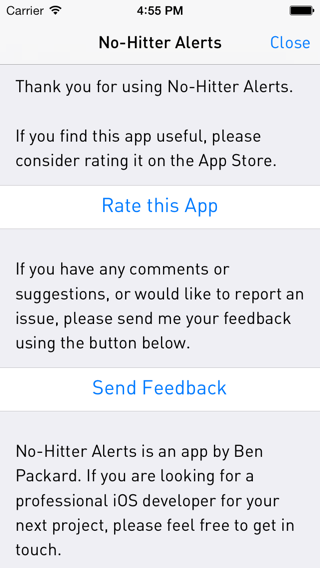
Subclassing
For more custom behavior, subclassing is recommended. A subclass is also the place to define any custom actions on cell selection.
When subclassing, content should be set prior to loadView (eg init).