linkclump
 linkclump copied to clipboard
linkclump copied to clipboard
Selection box occasionally does not disappear
- Linkclump version: 2.9.1
- Operating system: Win10 Home 19041.804
- Actions you have setup (screen shoot of options page is fine):
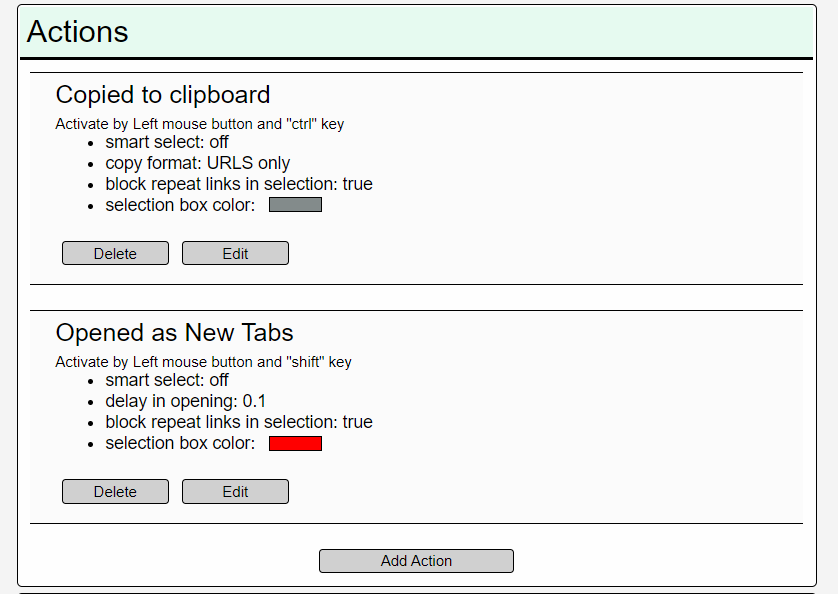
The selection box occasionally does not disappear (with all of my actions). The action is then not executed and the selection box remains, like I would hold the activation key + mouse button, although everything is let go of. The box then follows the mouse cursor and is only gone when the page is reloaded. It can not be solved by trying to activate the selection box again with the activation key + mouse button.