TempleTiler
 TempleTiler copied to clipboard
TempleTiler copied to clipboard
Window tiling hotkeys for TempleOS
TempleTiler
🖽 TempleTiler is a window tiling utility for TempleOS inspired by darwintiler
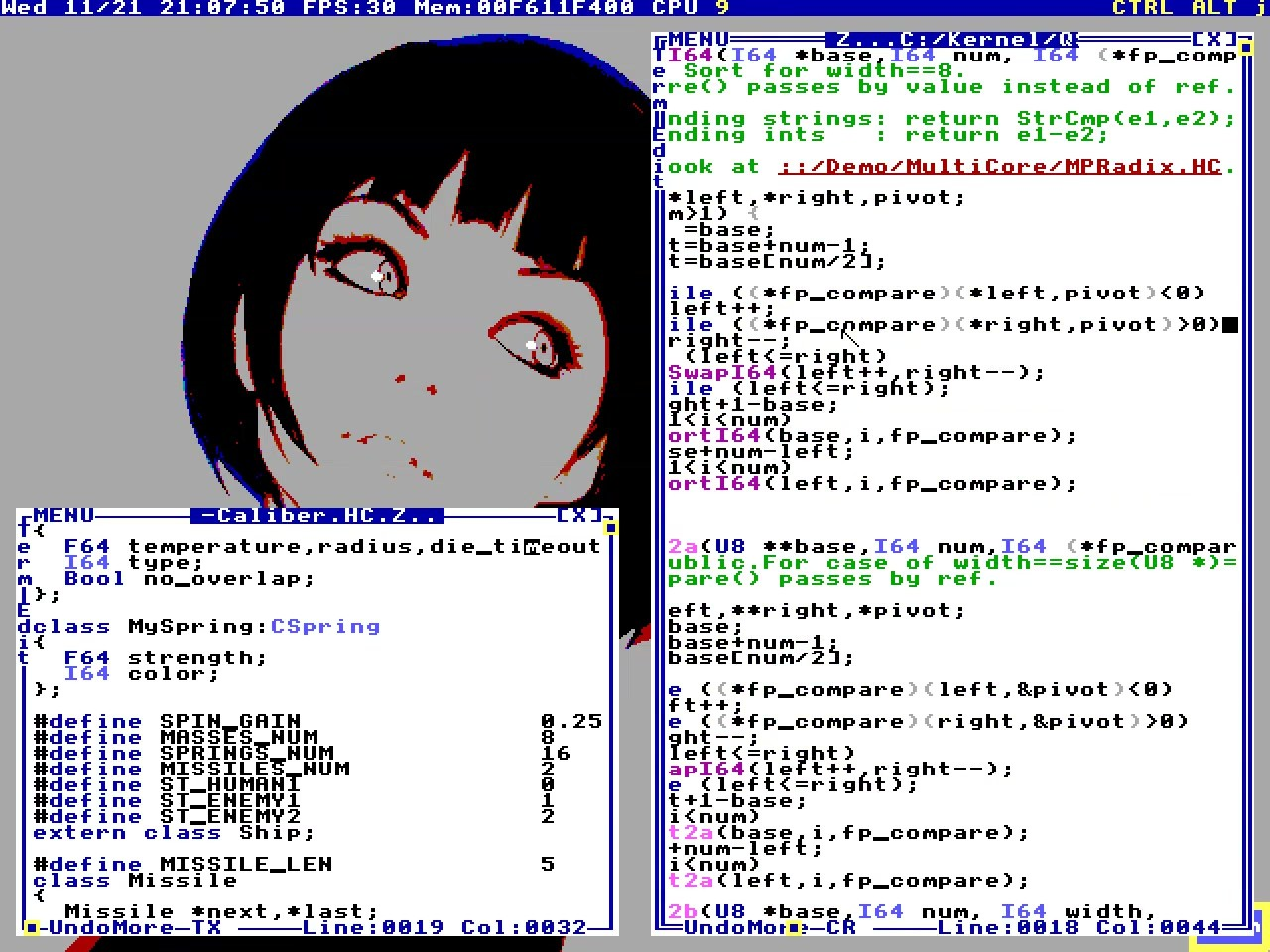
Installing
- Copy all the HolyC files into a folder on your TempleOS PC
- Adam include
TempleTiler.HCin your Terminal
Adam("#include \"C:/Home/TempleTiler/TempleTiler.HC\"");
Usage
| Action | Hotkey |
|---|---|
| Top left corner | ctrl + alt + T |
| Top | ctrl + alt + Y |
| Top right corner | ctrl + alt + U |
| Left | ctrl + alt + G |
| Middle | ctrl + alt + H |
| Right | ctrl + alt + J |
| Bottom left corner | ctrl + alt + B |
| Bottom | ctrl + alt + N |
| Bottom right corner | ctrl + alt + M |
Configuring
- Edit
TempleTiler.HC - Modify the values of the
HK_*macros (Note: TempleOS requires the hotkey characters to be alpha characters A-Z) - Adam include
TempleTiler.HC(A reboot may be required, your old hotkeys may still be active)