vscode-bazel
 vscode-bazel copied to clipboard
vscode-bazel copied to clipboard
[windows] buildifier not found warning but it is working
vscode is showing the warning that buildifier has not been found but if you try to format it is still working.
I did not have buildifier on the path, just on the plugin settings.

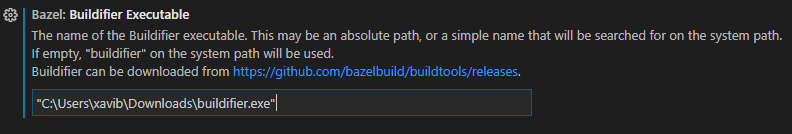 Steps to reproduce:
Steps to reproduce:
- Install vscode
- Install vscode-bazel extension
- Set the absolute path to buildifier.exe
- Restart vscode (The warning will appear)
- Try to format a BUILD file (It works even though the warning appears)
vscode version: 1.42.0 buildifier version: 0.29 vscode-bazel version: 0.3.0
Does it repeat if you remove the quotes from the setting?
If I remove the quotes it works and does not display the warning anymore. I also tried what happens if I put the buildifier.exe into a folder with spaces, then the only way that it works is adding the quotes but the warning appears. In the case of a folder with spaces does not work without quotes.
As far as directories with spaces, that should be fixed on head. (#158)
@limdor is this issue fixed now?
I just checked with the version 0.8.1 and the current behavior is as follow:
- If you do not surround the path with double quotes, it works in both cases (in a path with and without whitespaces) and does not print any warning
- If you surround the path with double quotes, then it does not work and it shows the following error that is a bit cryptic
For me the ticket can be closed because the inconsistency with working and warning is fixed. I will not ask for making it work with double quotes because I don't know if this is intended or not..
Glad to hear this works now. I'm of the opinion that getting shell quoting involved is unnecessary here, and so working with quotes is unintended. I'll close this since we're in agreement.