adaptive-lighting
 adaptive-lighting copied to clipboard
adaptive-lighting copied to clipboard
Does not store brightness values
Version information:
1.0.14
Description:
Does not store brightness values. After changing the slider and saving, the value remains at the same level.
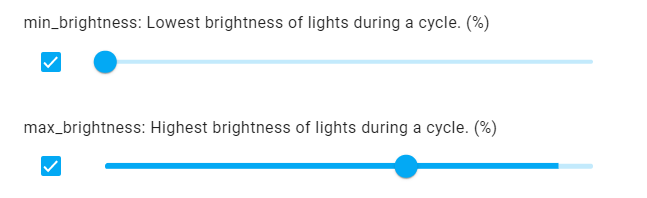
I found using yaml to configure it resolves this issue.
I found using yaml to configure it resolves this issue.
Would you mind sharing how to do this?
I can confirm this issue. And to add: Not only it does not save, it save different value sometimes. If i set brightness to 90% it will save to 20%, other time to 30% ...
I am running into the same issue. I have also not found the yaml..
Experiencing something similar
I found using yaml to configure it resolves this issue.
Ditching GUI and setting values in code helped. For my use case (similar to #212) I only want temperature control, so I set both min and max brightness to 100%. Works.
Would you mind sharing how to do this? I have also not found the yaml..
You need to install the "File editor" addon, then use this to open configuration.yaml. Add new block of something like:
adaptive_lighting:
name: default_adaptive
lights:
- light.bedroom_light
max_brightness: 100
min_brightness: 100
min_color_temp: 2500
max_color_temp: 5500
Refer to the readme of this project, and keep in mind this will disable the web UI for AL. https://www.home-assistant.io/docs/configuration/
Experiencing something similar
I found using yaml to configure it resolves this issue.
Ditching GUI and setting values in code helped. For my use case (similar to #212) I only want temperature control, so I set both min and max brightness to 100%. Works.
Would you mind sharing how to do this? I have also not found the yaml..
You need to install the "File editor" addon, then use this to open
configuration.yaml. Add new block of something like:adaptive_lighting: name: default_adaptive lights: - light.bedroom_light max_brightness: 100 min_brightness: 100 min_color_temp: 2500 max_color_temp: 5500Refer to the readme of this project, and keep in mind this will disable the web UI for AL. https://www.home-assistant.io/docs/configuration/
Alright thank you! Would still love for the UI to work..
I can't reproduce this bug with 1.0.15. The "ball" is at the wrong location after reopening the dialog, but the bar in the background shows exactly the right value as I selected previously.
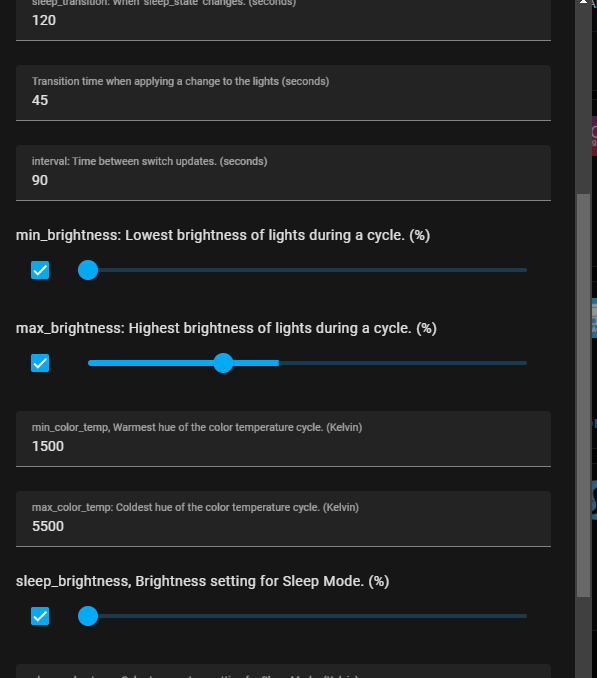
Is anyone still having this issue with the latest version 1.7.0?
stale