WakeOnLAN
 WakeOnLAN copied to clipboard
WakeOnLAN copied to clipboard
Error after installing newest version
Hi there,
so I updated WOL to the newest version via the installer in the "about" section. After the installation, it does not start any more and shows me an error message (see below).
Hope, you can help,
Best,
Ed
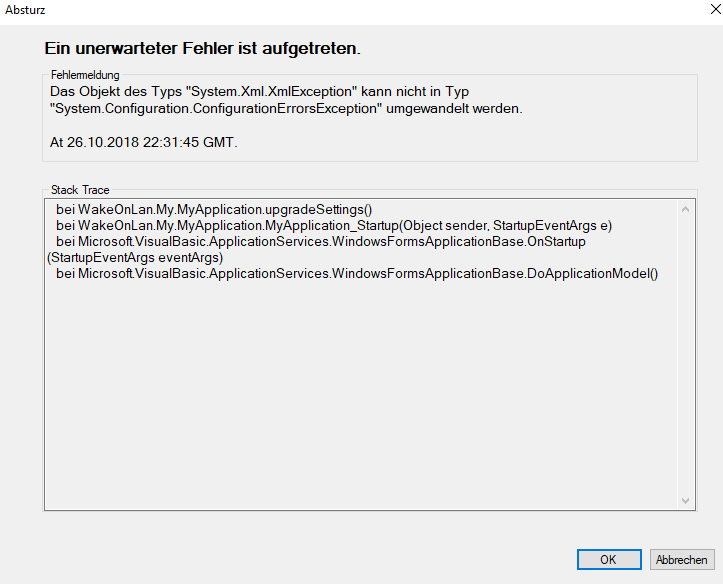
It is possible that your settings file is corrupt. Could you try starting WOL in "safe mode"? Hold the CTRL key down while starting the program. Safe mode will reset your settings file.
Hi, Yesterday the program worked well. As I wanted to use the program today the same error as above was visible. A new start using "safe mode" did not have any effect -> still the same errort. What went wrong? Hope you can help!
Did you update it recently? Did the version you have now work before?
Updated it just one day before posting the error. Reinstalled the version we had before (2.18) and it worked again.
Am 13.11.2018 um 23:04 schrieb Basildane [email protected]:
Did you update it recently? Did the version you have now work before?
— You are receiving this because you authored the thread. Reply to this email directly, view it on GitHub, or mute the thread.
Did you try safe mode?
I now see exactly where the error is occurring... I'm working on a patch.
Did you try safe mode?
Yes I did. Same error.
Updated it just one day before posting the error. Reinstalled the version we had before (2.18) and it worked again. … Am 13.11.2018 um 23:04 schrieb Basildane @.***>: Did you update it recently? Did the version you have now work before? — You are receiving this because you authored the thread. Reply to this email directly, view it on GitHub, or mute the thread.
Thank you. Yes, this version is fine!
I have a test build ready. WakeOnLAN 2.12.1 beta 10
I have a test build ready. WakeOnLAN 2.12.1 beta 10
Thank you. After installation the following report shown up and the installation was not successful:
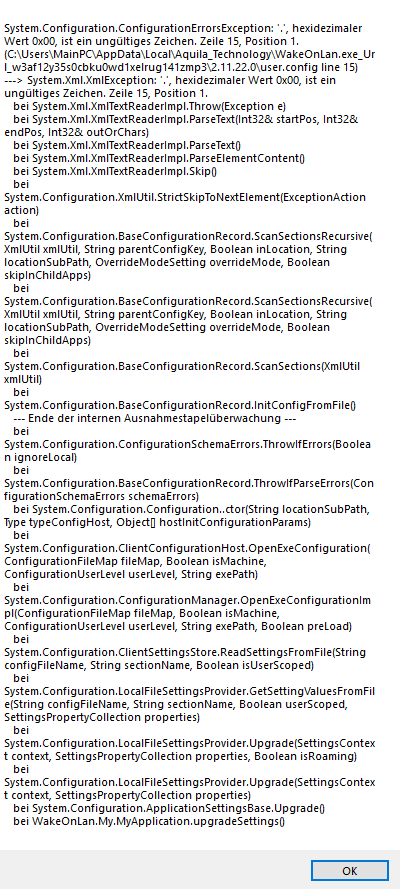
I have a test build ready. WakeOnLAN 2.12.1 beta 10
Sorry, the installation was sucessful! Its working.
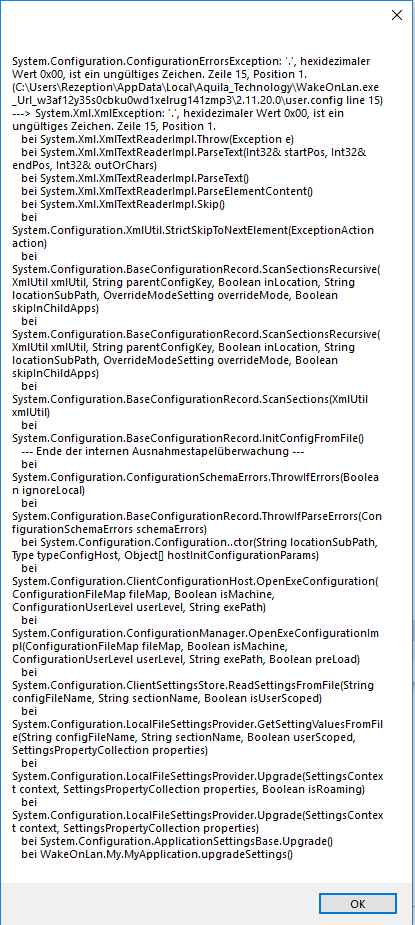 After giving out probably the same error - it was successful for me too :) Thanks!
After giving out probably the same error - it was successful for me too :) Thanks!
I need to see your user.config that is specified in the 3rd line of that stack trace. Please upload it to this upload folder
Correction, your file probably got deleted and recreated, but the error now shows us that something was wrong with the XML at line 15. I would love to know what was wrong. I have not been able to duplicate the problem so far.
Hum, and you both had the error at line 15.
Here you go, just rename the file ending to ".config" I had to add the ".zip" ending because the other file type wasn't supported on github. Line 15 is really messed up. But I actually shoudl not need that file because I updated from version 2.11.18. So since I got this error on each start of WOL, I just removed that whole folder and now the error message does not appear on WOL start anymore yaay :) Thanks for analyzing and making this great program! The only new bug that I see is that once a pc is woken up, it shows as online, then after a couple seconds offline, then online again. Happens almost every time. Maybe it also did so before, I just didn't notice without the powered up/down-sounds that are new :)
Let me know whether I should close this thread then :)
Thank you, for some reason github doesn't like this file. could you try uploading to my server? Go up 4 posts to where I ask "upload to this folder"
Sure, just uploaded it
Thank you! As I expected, your user.config is badly corrupted. The question is why did this happen?
i had the same issue, just deleted the complete folder aquila from programdata. at least it keeped machines list
i'm releasing an update today that should fix this.