big-sur-micropatcher
 big-sur-micropatcher copied to clipboard
big-sur-micropatcher copied to clipboard
Window Corners & Anti-Aliasing
I'm not sure if this is an issue with Big Sur or an issue with Big Sur on an unsupported iMac. I'm running the latest 11.0.1 on a 2012 iMac (32GB RAM, 3.4Ghz i7, NVIDIA GeForce GTX 680MX 2 GB) and am seeing jagged edges on some windows (mostly the transparent ones - like notifications & the control panel)

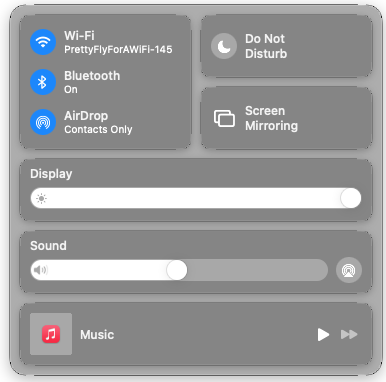
Is this happening with anyone else?
I see the same on my unsupported iMac late 2013 27”. Similar to your first picture, I haven’t seen it as bad as your second picture.
I think the background color plays a small part in how visible the issue really is (more visible on light backgrounds when using dark theme)
These are not HiDPI/Retina displays, correct? (I just want to make sure before I try to reproduce this on hardware that is officially supported by Big Sur.)
Nope. Its the standard iMac 2560x1440 27" display.
yes having the same issue here as well
iMac 27 late 2013 (GTX 775M 2GB)
here are screenshots
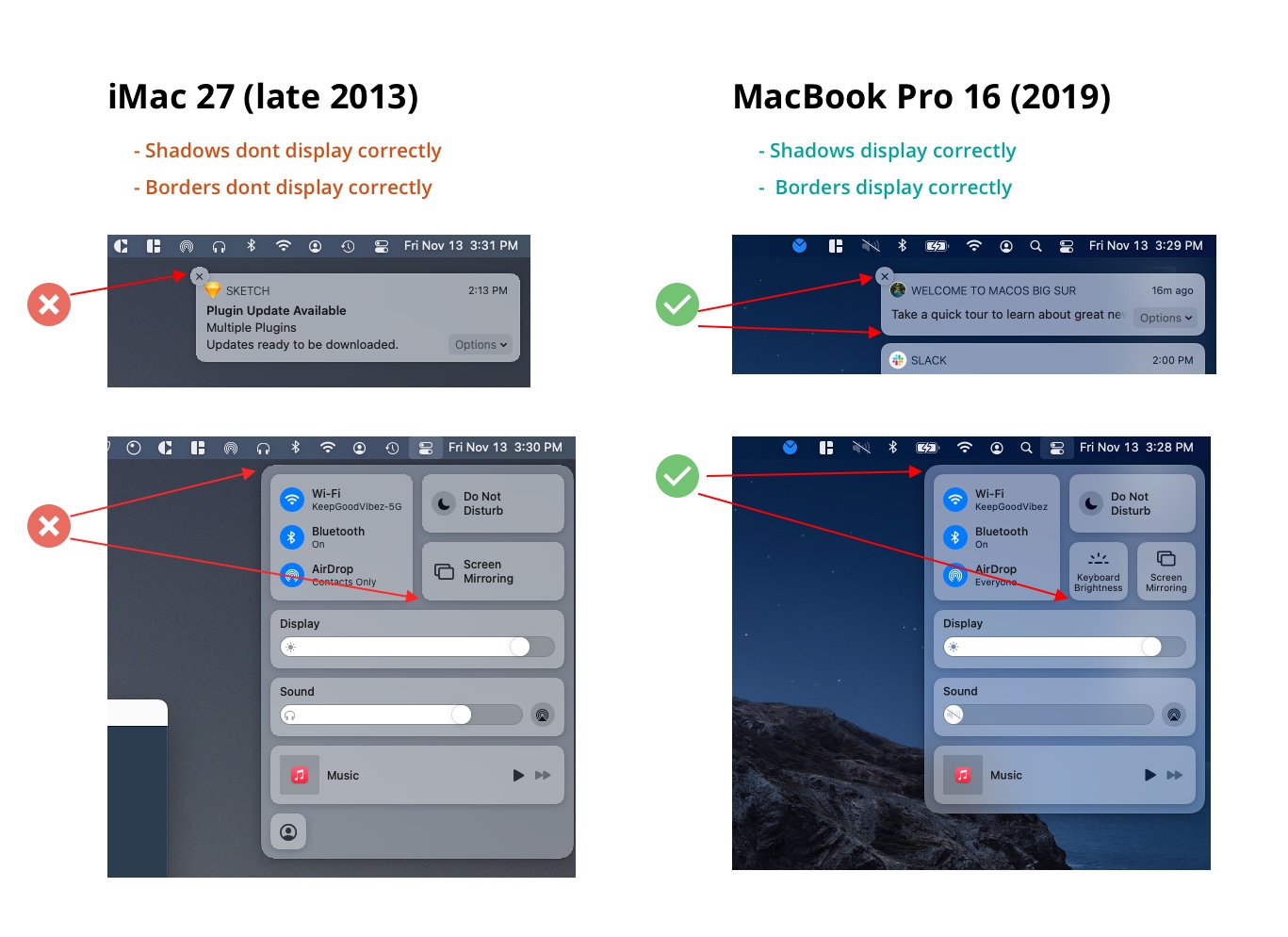
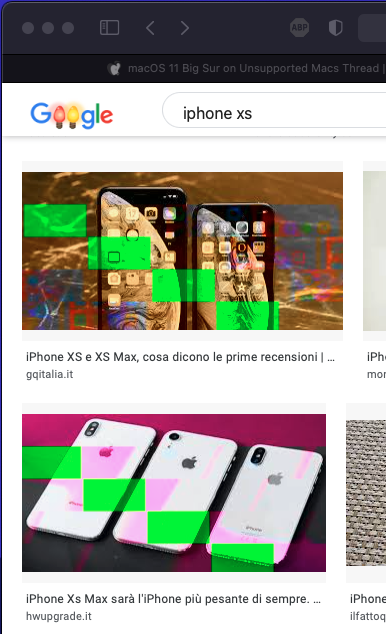
Reporting same issue with an iMac late 2013 GT750M 21,5" 1920x1080, so non-retina display.
Also tried to replicate the issue on a early 2015 MacBook Air (officially supported) on its own non-retina display and plugged to an external 1080p display, and on a 2020 MacBook Air with Retina display plugged to the 1080p external display. The problem did not occur in any of these tests