ngx-electronify
 ngx-electronify copied to clipboard
ngx-electronify copied to clipboard
Angular CLI builder that runs your application in the desktop using Electron
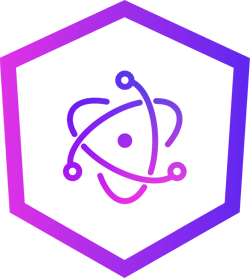
Welcome to ngx-electronify 👋
Angular CLI builder that runs your application in the desktop using Electron
The builder runs your Angular application in serve mode and loads it in an Electron window.
🏠 Homepage
Install
ng add ngx-electronify
You can pass the following options:
--project: the name of the project on which you want to install it. It is useful in multi-project workspaces such as Nx DevTools.
Usage
ng run [project-name]:desktop
You can pass the following options either in the angular.json file or when running the builder from the terminal:
Remember that options need to be typed in kebab-case format from the terminal!
workspaceConfig: the configuration of the workspace. By default it uses the workspace default configuration.devTools: setting this to true will automatically open the Chrome developer tools. By default this is set tofalse.allowIntegration: setting this to true will enable Electron integration through the ngx-electronyzer library. By default this is set tofalse.
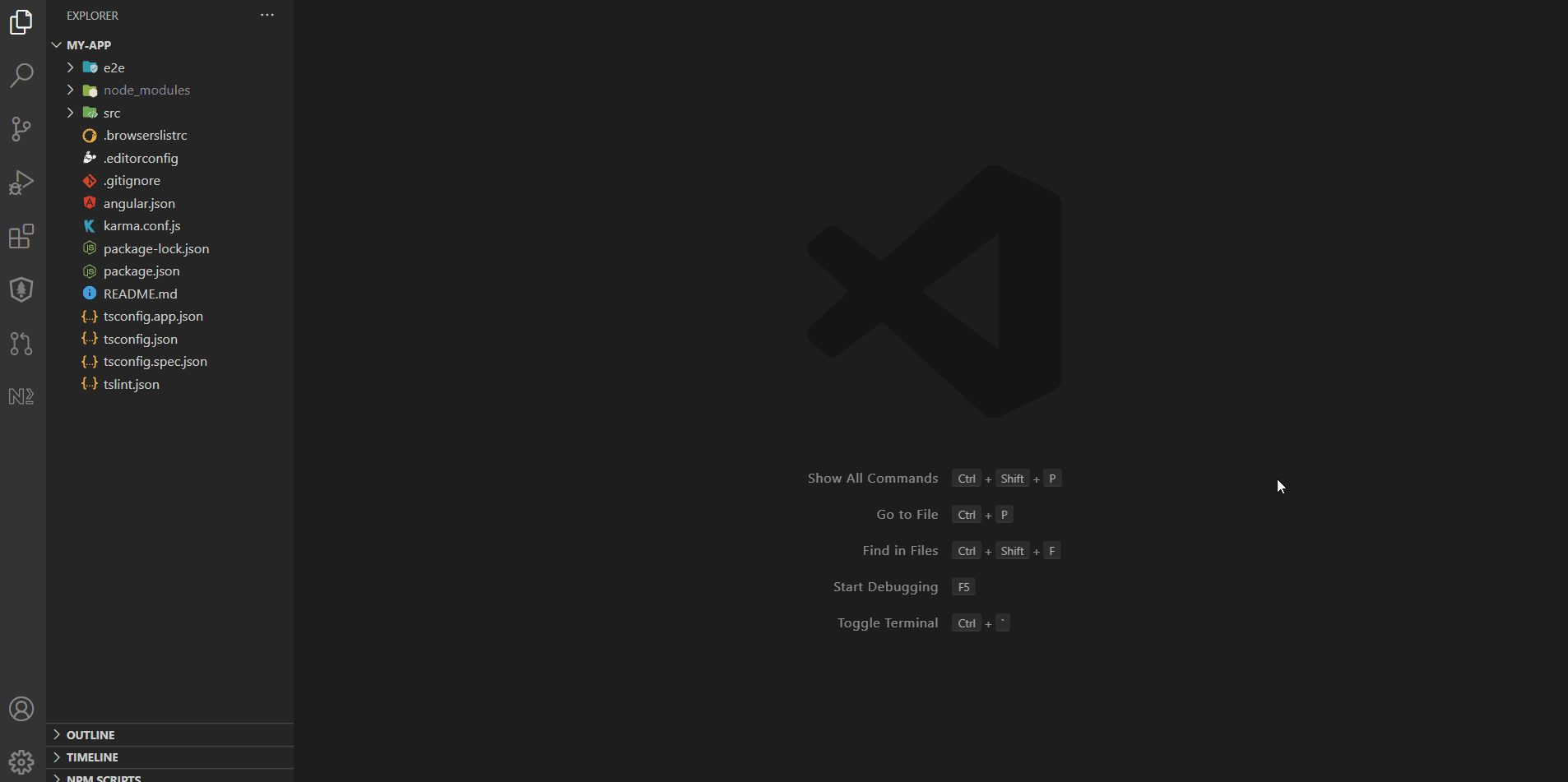
🧩 Angular DevTools
You can run the official Angular DevTools extension to debug and profile your Angular application directly from the Electron window. Select the View | Toggle Developer Tools item from the main menu of your application and click on the Angular tab to get started 🚀.
Author
👤 Aristeidis Bampakos
- Website: http://www.medium.com/@abampakos
- Twitter: @abampakos
- Github: @bampakoa
🤝 Contributing
Contributions, issues and feature requests are welcome!
Feel free to check issues page.
Show your support
Give a ⭐️ if this project helped you!