pocketsphinx-python
 pocketsphinx-python copied to clipboard
pocketsphinx-python copied to clipboard
audio_device selection in Livespeech
I want to do keyword recognition from a specific mic. Can you tell me how to do audio_device selection. I want to select audio_device with index 2. Thank you.
@saibharani
You can try
speech = LiveSpeech(audio_device='2')
but if you are asking about an ALSA audio_device=2 you may get (like I am getting...):
Error opening audio device 2 for capture: Connection refused Traceback (most recent call last): File "keyword.py", line 16, in <module> speech = LiveSpeech(audio_device='2',verbose=True,sampling_rate=44100,lm=False,keyphrase='forward',kws_threshold='le-20') File "/usr/local/lib/python3.5/dist-packages/pocketsphinx/__init__.py", line 206, in __init__ self.ad = Ad(self.audio_device, self.sampling_rate) File "/usr/local/lib/python3.5/dist-packages/sphinxbase/ad_pulse.py", line 124, in __init__ this = _ad_pulse.new_Ad(audio_device, sampling_rate) RuntimeError: new_Ad returned -1
LiveSpeech() seems to be trying pulseaudio, can it use ALSA device?
Can we use a USB mic that only supports 44.1K and 48K sample_rate?
@slowrunner . may be this late as I joined this platform late.. May be you are not in this need anymore. But can be helpful for others.. By default LiveSpeech will call ad_pulse.py when sys.platform.startswith('linux').. as in your case it is calling ad_pulse. But if you want to change this call to as_alsa.py, simple change below lines in /usr/local/lib/python2.7/dist-packages/sphinxbase/init.py:
import sys
if sys.platform.startswith('win'): from .ad_win32 import * elif sys.platform.startswith('darwin'): from .ad_openal import * elif sys.platform.startswith('linux'): try: ### RAVI commented below and added line to import alsa. Otherwise, it will call pulse not alsa ### #from .ad_pulse import * from .ad_alsa import * except: from .ad_alsa import *
from .sphinxbase import *
Please check above in bold and italic.
Hope this helps
@bkravi-os-iot Thank you. Made that change in each sphinxbase/__init__.py, but still not having enough success.
If I use LiveSpeech(audio_device='hw:1,0',sampling_rate=16000...), it finds the capture device but claims:
*** get_model_path(): /usr/local/lib/python3.5/dist-packages/pocketsphinx/model
Available samping rate 11025 is too far from requested 16000
(This may be the HDMI device though, not my USB mic)
which is weird because in a non-livespeech script I use:
p = pyaudio.PyAudio()
samprate = 16000
stream = p.open(format=pyaudio.paInt16, channels=1, rate=int(samprate), input=True, frames_per_buffer=1024)
stream.start_stream()
and pocketsphinx works just fine.
I tried sampling_rate=11025 but pocketsphinx only has a 16k model and cores:
*** get_model_path(): /usr/local/lib/python3.5/dist-packages/pocketsphinx/model
Segmentation fault
btw: arecord -l
**** List of CAPTURE Hardware Devices ****
card 1: Device [USB Audio Device], device 0: USB Audio [USB Audio]
Subdevices: 1/1
Subdevice #0: subdevice #0
I got a sollution (works for me) (:
I have the same result as you when i use arecord -l, that means the hardware is plughw:1,0
Once you installed and builded pocketsphinx and sphinxbase, You can test it in a terminal with the following comand:
pocketsphinx_continuous -inmic yes -adcdev plughw:1,0
If it works, you can go to the next step with the LiveSpeech function with the parameter
audio_device='plughw:1,0'
Example
import os
from pocketsphinx import LiveSpeech, get_model_path
model_path = get_model_path()
speech = LiveSpeech(
audio_device='plughw:1,0', #<---- Here is
verbose=False,
sampling_rate=16000,
buffer_size=2048,
no_search=False,
full_utt=False,
hmm=os.path.join(model_path, 'en-us'),
lm=os.path.join(model_path, 'en-us.lm.bin'),
dic=os.path.join(model_path, 'cmudict-en-us.dict')
)
for phrase in speech:
print(phrase)
NOTE: I needed to change the init.py as @bkravi-os-iot said. (Thank you)
Hi (: Yes, what i did was chage the file init.py that is on the sphinxbase directory.
Just get into that directory and type: sudo nano init.py Change the two lines and it's done. I'll put two screenshots to make it easier for you.
El 09/12/2019 6:54 p. m., Judison Bacalso [email protected] escribió:
Hi @Ozer0https://github.com/Ozer0 I was just wondering how did you change the init.py that @bkravi-os-iothttps://github.com/bkravi-os-iot said. because i cannot change it because it cannot be writable. Thanks!
— You are receiving this because you were mentioned. Reply to this email directly, view it on GitHubhttps://github.com/bambocher/pocketsphinx-python/issues/23?email_source=notifications&email_token=AMFRP7XP7G5MUZ5MTIUIRSDQX3SGDA5CNFSM4DMNPF72YY3PNVWWK3TUL52HS4DFVREXG43VMVBW63LNMVXHJKTDN5WW2ZLOORPWSZGOEGLHUIA#issuecomment-563509792, or unsubscribehttps://github.com/notifications/unsubscribe-auth/AMFRP7URAOEIIBHT6PUBN63QX3SGDANCNFSM4DMNPF7Q.
Hi @Ozer0 I have successfully change the init.py. But now I have another problem, take a look at this:
Error opening audio device plughw:1,0 for capture: Invalid argument
Traceback (most recent call last):
File "/home/pi/Desktop/try.py", line 17, in
I just follow what you said above about the audio_device.
By the way, I am running this in Raspberry Pi
Ok, my init.py looks like this.
import sys
if sys.platform.startswith('win'):
from .ad_win32 import *
elif sys.platform.startswith('darwin'):
from .ad_openal import *
elif sys.platform.startswith('linux'):
try:
from .ad_alsa import *
except:
from .ad_alsa import *
from .sphinxbase import *
I had the same problem. Did you tried with this comand on the console?
pocketsphinx_continuous -inmic yes -adcdev plughw:1,0
If there's the problem like "ERROR continuos.c" maybe when you builded sphinxbase the Raspberry choosed pulseaudio instead of ALSA. So, check this link. http://robot.laylamah.com/?p=35
You have to verify Sphinxbase uses ALSA when you type the comand ./configure. This is because Sphinxbase always look first for pulseaudio, but in the documentation they said in embebed systems you should use ALSA.
Even if you didn't installed pulseaudio this could happen (my case), so what I did was look for that pulseaudio.h file that makes that error. It was on a directory called Pulse in the /home/pi So I had to move it to another directory (Desktop) with the comand sudo mv pulse/ /home/pi/Desktop Then I re-configured sphinxbase and realized sphinxbase choosed ALSA.
I think you could look for the file with whis comand on the console
whereis pulseaudio
Working with pocketsphinx python on Raspberry could be difficult because of many errors while installing all dependencies, that's why I'm working on a YouTube tutorial for begginers like me. I'll share the video's link when finished (:
How can I choose the ALSA?
I cannot find this when i configure the sphinxbase
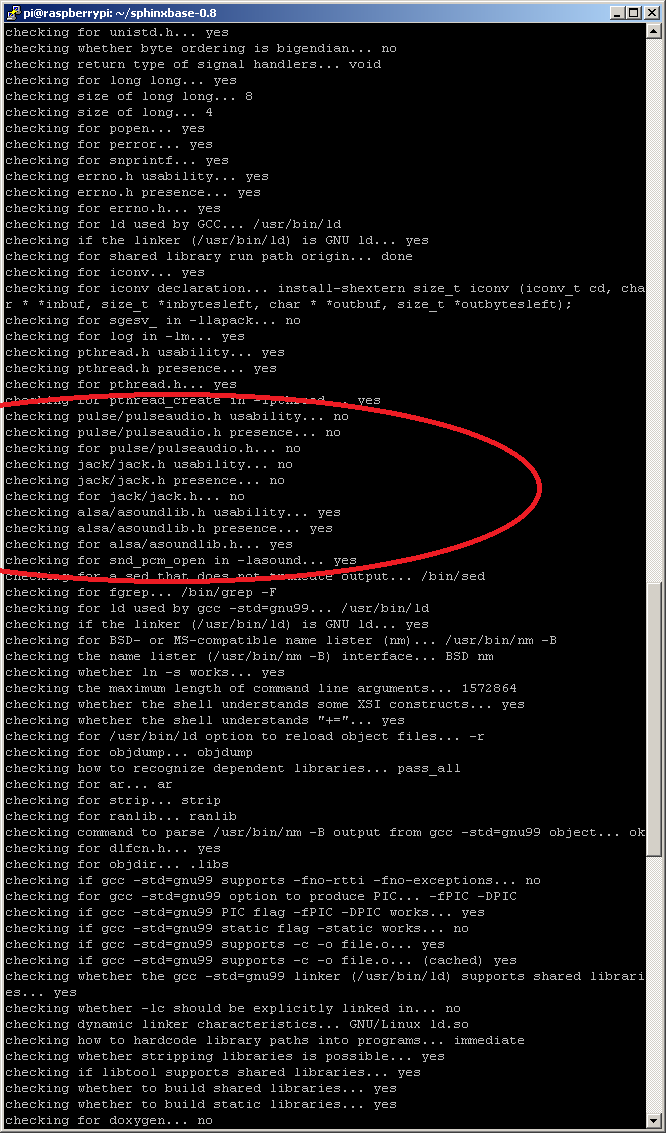
I am really confused now :<
First of all do the steps to rename or move the "pulseaudio.h" file or if it's the case, uninstall pulseaudio. Then you have to re-configure sphinxbase with ./configure When finish, look for the line that says checking for alsa/aaoundlib.h .. yes
I already re-configured my sphinxbase and I already saw checking for alsa/aaoundlib.h .. yes. And I also uninstall my pulseaudio.
My problem now is when i check the alsamixer it has an error:

After I uninstall my pulseaudio this error came up. Been searching for a while for this error but cannot fixed.
Did you only uninstall pulseaudio? What i did was look for the file i told you and moved it to another directory. I don't have installed pulseaudio on my raspberry and i don't have that problem while using alsautils.
I uninstall pocketsphinx and sphinxbase. Re-configured them all but when I check init.py i doesnt have any code.
Now, when i run this: pocketsphinx_continuous -inmic yes -adcdev plughw:1,0 this is the output:


Can you determine what did I do wrong?
Are you sure you're trying to edit the sphinxbase's init.py? Because pocketsphinx also has an init.py file, don't confuse them. You don't need to uninstall pocketsphinx or sphinxbase, you only have to re-configure them and install again. Try to do that
And about the problem, seems you need to specific the language model. You can try with a comand like this

Try tp add the 3 parameter -hmm is the en-us file -lm = language model (.lm file) -dict = dictionary (.dic file) So go to your model folder and change the name to yours
Hi sir! I am able to run the continuous now. But the thing is i cannot run this line: pocketsphinx_continuous -inmic yes -adcdev plughw:1,0 I can only run by using this ./src/programs/pocketsphinx_continuous -adcdev plughw:1,0 -nfft 2048 -samprate 48000.
When im using the first one the error is this

But when I use the second one i need to go to the pocketsphinx folder and run it there. I just followed the steps you linked to me before.
I fixed it using sudo ldconfig.
Happy to hear that. So now you can use a python script with pocketsphinx?
Yes, I am using the one you gave. Is there a way to catch the string? Or I will need the LiveSpeech?
Yeah, you have to use LiveSpeech and convert the "phrase" in code. See this video, it was helpful for me. https://www.youtube.com/watch?v=f_Pq7GDdxos
Also you can create your own dictionary and language model to reduce the error, it's very helpful. See this page (Step 8) https://medium.com/@ranjanprj/for-some-time-now-i-have-been-thinking-really-hard-to-build-a-diy-study-aid-for-children-which-uses-17ce90e72f43 Once you get the two files, you have to copy to the model folder and next use them on the python script (LiveSpeech parameters)
I followed the steps of the video you showed me and it has an error about the LiveSpeech

But the using the pocketpshinx_continuous does not have an error. I even create my own dictionary and language.
Why are you executing your script with ./ ?
I don't know if that works but you have errors with python's keywords like "import", you should try with
python speech.py
Why I cannot import LiveSpeech?
That's was my problem too haha Did you successfully installed pocketsphinx?
Here are the steps I followed, you should try with pip3 instead of pip.

First try to uninstall pocketsphinx python with
pip uninstall pocketsphinx
Hi! Do you have any idea how to deal with this?

I am back with this error.

I already change init.py from pulse to alsa. Both 3.7 and 2.7. I just followed the video you linked.
Hey man, did you solve it?
Nah. I keep getting the error like this. Same error for python 2 and 3.

I changed the init.py but the error still there.
What parameters you put in the LiveSpeech?