vscode-jsdocs-deprecated
 vscode-jsdocs-deprecated copied to clipboard
vscode-jsdocs-deprecated copied to clipboard
🚨 Leverage the power of JSDocs. Show deprecated usages in the editor, as you type.
VS Code JSDocs Deprecated 🚨
Leverage the power of JSDocs. Show deprecated usages in the editor, as you type.
⚠️ VS Code now supports the @deprecated JSDoc tag in JavaScript and TypeScript files by default.
You may not need the extension anymore.
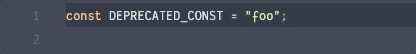
Installation
In the command palette (CMD + SHIFT + P) select “Install Extension” and choose "VS Code JSDocs Deprecated".
Usage
We detect when you open a file, when you change something in it, when you switch editors. So there is no command to run, just install the extension and work as you normally would. We will mark any deprecated usages in the editor.
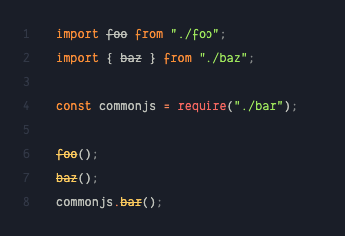
Behind the scenes
We plug into VSCode and use the hover functionality to find deprecated identifiers. So if your project is configured properly and the VS Code hover shows you that tiny deprecated warning, we will show it, too.