obsidian-dark
 obsidian-dark copied to clipboard
obsidian-dark copied to clipboard
An Elegant yet practical dark theme for VSCode
Obsidian Dark Theme for VS Code
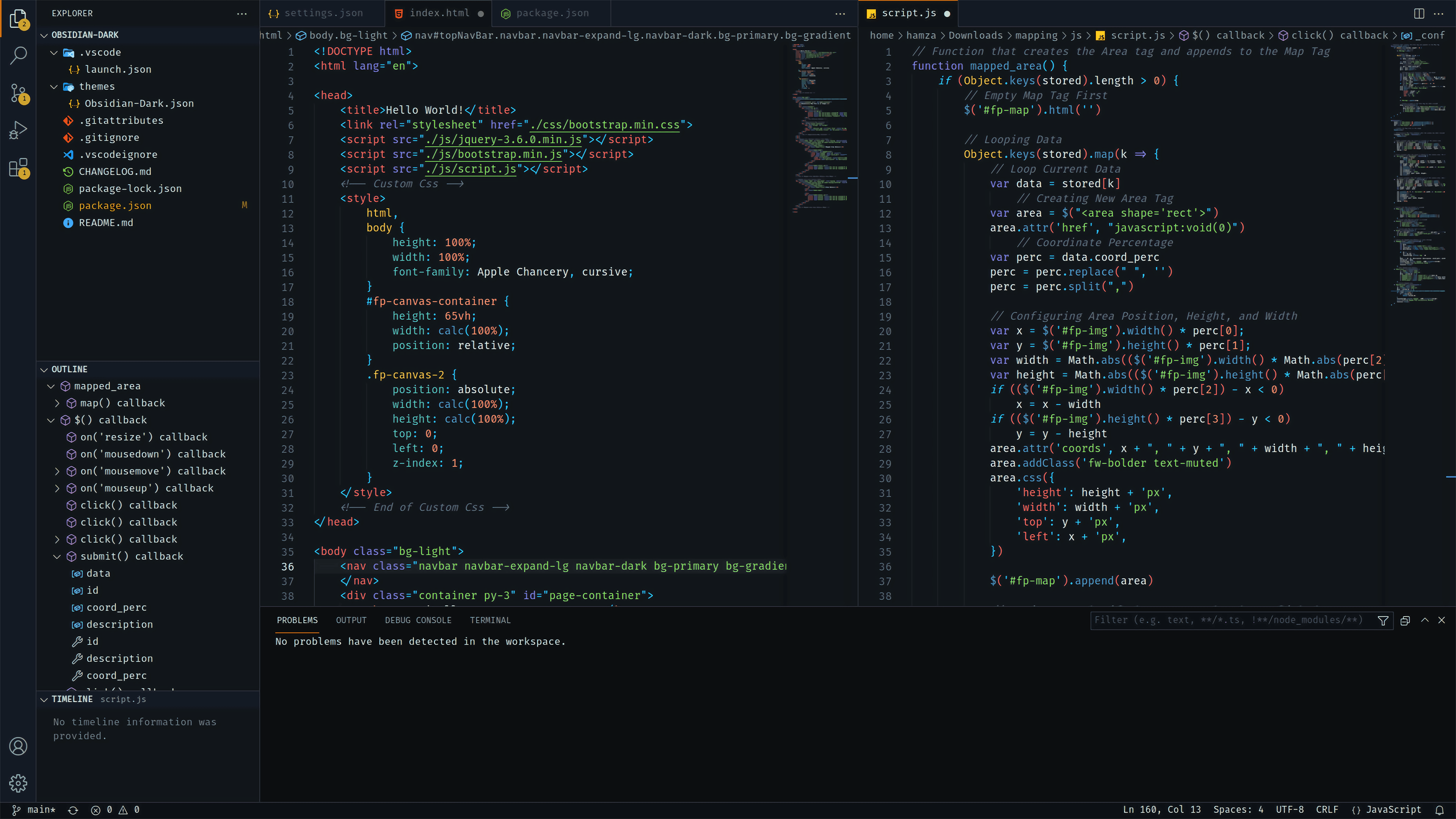
Installation
- Open Extensions sidebar panel in VS Code.
View → Extensions - Search for
Obsidian Dark- find the one by Hamza Aziane - there maybe other ones with the same name so make sure you have the right one! - Click Install to install it.
- Click Reload to reload the your editor
- Code > Preferences > Color Theme > Obsidian Dark