tartube
 tartube copied to clipboard
tartube copied to clipboard
Feature Request: Dark Mode on Windows:
Hello,
I'm unsure if the feature already exists on other OS's so I'll limit the scale of the request only to the OS I'm using it on.
However I'd like to request a dark mode for Tartube on Windows. Currently it's the only program I use that doesn't have a dark mode on Windows, and I'm roughly reminded that whenever I open it specifically at night.
I'd very much appreciate anyone giving any consideration to this.
thank you,
(P.S. was a huge Youtube-dlg guy for awhile, but Tartube is next level, thank everyone who's contributed to it so much! I love it!)
-Fenix
I would like to add dark mode on MS Windows, but I don't know how, and my pleas for help have gone unanswered.
I came to make this request as well.
Love the software otherwise works very well dark mode would be the cherry on top 🤘😎🤘
Hey!
I couldn't get the default Adwaita dark mode working, but this works! Find a gtk3 dark theme you like. I used this Windows 10 dark theme recommended by the GTK Project
- Download it
- Extract
- grab the contents of the gtk-3.2 folder and copy them to
tartube\mingw64\share\themes\Windows10\gtk-3.0\ - Create a folder called etc in mingw64 folder
- In there, create a folder called gtk-3.0
- In there, create a file called settings.ini
- In settings.ini add the following
[Settings] gtk-theme-name=Windows10
Replacing Windows10 with whichever theme you found and downloaded.
That sounds like a good solution, but I couldn't get it working:
Failed to parse C:\dist\msys64\mingw64\etc\gtk-3.0\settings.ini: Key file does not start with a group
Oh, it needs to be
[Settings] gtk-theme-name=Windows10
Splendid, I can't auto-detect dark-ish themes on the Windows desktop, but in the next release the user will be able to switch between themes, and even add their own ones.
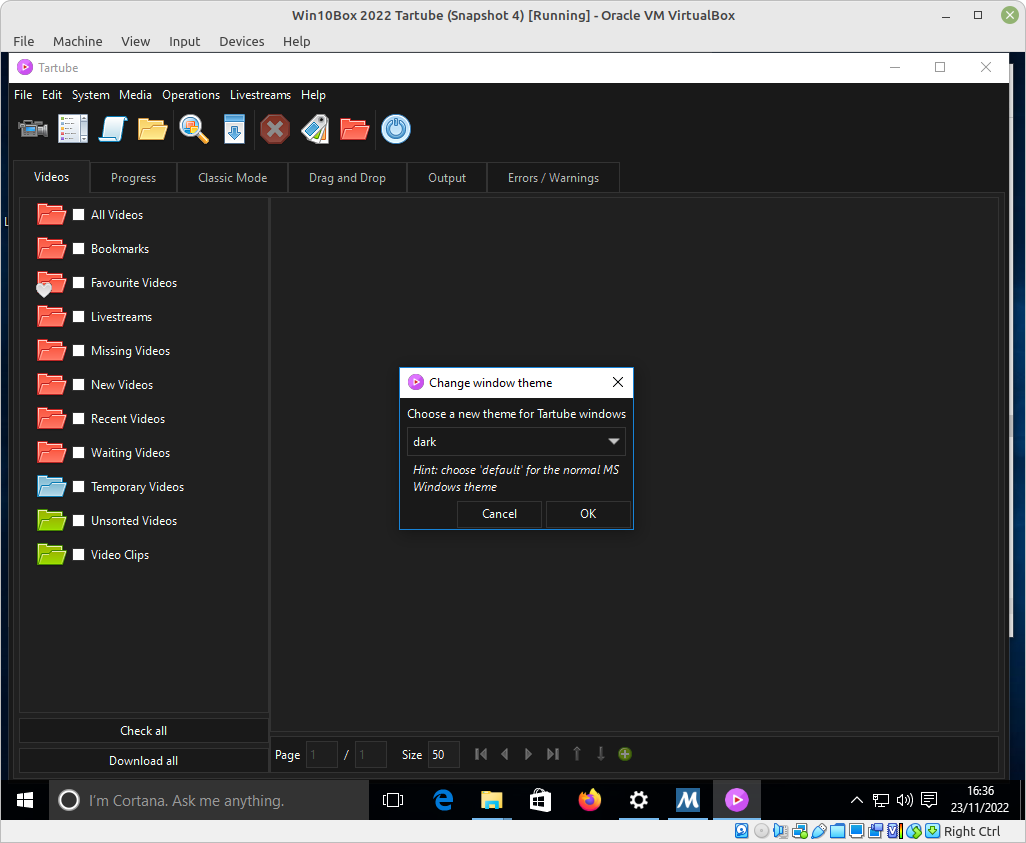
Wow, thank you guys so much for the work on this, I still love and use Tartube frequently and seeing this update in my inbox is just the highlight of today.
Thank you!
feel free to close this out. :)
(Wow, almost to the day one year ago I requested it.)
Added in v2.6.165.
Hey sorry - busy recently
Yeah I believe there are ways to set gtk themes on a system level, but this seemed the most straight forward. I am pretty sure GTK can't detect system theme on windows, but I don't know if that limitation is exclusive to version 3 and below, or if all GTK can't.
Also - I spent several hours the other day trying to figure out how to apply the theme to the header bar, but doesn't seem possible as far as I can tell.
Anyway - super stoked this made it into a build so fast. Happy thanksgiving if that's your thing!
I think the theme itself doesn't matter, the contrast between dark and light is what matters.
For anyone who might be interested - if new themes are installed, Tartube can add them to its dialogue window. See the README for more details.